-
keith583Asked on December 17, 2018 at 6:39 PM
Suddenly the size of the videos embedded in our form using "iframe embed" widget are all displaying as tiny. just started doing this.
Page URL: https://form.jotform.com/72286711093154 -
John_BensonReplied on December 17, 2018 at 8:55 PM
I cloned the form and I was not able to replicate the issue. I also tried changing the width of the iFrame embed widget and it is working properly.

Is the form embedded on a website? If yes, please share the link so we can check it further.
-
keith583Replied on December 18, 2018 at 10:38 AM
lol, somehow i knew this was going to be your answer. you are never able to replicate our issues. It is not embedded on a website. where can i send my own video screen capture.
-
keith583Replied on December 18, 2018 at 10:44 AM
for that matter, i have yet to get a resolution to the last issue raised.
-
John_BensonReplied on December 18, 2018 at 12:28 PM
Please provide a screenshot of the issue so we can check it further. To post a screenshot here in the Forum, please follow this guide:
https://www.jotform.com/help/438-How-to-Post-Screenshots-to-Our-Support-Forum
We'll wait for your response. Thank you.
-
keith583Replied on December 18, 2018 at 1:32 PM
this did not give me directions on how to upload a video. see my email, i need to know how to send a VIDEO SCREEN CAPTURE
-
Victoria_KReplied on December 18, 2018 at 2:52 PM
Our apologies for the inconvenience. If you would like to send us a video capture of the issue you are experiencing, please send it to support@jotform.com and mention 'Thread 1676153' in subject line. Thank you for cooperation.
-
keith583Replied on December 19, 2018 at 10:36 PM
i upload the video of the issue to google drive. here is the url: https://drive.google.com/file/d/1hzVEcEU1YJ0WNZCkmqBhdEMO6Y1SaRFZ/view?usp=sharing
please advise
-
BJoannaReplied on December 20, 2018 at 4:48 AM
I tested your form on my laptop (Windows 10, Google Chrome) but I am unable to replicate the issue you reported.

I am also unable to replicate the issue in preview mode using Tablet > landscape orientation.
This issue could be related to a specific device. Please tell us exactly which device and browser are you using. Also, please test you form on some other device to see if you can replicate the issue there as well.
-
keith583Replied on December 20, 2018 at 11:14 AM
i have done all that. we have 8 machines, ALL are encountering the same issue. This started after we switched browsers to Explorer from Chrome. We had to do that because of the issues we were encountering with the signature box. An issue i have submitted to you before, and am still, one month later, waiting on a resolution for. The video i shared happens with all of them. they are all different machines, all touch screens. all running windows. Something is not working properly and we started having these and other issues with the latest rounds of system and brower updates.
I don't know if you guys have the people that make the widgets, update them periotically. if you don't you should. It is irresponsible to assume that a widget made 5 years ago, would still operate the same on newer operating systems, and browsers. To me, it's time for you to update a lot of things.
FyI - i cloned the form, and tried using a different widget to show the video...Vimeo widget, and had the same results, a reduced size video player. no matter what i did to change the size or dimensions.
-
Victoria_KReplied on December 20, 2018 at 4:24 PM
We are extremely sorry about the difficulties you are facing. I am able to replicate the problem, but on your form only. Please review a screencast below:

I can assume that some changes were not saved properly for your form. This could happen if the form was opened in builder on multiple browser tabs or due to connection problem.
Specifically, I can see that width and height for iframe embeds of your form does not have values saved. I can suggest to correct that, by default height is set to 400:
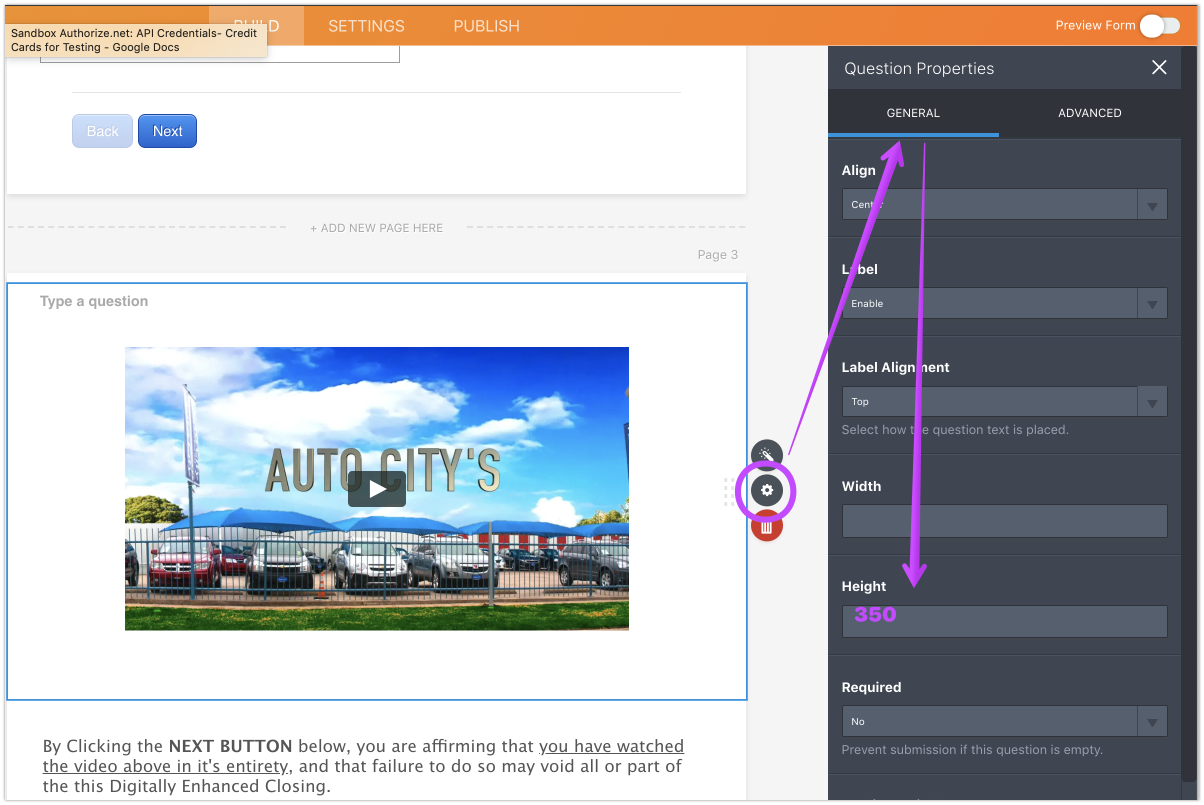
Also, the problem can be fixed by injecting few lines of CSS code:
iframe[src*="Embed"] {
min-height: 340px;
}
Related guide: How-to-Inject-Custom-CSS-Codes
Could you please give it a try and let us know if the problem will persist?
We will wait for your reply.
-
keith583Replied on December 20, 2018 at 5:45 PM
Victoria, i REALLY REALLY am happy you were able to replicate the problem as i thought i was about to loose my mind. And it's worth noting that this is the second time you were able to assist me when others could not. THANK YOU. i will attempt the resolutions you provided and get back to you.
- Mobile Forms
- My Forms
- Templates
- Integrations
- INTEGRATIONS
- See 100+ integrations
- FEATURED INTEGRATIONS
PayPal
Slack
Google Sheets
Mailchimp
Zoom
Dropbox
Google Calendar
Hubspot
Salesforce
- See more Integrations
- Products
- PRODUCTS
Form Builder
Jotform Enterprise
Jotform Apps
Store Builder
Jotform Tables
Jotform Inbox
Jotform Mobile App
Jotform Approvals
Report Builder
Smart PDF Forms
PDF Editor
Jotform Sign
Jotform for Salesforce Discover Now
- Support
- GET HELP
- Contact Support
- Help Center
- FAQ
- Dedicated Support
Get a dedicated support team with Jotform Enterprise.
Contact SalesDedicated Enterprise supportApply to Jotform Enterprise for a dedicated support team.
Apply Now - Professional ServicesExplore
- Enterprise
- Pricing































































