-
Eric MadsenAsked on December 17, 2018 at 6:46 PM
I am looking to get my field team more mobile and equipped with tablets and would like to mobilize my contracts in the field. I was wondering if I was able to upload my existing contract template and digitize it for signatures via tablet.
-
JanReplied on December 17, 2018 at 9:25 PM
As of right now, we do not have a tool that can convert a PDF into an online form. I believe that it is still under development. We'll let you know once it is available.
However, you can convert an online form into a fillable PDF form here in JotForm. You can download that fillable PDF form into your tablets and open it using a PDF reader. Here's how:
1. Create the form from scratch. Here's a guide: Create-Your-First-Web-Form.
2. When you're done, go back to My Forms page, select the form and then click the "More" button. After that, click the "Create PDF Form" option.
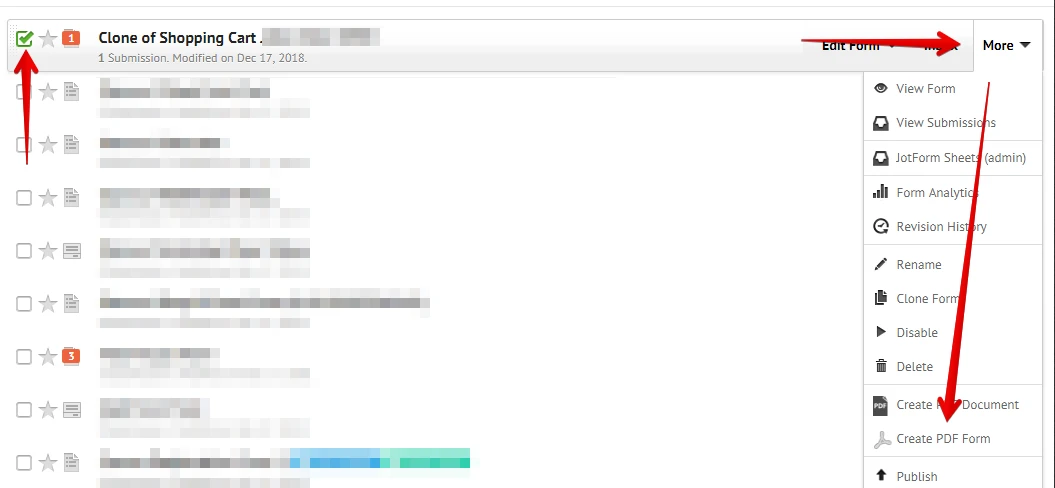
3. The PDF editor will open where you can get a preview of the PDF form. Click the "Download" button to save the PDF to your device.
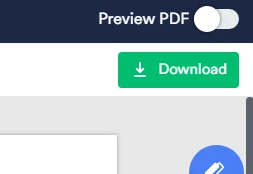
Hope that helps. If you have any questions, let us know. Thank you.
- Mobile Forms
- My Forms
- Templates
- Integrations
- INTEGRATIONS
- See 100+ integrations
- FEATURED INTEGRATIONS
PayPal
Slack
Google Sheets
Mailchimp
Zoom
Dropbox
Google Calendar
Hubspot
Salesforce
- See more Integrations
- Products
- PRODUCTS
Form Builder
Jotform Enterprise
Jotform Apps
Store Builder
Jotform Tables
Jotform Inbox
Jotform Mobile App
Jotform Approvals
Report Builder
Smart PDF Forms
PDF Editor
Jotform Sign
Jotform for Salesforce Discover Now
- Support
- GET HELP
- Contact Support
- Help Center
- FAQ
- Dedicated Support
Get a dedicated support team with Jotform Enterprise.
Contact SalesDedicated Enterprise supportApply to Jotform Enterprise for a dedicated support team.
Apply Now - Professional ServicesExplore
- Enterprise
- Pricing



























































