-
jborsukowAsked on December 17, 2018 at 8:37 PM
I was reading how to allow a coupon code by bypassing the credit card value located here: https://www.jotform.com/answers/712153-Credit-card-is-required-when-subscription-payment-is-zero-using-stripe
It seems to work but has one major flaw if anyone just looks at the source code of the web page the value to pass the stripe credit card page is shown in clear text so therefor anyone could bypass this. Any solution so that no one would see the values?
-
Jed_CReplied on December 17, 2018 at 11:56 PM
If you embed the form in script or iFrame embed code on your site, it won't be visible in plain text. What the user will see is the embed code only and not the js code of the form. Have you tried embedding it on your site?
JS embed:
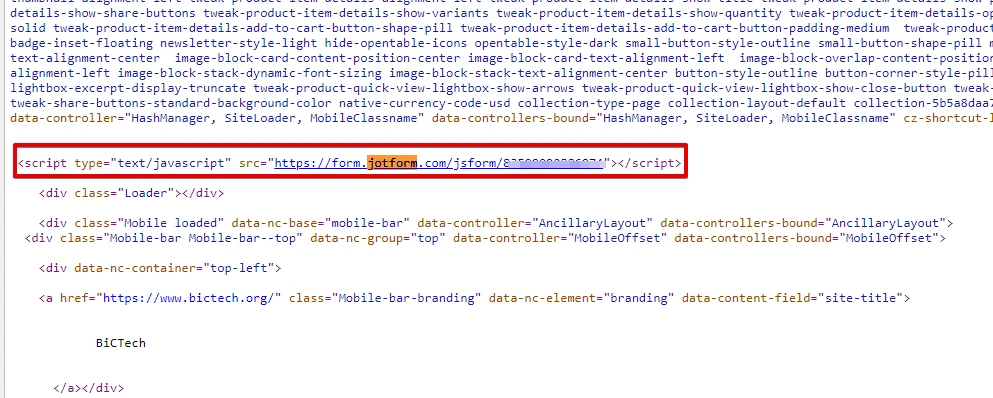
iFrame embed:
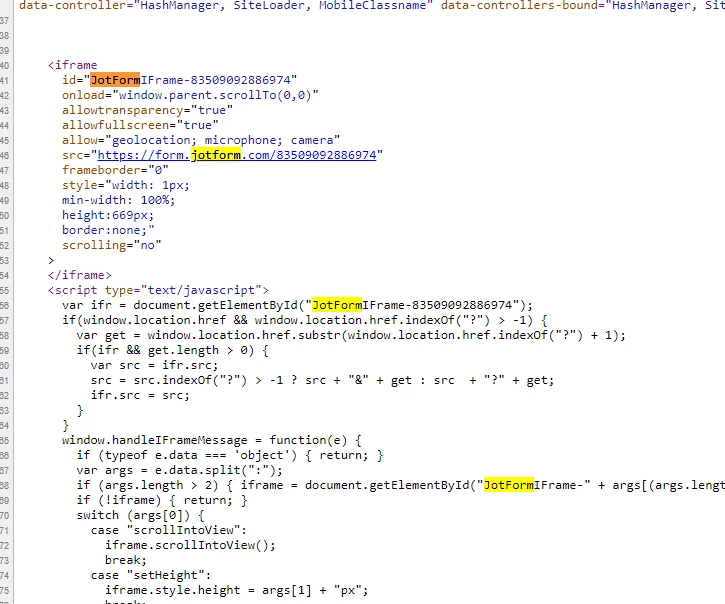
If you want full control of the script, you can download the form source and set the value to be hidden https://www.jotform.com/help/104-How-to-get-the-Full-Source-Code-of-your-Form.
Let us know if you have any questions or if you need further assistance.
-
jborsukowReplied on December 18, 2018 at 8:58 AM
I am currently using the Inline frame feature to direct it to the jotform page but it still shows? It is embedded in the form already.
Am I doing something incorrect?
PS I just tried doing the java code in a html and iframe but I can still see the the code to bypass the stripe page.... so is this possible or not?
Im using wysiwyg for my editor
-
Kevin Support Team LeadReplied on December 18, 2018 at 11:30 AM
Unfortunately, the it does not seem to be possible to change that from the first level ends nor from user's ends, I mean, we will need to forward this to our second level in order to know if it's possible.
However, before doing so, we need to perform some investigations and see the problem, please share us the page where you have embedded your form so we can have a look on that.
Looking forward to your response.
-
jborsukowReplied on December 18, 2018 at 11:39 AM
The page is here: https://www.inscerts.com/order.html
You will see the frame source code when you right click you can then see two values one is "johnny "
the second is " freecert "
let see if there is a way to hide it..
-
Kevin Support Team LeadReplied on December 18, 2018 at 1:03 PM
Inspecting your page it seems like you're not using the coupon code feature of the payment integration, you're instead using conditional logic for this.
If you use the coupon code feature then the code will not be shown on the source code, for example, the coupon code on the form below is OFG34 and it's not showing on the source code:
https://form.jotform.com/82404796161964
Please set the coupon code as explained on this guide: https://www.jotform.com/help/233-How-to-Add-Coupon-Code-to-Payment-Forms
Thanks.
-
jborsukowReplied on December 18, 2018 at 1:45 PM
Yes you are correct I am using the conditional logic to bypass the stripe credit card page. Ive done it your way in the past but if a coupon code is used the stripe credit card form is still shown. That is what the thread is about I refereed to originally.
If someone enter the proper code i wanted to stripe form to not show , it would be useless to show it and confusing..
-
Kevin Support Team LeadReplied on December 18, 2018 at 3:11 PM
Ok, I will pass this to our second level in order to know if it's possible to hide the information on conditions.
Although we cannot provide an ETA, we will keep you updated via this thread.
Thanks.
-
jborsukowReplied on December 18, 2018 at 4:19 PM
Thank you
- Mobile Forms
- My Forms
- Templates
- Integrations
- INTEGRATIONS
- See 100+ integrations
- FEATURED INTEGRATIONS
PayPal
Slack
Google Sheets
Mailchimp
Zoom
Dropbox
Google Calendar
Hubspot
Salesforce
- See more Integrations
- Products
- PRODUCTS
Form Builder
Jotform Enterprise
Jotform Apps
Store Builder
Jotform Tables
Jotform Inbox
Jotform Mobile App
Jotform Approvals
Report Builder
Smart PDF Forms
PDF Editor
Jotform Sign
Jotform for Salesforce Discover Now
- Support
- GET HELP
- Contact Support
- Help Center
- FAQ
- Dedicated Support
Get a dedicated support team with Jotform Enterprise.
Contact SalesDedicated Enterprise supportApply to Jotform Enterprise for a dedicated support team.
Apply Now - Professional ServicesExplore
- Enterprise
- Pricing




























































