-
DSLJAsked on December 18, 2018 at 3:35 AM
Hi,
Yesterday I received an answer on my form an I received the pdf immediately, which was perfect :)
A few hours later I received another answer, but suddenly there was Jotform branding on the pdf. What happened?
I had to delete the branding from every single on of my pdf's I have for that form (about 20 pdf's). How can I make sure this will not happen again??
-
Victoria_KReplied on December 18, 2018 at 7:23 AM
I can suggest to check if JotForm Branding is disabled at your account settings: https://www.jotform.com/myaccount/settings
If you will receive new forms with branding, please let us know and we will gladly check further.
-
DSLJReplied on December 18, 2018 at 8:59 AM
It was removed both before and it is still removed.
There was no branding on the pdf's and suddenly it was there on all of them
Can you please tell me what I can do to prevent it from happening again?
-
Richie JotForm SupportReplied on December 18, 2018 at 11:28 AM
Can you try editing your email PDF attachment?
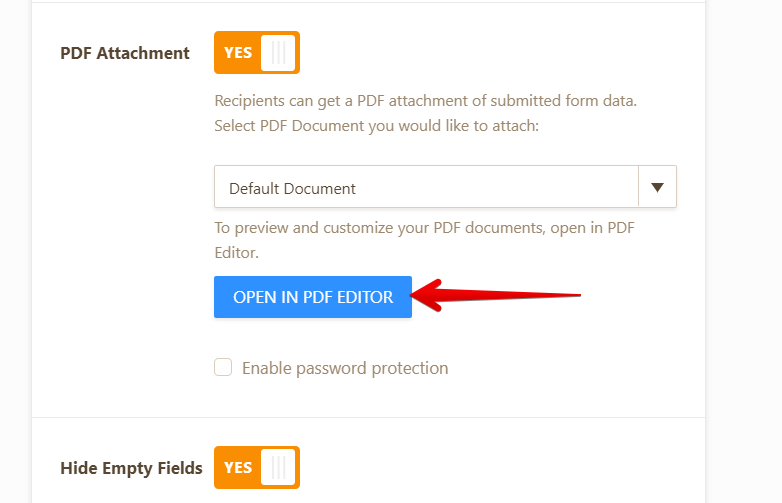
Then in the new PDF editor scroll down click on remove JotForm branding.
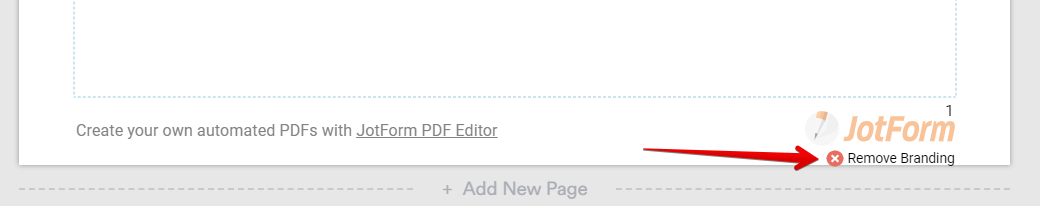
Please give it a try and let us know if the issue still remains.
-
DSLJReplied on December 20, 2018 at 6:44 AM
What would the point be?
I have removed all of them from each of the PDF's again, which means they are not there anymore.
But I had already removed them once. As I wrote at first, I received the correct pdf without branding and then a few hours later there was suddenly branding on every one of my pdf's
I don't want to know how I shall turn the branding off cause I already know that. I'm only interested in knowing how I can make sure this will not happen again. I don't want our customers to receive their documents with branding on, which means I can't send them the pdf directly now, since i first have to check that the branding is not there ... or if you can tell me what I must do / not to so I can be 100% sure that it won't appear again out of nothing :)
Thanks :)
-
Richie JotForm SupportReplied on December 20, 2018 at 9:02 AM
We are sorry for the inconvenience this may have caused.
When you create a new form and use the PDF attachment or PDF form, the JotForm branding would be automatically added to it and you have to manually remove them.
There is currently no option to automatically remove the PDF branding when your form or PDF form is created.
Hope this information helps.
If you have further questions, let us know.
-
DSLJReplied on December 20, 2018 at 9:46 AM
Excuse me, but this is like talking to a door!
Can you please just answer my question instead of coming up with random answers???
This is a total waste of my time!
-
DSLJReplied on December 20, 2018 at 9:50 AM
I have not created a new form!
How many times do you want me to tell you, that it worked (THERE WAS NO BRANDING ON ALL THE PDF'S OF THAT SPECIFIC FORM)
A few hours later, it didn't work?!
It is NOT a new form
It is NOT a new PDF
It was all set up and it did work (there was NO branding) and then it suddenly was there??
-
Richie JotForm SupportReplied on December 20, 2018 at 11:36 AM
We are sorry for the inconvenience.
JotForm branding was recently implemented on the new PDF forms and that has affected your old PDF forms.
That is why JotForm branding suddenly appeared in all your PDF forms.
Again we are sorry for the inconvenience this may have caused.
If the you have further questions, let us know.
-
dbqfoundationReplied on December 20, 2018 at 2:17 PM
I have the same issue. I have created my own case but wanted to comment so you knew you were not alone. JotForm automatically adding the branding to old form without prior notification in not professional at all. This should not have happened to those of us that pay for the the service and select not to have branding. We now have to go back into our forms and correct this issue, or in my case I'm not able to delete within JotForm because of fields that are near the bottom.
-
Richie JotForm SupportReplied on December 20, 2018 at 2:55 PM
Hi dbqfoundation,
We are sorry for the inconvenience this may have caused.
Thank you for your feedback on the implementation of the PDF branding. We do understand that this sudden changes has affected how your PDF forms work and we do apologize for that.
May we know if you need assistance with your PDF form branding? You can create a new thread and we would gladly assist you.
-
dbqfoundationReplied on December 20, 2018 at 3:42 PM
I have created a new thread. No one has responded yet...
- Mobile Forms
- My Forms
- Templates
- Integrations
- INTEGRATIONS
- See 100+ integrations
- FEATURED INTEGRATIONS
PayPal
Slack
Google Sheets
Mailchimp
Zoom
Dropbox
Google Calendar
Hubspot
Salesforce
- See more Integrations
- Products
- PRODUCTS
Form Builder
Jotform Enterprise
Jotform Apps
Store Builder
Jotform Tables
Jotform Inbox
Jotform Mobile App
Jotform Approvals
Report Builder
Smart PDF Forms
PDF Editor
Jotform Sign
Jotform for Salesforce Discover Now
- Support
- GET HELP
- Contact Support
- Help Center
- FAQ
- Dedicated Support
Get a dedicated support team with Jotform Enterprise.
Contact SalesDedicated Enterprise supportApply to Jotform Enterprise for a dedicated support team.
Apply Now - Professional ServicesExplore
- Enterprise
- Pricing





























































