-
caminoslabAsked on December 18, 2018 at 8:02 AM
Hello. I'm trying to edit my form, and suddenly in the standard text block element editor, the buttons to add hyperlinks and to view the source of the text (the "<>" button) have both disappeared. They were always there before. Screenshot is attached. I now can't add links, or view source. Why is this? Thank you.
Thanks.
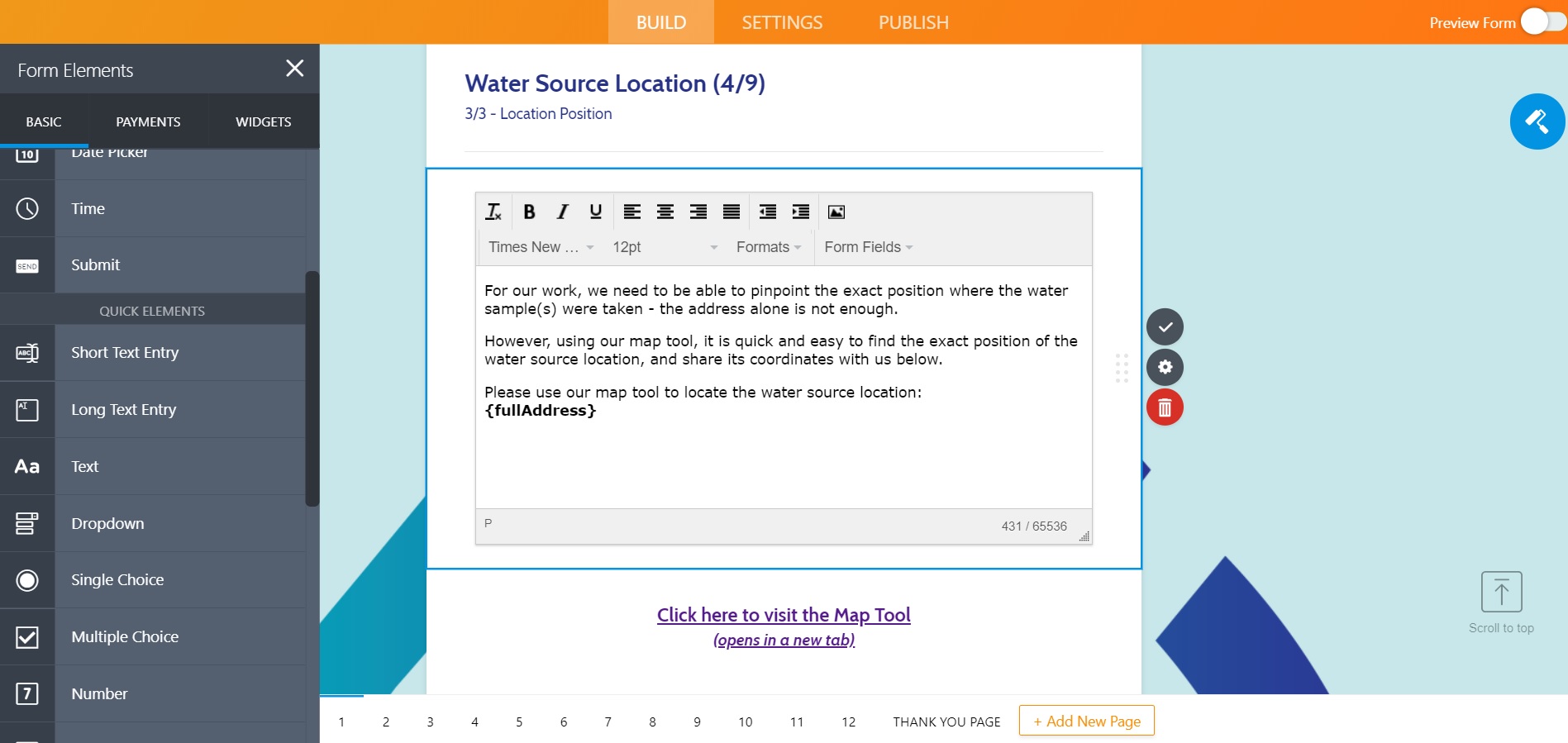
-
Ashwin JotForm SupportReplied on December 18, 2018 at 9:35 AM
I am sorry for the trouble caused to you.
I am reporting it to our backend team. We will get back to you as soon as we have any update on this.
-
Ashwin JotForm SupportReplied on December 18, 2018 at 9:53 AM
Our backend team has resolved this issue now. I would suggest you to please test it and get back to us if the issue persists.
-
caminoslabReplied on December 18, 2018 at 10:15 AM
This issue has now been resolved for me. Many thanks for your help, ashwin_d !
- Mobile Forms
- My Forms
- Templates
- Integrations
- INTEGRATIONS
- See 100+ integrations
- FEATURED INTEGRATIONS
PayPal
Slack
Google Sheets
Mailchimp
Zoom
Dropbox
Google Calendar
Hubspot
Salesforce
- See more Integrations
- Products
- PRODUCTS
Form Builder
Jotform Enterprise
Jotform Apps
Store Builder
Jotform Tables
Jotform Inbox
Jotform Mobile App
Jotform Approvals
Report Builder
Smart PDF Forms
PDF Editor
Jotform Sign
Jotform for Salesforce Discover Now
- Support
- GET HELP
- Contact Support
- Help Center
- FAQ
- Dedicated Support
Get a dedicated support team with Jotform Enterprise.
Contact SalesDedicated Enterprise supportApply to Jotform Enterprise for a dedicated support team.
Apply Now - Professional ServicesExplore
- Enterprise
- Pricing



























































