-
TKRebickAsked on December 19, 2018 at 1:00 PM
I can only access the 1st 2 questions of my survey using the charts and I need to access all of them.
-
Kevin Support Team LeadReplied on December 19, 2018 at 2:13 PM
You may add a new chart per question you need to have on your report, when you add a new chart you can change the data source, here is how:

Also, note that not all the fields are supported, you will find this information on the following guide: https://www.jotform.com/help/187-How-to-Create-a-Visual-Report-with-Your-Form-Submissions
-
Sonnyfer JotForm SupportReplied on August 31, 2020 at 3:56 AM
Greetings! We're glad to inform you that we recently launched the new JotForm Report Builder. To check out its newest features, please click here.
The new version also allows you to add charts for all of the supported questions upon report creation.
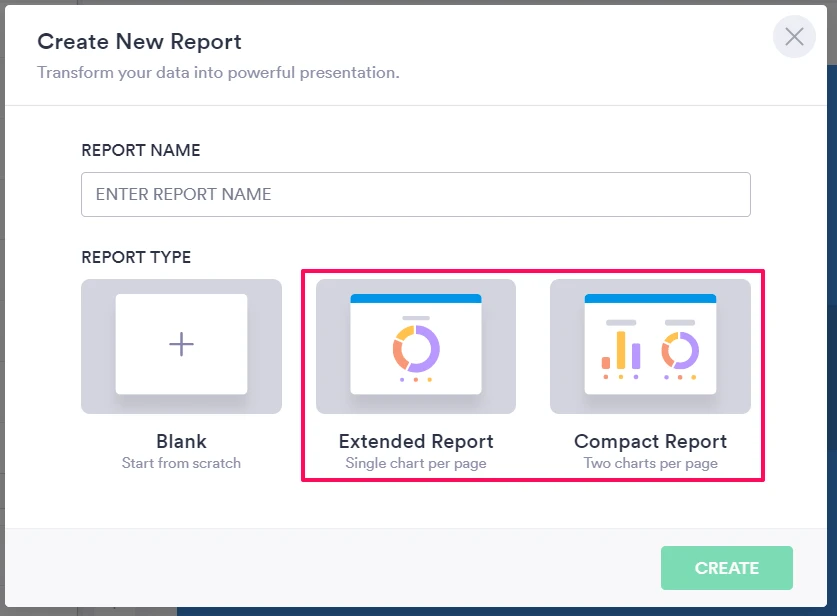
- Mobile Forms
- My Forms
- Templates
- Integrations
- INTEGRATIONS
- See 100+ integrations
- FEATURED INTEGRATIONS
PayPal
Slack
Google Sheets
Mailchimp
Zoom
Dropbox
Google Calendar
Hubspot
Salesforce
- See more Integrations
- Products
- PRODUCTS
Form Builder
Jotform Enterprise
Jotform Apps
Store Builder
Jotform Tables
Jotform Inbox
Jotform Mobile App
Jotform Approvals
Report Builder
Smart PDF Forms
PDF Editor
Jotform Sign
Jotform for Salesforce Discover Now
- Support
- GET HELP
- Contact Support
- Help Center
- FAQ
- Dedicated Support
Get a dedicated support team with Jotform Enterprise.
Contact SalesDedicated Enterprise supportApply to Jotform Enterprise for a dedicated support team.
Apply Now - Professional ServicesExplore
- Enterprise
- Pricing





























































