-
lavenderleighAsked on December 19, 2018 at 2:00 PM
How to remove the jotform branding in pdf editor
-
Mike_G JotForm SupportReplied on December 19, 2018 at 3:27 PM
Once you have disabled the JotForm Branding on the settings page of your account, it should be removed from your forms.
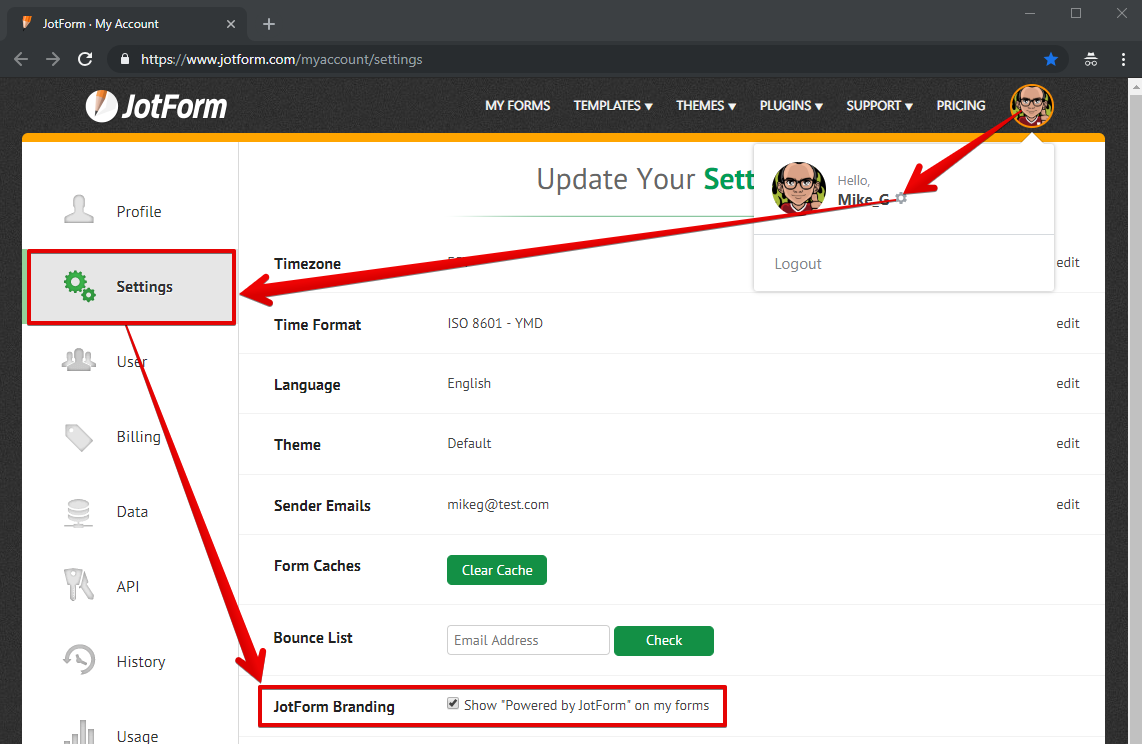
If you have disabled it already but you are still seeing it anywhere in your form, please let us know. If it will help you describe the issue, you may also include a screenshot to show where are you still seeing the JotForm Branding. How-to-Post-Screenshots-to-Our-Support-Forum
-
lavenderleighReplied on December 20, 2018 at 3:43 PMI don't see this option in my settings!-Leigh Lavender Leigh Photography Ph: 724-433-7682 leigh@lavenderleighphotography.com www.lavenderleighphotography.com
... -
MikeReplied on December 20, 2018 at 6:17 PM
It looks like the JotForm Branding option is already disabled for your account via account settings.
To remove the branding from the PDFs, please open the PDF editor:
Go to Submissions page > Click on 'PDF' > Then click on 'Customize PDF'
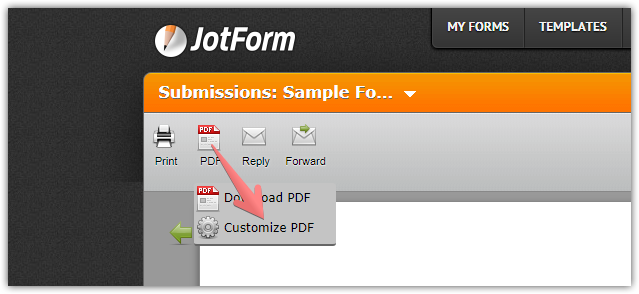
Then, in the PDF editor click on the 'Remove Branding' link.
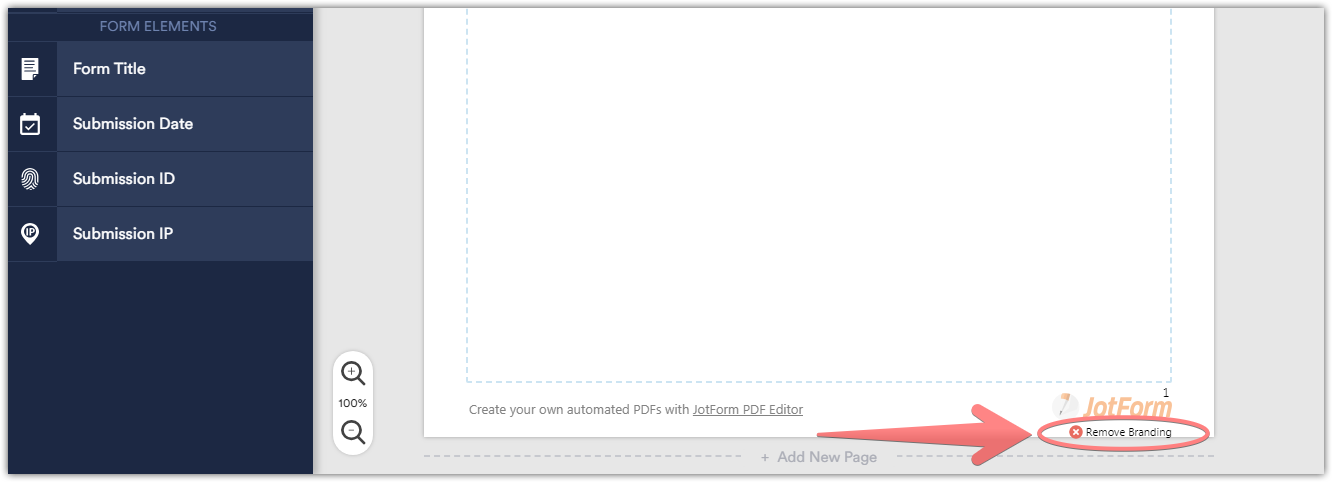
- Mobile Forms
- My Forms
- Templates
- Integrations
- INTEGRATIONS
- See 100+ integrations
- FEATURED INTEGRATIONS
PayPal
Slack
Google Sheets
Mailchimp
Zoom
Dropbox
Google Calendar
Hubspot
Salesforce
- See more Integrations
- Products
- PRODUCTS
Form Builder
Jotform Enterprise
Jotform Apps
Store Builder
Jotform Tables
Jotform Inbox
Jotform Mobile App
Jotform Approvals
Report Builder
Smart PDF Forms
PDF Editor
Jotform Sign
Jotform for Salesforce Discover Now
- Support
- GET HELP
- Contact Support
- Help Center
- FAQ
- Dedicated Support
Get a dedicated support team with Jotform Enterprise.
Contact SalesDedicated Enterprise supportApply to Jotform Enterprise for a dedicated support team.
Apply Now - Professional ServicesExplore
- Enterprise
- Pricing




























































