-
shadowcliffAsked on December 19, 2018 at 6:20 PM
Here's the link to the form I'm working on:
https://form.jotform.com/50436712614955
It is a registration form. I am trying to change the price in the Product Payment Settings, but having trouble. Can you please instruct me?
Thank you.
-
Elton Support Team LeadReplied on December 19, 2018 at 8:59 PM
Here's a visual guide.
1. Click the payment field then the wand icon to open its settings
2. Edit the product to change its price
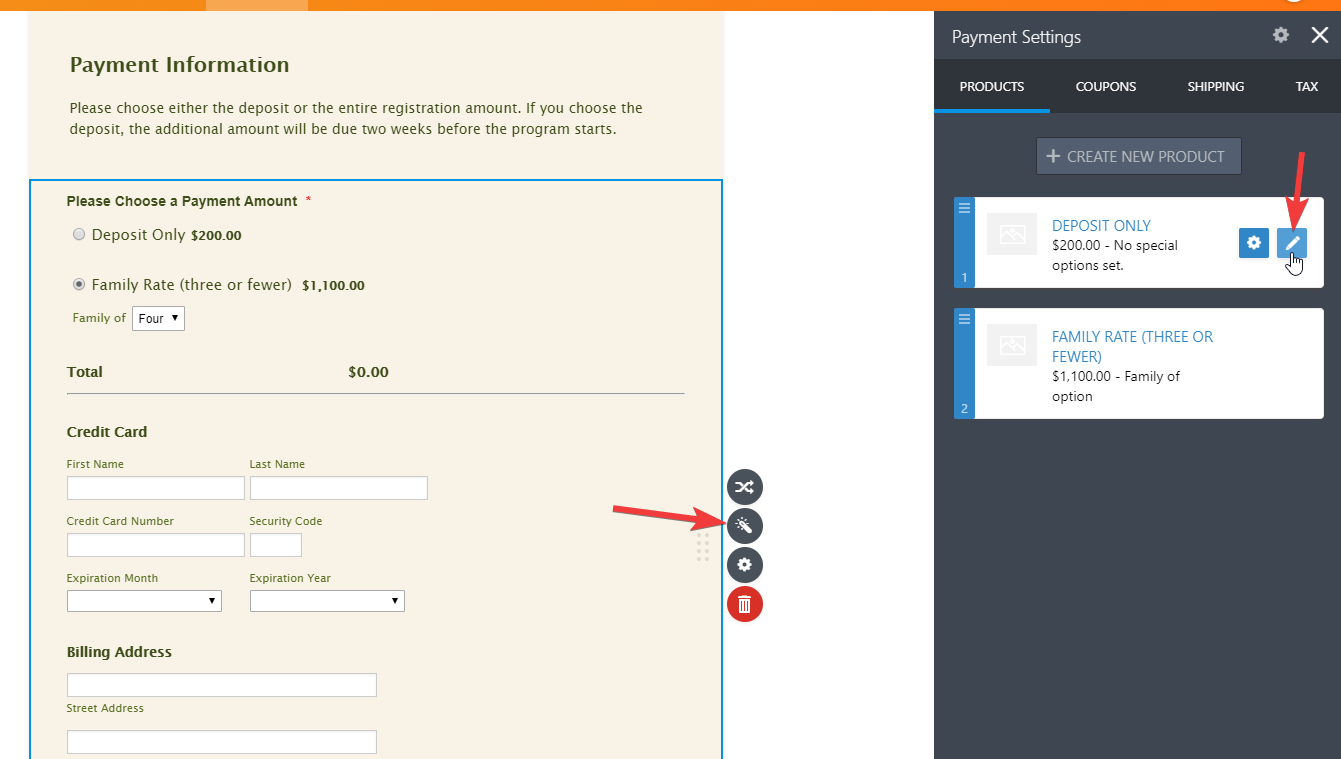
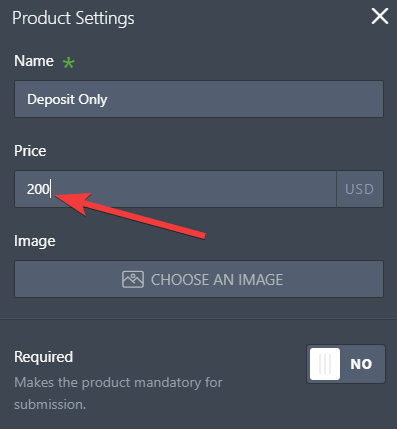
Make sure save the changes after that.
-
shadowcliffReplied on December 19, 2018 at 9:43 PMThank you... I should have been more specific... it's the Family Rate one I
am trying.
Please advise.
Thank you.
... -
jherwinReplied on December 20, 2018 at 3:24 AM
I assume you're having a problem changing the displayed price on the Family Rate One.
It is because you have special pricing for this option.
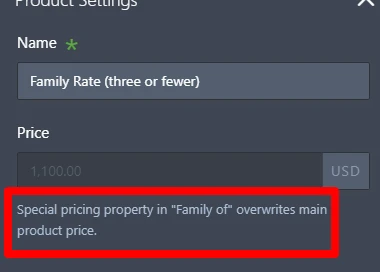
If you want to change the displayed price (1,100.00). You need to disable first the special pricing.
1.) Edit the Family of 3 options, Special pricing Enabled.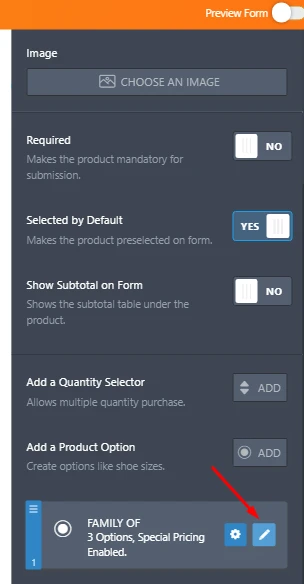
2.) Find "Special Pricing per option" and then set it no and save. Then change the displayed price for "Family Rate".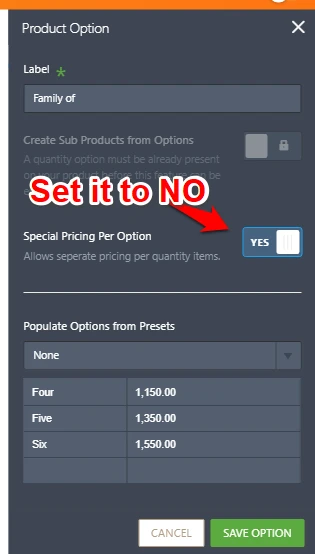
- Mobile Forms
- My Forms
- Templates
- Integrations
- INTEGRATIONS
- See 100+ integrations
- FEATURED INTEGRATIONS
PayPal
Slack
Google Sheets
Mailchimp
Zoom
Dropbox
Google Calendar
Hubspot
Salesforce
- See more Integrations
- Products
- PRODUCTS
Form Builder
Jotform Enterprise
Jotform Apps
Store Builder
Jotform Tables
Jotform Inbox
Jotform Mobile App
Jotform Approvals
Report Builder
Smart PDF Forms
PDF Editor
Jotform Sign
Jotform for Salesforce Discover Now
- Support
- GET HELP
- Contact Support
- Help Center
- FAQ
- Dedicated Support
Get a dedicated support team with Jotform Enterprise.
Contact SalesDedicated Enterprise supportApply to Jotform Enterprise for a dedicated support team.
Apply Now - Professional ServicesExplore
- Enterprise
- Pricing




























































