-
unruhfurnitureAsked on December 20, 2018 at 7:28 AM
I have two questions about this form and I put the details in an attached Screenshot to better explain.
Here's the CSS I already added for the “Image Upload Preview” Widget:
.btn-upload {
display:none
}
.btn-select {
height: 60px;
padding: 0 30px;
color: #6b6b6b;
font-size: .9rem;
border-radius: 2px;
border: solid 1px #1c3549;
background: #fff;
}
.progress {
width: 100%;
background: #d7d7d7;
position: relative;
display: none;
}
Here's the Main CSS I already edited for the Form:
.form-label.form-label-auto {
display : block;
float : none;
text-align : center;
width : 100%;
}
.form-required {
color : #ffffff;
}
.form-line-error .form-error-message {
background-color : #1D3648;
}
.form-line-error .form-error-message .form-error-arrow {
border-bottom-color : #1D3648;
}
.form-line-error {
background-color : #ffffff;
}
body, .form-all {
background : none !important;
}
.form-all {
margin-left : 100 !important;
}
.jotform-form {
padding : 0!important;
}
.form-line-error .form-error-message {
background-color : none;
}
.form-line-error .form-error-message .form-error-arrow {
border-bottom-color : #ffffff;
}
.form-line-error {
background-color : #ffffff;
}
.supernova .form-all {
border : 0 !important;
box-shadow : none !important;
-moz-box-shadow : none !important;
-webkit-box-shadow : none !important;
}
.form-line.form-line-active {
background-color : #ffffff;
}
.form-buttons-wrapper {
}
.form-pagebreak {
border-top : none;
}
.form-pagebreak {
border-top : none;
background : none;
}
#form-pagebreak-back_16 {
display : none;
}
input#input_18_1000, input#input_18_1000 + label {
display : none;
}
.form-submit-button:hover {
background : #1c3549 !important;
}
.form-submit-button:active {
-moz-box-shadow : 0 0px #000 inset;
-webkit-box-shadow : 0 0px #000 inset;
box-shadow : 0 0px #000 inset;
}
.form-textbox {
max-width : 400px;
margin-left : 10px;
}
@media screen and (max-width: 480px), screen and (max-device-width: 767px) and (orientation: portrait), screen and (max-device-width: 415px) and (orientation: landscape){
.form-all {
width : 100%!important;
}
.form-textbox {
margin-left : initial !important;
}
.form-all .form-submit-button {
width : 100% !important;
}
}
}
.form-label-top {
display : none;
}
.form-error-message {
color : #E5C181 !important;
background-color : #ffffff !important;
}
#input_2 {
letter-spacing : 4px;
}
.form-line-error .form-error-message {
background-color : #ffffff!important;
font-size : 13px !important;
font-weight : 300 !important;
color : #e5c181;
box-shadow : none;
padding-top : 0!important;
padding-bottom : 20!important;
}
.form-line-error .form-error-message .form-error-arrow {
border-bottom-color : #ffffff;
}
.form-line-error {
background-color : #ffffff;
}
.form-line-error input:not(#coupon-input), .form-line-error select, .form-line-error textarea, .form-validation-error {
border : 1px solid black !important;
box-shadow : 0 0 2px transparent !important;
}
.form-button-error {
color : #e5c181;
font-size : 15px !important;
font-weight : 300 !important;
display : inline;
text-align : left;
}
div.form-error-arrow {
display : none;
}
.form-error-message img {
display : none;
}
#label_13 {
display : none;
}
#cid_22 div.qq-upload-button {
width : 100%!important;
height : 50px!important;
padding : 20px 10px 0px 10px!important;
color : #6b6b6b!important;
font-size : 17px!important;
border-radius : 2px!important;
border : solid 1px #1c3549!important;
background : #fff!important;
}
#label_20 {
display : none;
}
#label_19 {
display : none;
}
#label_16 {
display : none;
}
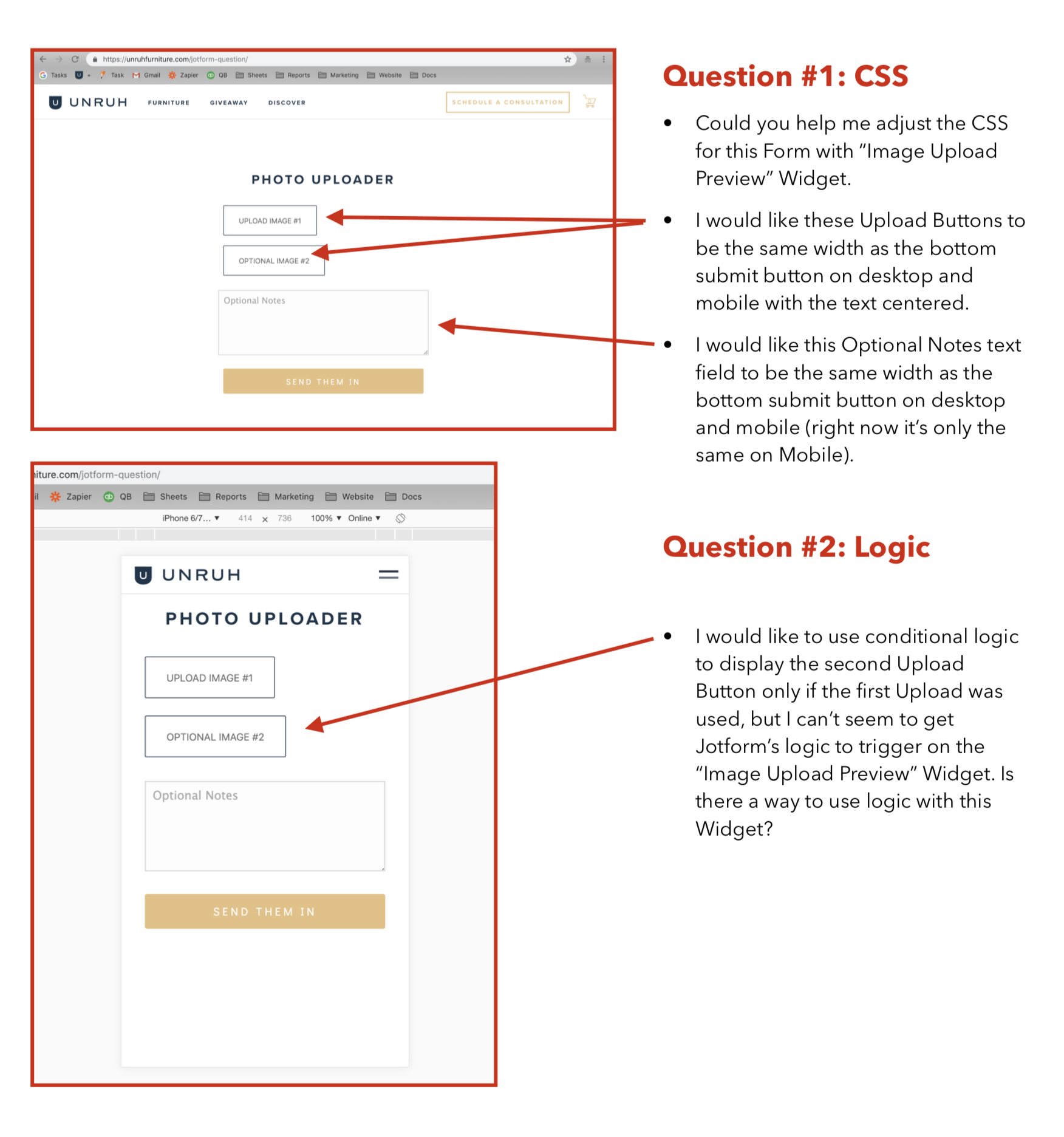
-
Kiran Support Team LeadReplied on December 20, 2018 at 11:02 AM
Please try adding the following CSS code the Custom CSS section of the widget to increase the width of the button of the widget.
#pickImage {
width: 400px;
}

Please add the following CSS code to the form to set the width of the textarea field.
#id_21 {
width: 575px;
margin-left: 10px;
}
It seems the Show/Hide conditions are not working with the widget. This could be due to the widget is being loaded in an iFrame. Let me check this further and get back to you if I could find any workaround in this regard.
Thanks!
-
unruhfurnitureReplied on December 20, 2018 at 11:43 AMThanks. That corrected the issue on Desktop, but on Mobile both the Button
Fields and Tex Area Field now overflow the bounderies (see attached
screenshots).
Could you please help me to correct it on mobile?
Thanks!
Sam
*Sam Unruh*
Owner, Unruh Furniture
cell: 816.808.5259
... -
Kiran Support Team LeadReplied on December 20, 2018 at 1:15 PM
Please try replacing the CSS code injected earlier to the custom CSS section of the widget with the following.
.button-container {
width: 100%;
}
Additionally, please add the following CSS code to the form so that the text field shall be displayed responsive.
@media screen and (min-width: 10px) and (max-width: 540px){
#cid_21 {
width: 55% !important;
}
}
It looks like that you have attached the screenshot to the reply email. Please note that the images attached to the reply email cannot be posted back to the forum post. If you need to attach the screenshot to the forum post, we request you to open this thread using the URL https://www.jotform.com/answers/1679187 and see the image below to attach the images to the post.

Thanks!
-
unruhfurnitureReplied on December 20, 2018 at 5:43 PMThanks so much!
*Sam Unruh*
Owner, Unruh Furniture
cell: 816.808.5259
... -
unruhfurnitureReplied on December 20, 2018 at 6:43 PMAny luck figuring out the conditional logic question?
Sam
*Sam Unruh*
Owner, Unruh Furniture
cell: 816.808.5259
... -
Kiran Support Team LeadReplied on December 21, 2018 at 2:32 PM
I have checked the form again to set the condition using the Upload preview widget. However, the widget doesn't seem to be returning any value before submitting the form to work with the conditions. The condition shall be working normally with the normal file upload field.
Thanks!
-
unruhfurnitureReplied on December 21, 2018 at 5:43 PMThanks for checking.
*Sam Unruh*
Owner, Unruh Furniture
cell: 816.808.5259
...
- Mobile Forms
- My Forms
- Templates
- Integrations
- INTEGRATIONS
- See 100+ integrations
- FEATURED INTEGRATIONS
PayPal
Slack
Google Sheets
Mailchimp
Zoom
Dropbox
Google Calendar
Hubspot
Salesforce
- See more Integrations
- Products
- PRODUCTS
Form Builder
Jotform Enterprise
Jotform Apps
Store Builder
Jotform Tables
Jotform Inbox
Jotform Mobile App
Jotform Approvals
Report Builder
Smart PDF Forms
PDF Editor
Jotform Sign
Jotform for Salesforce Discover Now
- Support
- GET HELP
- Contact Support
- Help Center
- FAQ
- Dedicated Support
Get a dedicated support team with Jotform Enterprise.
Contact SalesDedicated Enterprise supportApply to Jotform Enterprise for a dedicated support team.
Apply Now - Professional ServicesExplore
- Enterprise
- Pricing





























































