-
afeeAsked on December 20, 2018 at 1:53 PM
I have been trying to get a pdf print out that was useable for the past 9 months in Jotform, but with no luck.
Every time I reach out to Jotform for assistance with your product I cannot speak to a PERSON on the phone, I have to do this, or text on the screen and that is only when that it is even available.
After 20 min of explaining my issues they usually give me a canned response or a link to another thread, but it never truly answers my question. Their usually response is Jotform cannot do that and oh well.
9 out of 10 things i have asked about, I have been told cannot be done in Jotform, and later I have figured out ways through trial and error to do each one.
This week again I asked about using the new pdf editor and if it can finally fix my issues I have had from over 9 months of using your software and I was told (again) no it could not work.
Once again I worked and tried to find a solution and I have. However now when I try access the "new" pdf and send it to myself in a email submission it sends me the standard pdf, even through in the advanced setting I have the new one selected.
Please see the attached form, and the setting selected in order to receive this new pdf. I spent all day yesterday designing and developing this new option, even through your team said it was impossible to do it, and I got it to work.
Now if I could just receive the pdf when emailed (as it states it is set up to) I can then duplicate it to the other 10 forms my team relies on everyday to do their job.
Please contact me back and let me know why it will not work properly, and how I can have this new pdf finally work?
https://www.jotform.com/build/83195057251154
Signed,
Extremely Frustrated Customer
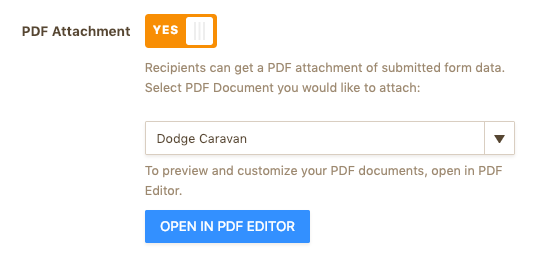
-
afeeReplied on December 20, 2018 at 2:21 PM
Attached is the example of the pdf attached to my submission as you can see it is the OLD standard version still being sent when I do not even have one of these as an option to select

Here is what it is supposed to look like per the PDF editor and the selected PFF to send in the submission email

-
Victoria_KReplied on December 20, 2018 at 5:10 PM
We are extremely sorry for the difficulties you are facing. As far as I understand, your question refers to this form https://www.jotform.com/83195057251154
I can see that it has only Autoresponder email set up, so I have attempted to perform a test submission in order to check the PDF I will receive attached. Unfortunately, I am experiencing difficulties since email field tied to Autoresponder seems to be hidden constantly on your form. Could you please unhide it so we tested your form?
I can see that new PDF version is set via form settings, so it should email PDF submission designed via new PDF editor. In general, if you have received a PDF generated via old PDF editor it could be due to some temporary issues with generating PDF file. Old PDF is set as a fall back version at the moment. Anyway, we would like to investigate the issue in order to provide a proper suggestion. Can we perform a test submission to your form?
We will wait for your reply.
-
afeeReplied on December 20, 2018 at 5:43 PMYes
Aaron Fee
Director of Innovation and Implementation
FR Conversions
931-334-6768
afee@frconversions.com
www.frconversions.com
Sent from my "New" One Plus 6T
________________________________
... -
Jed_CReplied on December 20, 2018 at 10:03 PM
Since you have a hundreds of conditions and the email field is hidden. With your permission I have temporary added an email field and auto response to test the submission.
I received the autoresponse and the attached PDF is the new one, not the old version.
Screenshot:

If you are still receiving the old layout, please delete the auto response and create new one by following this guide https://www.jotform.com/help/26-Setting-up-an-Autoresponder-Email.
I hope that helps. Let us know if you have any questions or if you need further assistance.
-
afeeReplied on December 21, 2018 at 12:03 PM
it seems to be working now....thank you for whatever you did to make it recognize the selected PDF from...I will keep playing with it and refine it before I duplicate it to the other forms...
Can I make this into a template so I can replicate it faster rather than redoing it all from scratch?
-
Welvin Support Team LeadReplied on December 21, 2018 at 1:14 PM
That's great to know.
There is a Save as Template button at the bottom of the Customize window of the PDF editor. Click that to save it as a template.
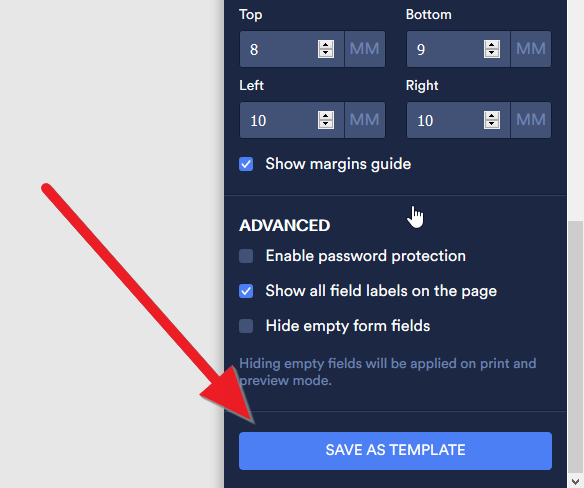
You can make it as Private Template:
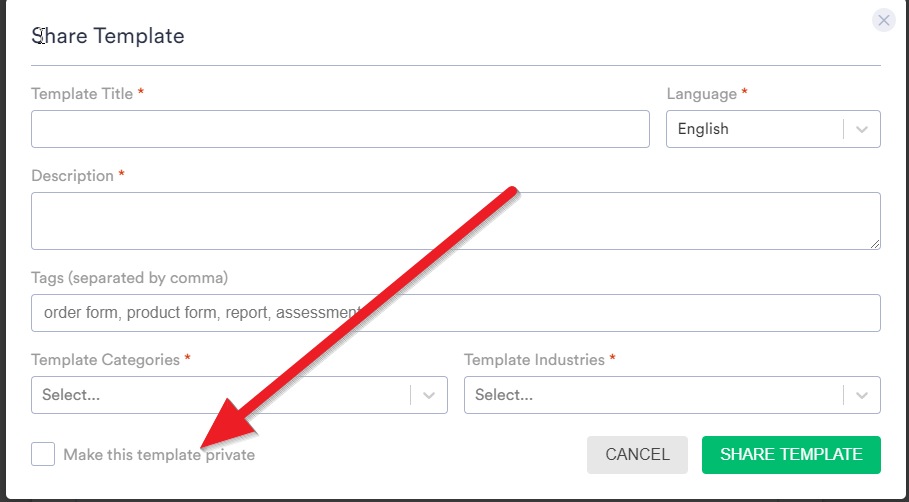
You can select the template on another form by going to the Templates tab and finding the template on the category where you have it saved.
- Mobile Forms
- My Forms
- Templates
- Integrations
- INTEGRATIONS
- See 100+ integrations
- FEATURED INTEGRATIONS
PayPal
Slack
Google Sheets
Mailchimp
Zoom
Dropbox
Google Calendar
Hubspot
Salesforce
- See more Integrations
- Products
- PRODUCTS
Form Builder
Jotform Enterprise
Jotform Apps
Store Builder
Jotform Tables
Jotform Inbox
Jotform Mobile App
Jotform Approvals
Report Builder
Smart PDF Forms
PDF Editor
Jotform Sign
Jotform for Salesforce Discover Now
- Support
- GET HELP
- Contact Support
- Help Center
- FAQ
- Dedicated Support
Get a dedicated support team with Jotform Enterprise.
Contact SalesDedicated Enterprise supportApply to Jotform Enterprise for a dedicated support team.
Apply Now - Professional ServicesExplore
- Enterprise
- Pricing
































































