-
Dth92210Asked on December 20, 2018 at 3:07 PM
Is there a way to hide a field in a form for those filling it out, but be accessible so that internally we can complete it after a submission is received?
-
Support_Management Jotform SupportReplied on December 20, 2018 at 5:28 PM
Hey @Dth92210 - Yes, there's a way to do that. Just right click on the field > then select HIDE.
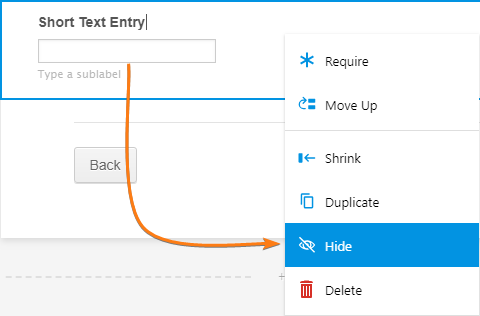
This should hide it from your respondent's perspective. But, once you edit the submission (while ensuring that you're logged in as Dth92210), then those hidden fields will automatically show up for you alone.
Related guide: How-to-Edit-Submissions-Made-on-Your-Forms
- Mobile Forms
- My Forms
- Templates
- Integrations
- INTEGRATIONS
- See 100+ integrations
- FEATURED INTEGRATIONS
PayPal
Slack
Google Sheets
Mailchimp
Zoom
Dropbox
Google Calendar
Hubspot
Salesforce
- See more Integrations
- Products
- PRODUCTS
Form Builder
Jotform Enterprise
Jotform Apps
Store Builder
Jotform Tables
Jotform Inbox
Jotform Mobile App
Jotform Approvals
Report Builder
Smart PDF Forms
PDF Editor
Jotform Sign
Jotform for Salesforce Discover Now
- Support
- GET HELP
- Contact Support
- Help Center
- FAQ
- Dedicated Support
Get a dedicated support team with Jotform Enterprise.
Contact SalesDedicated Enterprise supportApply to Jotform Enterprise for a dedicated support team.
Apply Now - Professional ServicesExplore
- Enterprise
- Pricing



























































