-
HBMinAsked on December 21, 2018 at 1:33 PM
I need to add authorize.net to this book order form.
https://form.jotform.com/HBMin/book-order
-
Girish JotForm SupportReplied on December 21, 2018 at 2:45 PM
There is already a payment option - "Purchase order" in your form. You will need to first remove this payment field since there can be only one payment field in one form.
Once you have deleted this, add the Authorize.net payment option from the Payments element tab and configure. Select Continue to complete the configuration.
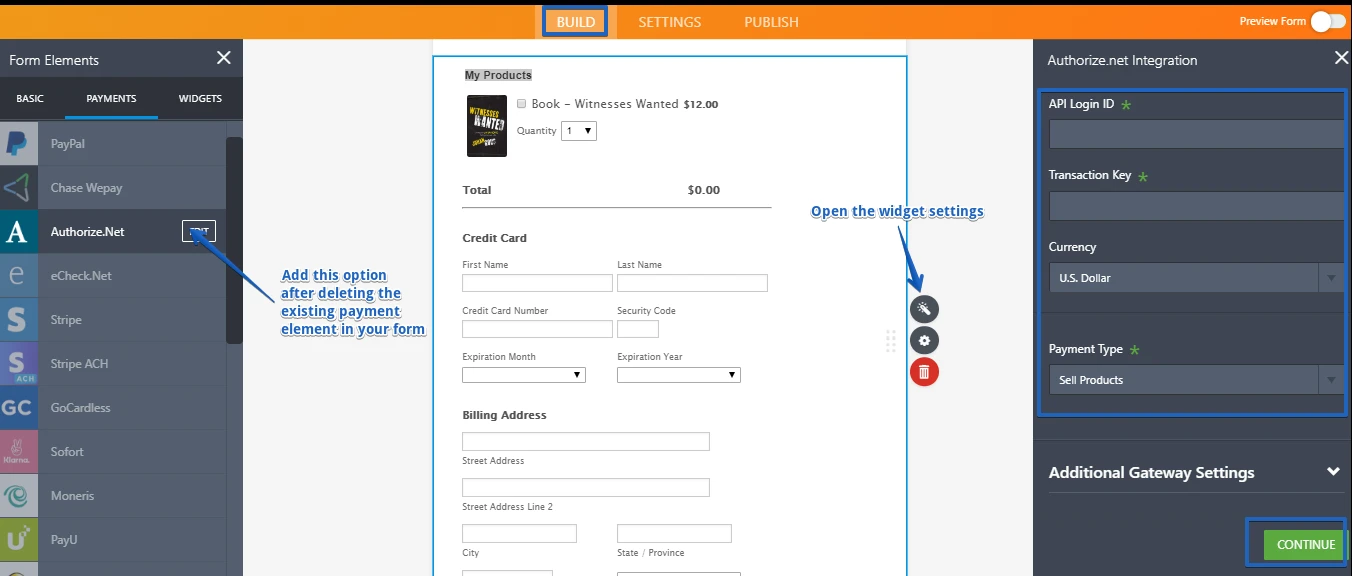
Related Guide: Mastering-Payment-Form-Integrations-with-JotForm
You can test the Authorize.net payment integration using this guide: How-to-Test-Authorize-net-Payment-Tool-on-Sandbox-Mode
If you need guidance to configure the integration, you can check this guide: Setting-Up-Your-First-Order-Form. This guide shows the steps for PayPal as an example, but the steps are similar while integrating Authorize.net.
-
HBMinReplied on December 21, 2018 at 2:56 PM
The option is not available on this form....????

-
Girish JotForm SupportReplied on December 21, 2018 at 3:07 PM
It is available on your form. You can find the option "Authorize.net" under the same Payment tab. You will not be able to access this option until you remove the "Purchase order" payment field.
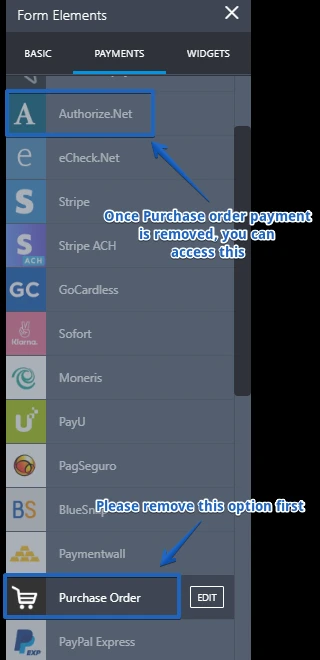
I have cloned your form, removed the Purchase order payment field and added the Authorize.net payment option.
You can refer my cloned form here: https://form.jotform.com/83546057836971
-
HBMinReplied on December 21, 2018 at 3:17 PM
How did you REMOVE the purchase order option??
-
Girish JotForm SupportReplied on December 21, 2018 at 3:23 PM
You have the option to Remove fields when you click on a field.
First, you select the field you want to remove and then click on the Remove button as shown below.

-
HBMinReplied on December 21, 2018 at 3:24 PM
Ok. I did that...
and thank you.
I notice that on the options on the Authorize.net form it is not showing the "shipping address if different from Billing" It has the option but it does not do anything.
I added a shipping address option.
-
Girish JotForm SupportReplied on December 21, 2018 at 3:46 PM
Glad that you were able to configure Authorize.net into your form.
I find that for your second query related to the Shipping address, you have already opened another thread: https://www.jotform.com/answers/1680814-Shipping-Address-not-appearing#0
Please note that responses related to this query will be addressed via this thread for better tracking.
- Mobile Forms
- My Forms
- Templates
- Integrations
- INTEGRATIONS
- See 100+ integrations
- FEATURED INTEGRATIONS
PayPal
Slack
Google Sheets
Mailchimp
Zoom
Dropbox
Google Calendar
Hubspot
Salesforce
- See more Integrations
- Products
- PRODUCTS
Form Builder
Jotform Enterprise
Jotform Apps
Store Builder
Jotform Tables
Jotform Inbox
Jotform Mobile App
Jotform Approvals
Report Builder
Smart PDF Forms
PDF Editor
Jotform Sign
Jotform for Salesforce Discover Now
- Support
- GET HELP
- Contact Support
- Help Center
- FAQ
- Dedicated Support
Get a dedicated support team with Jotform Enterprise.
Contact SalesDedicated Enterprise supportApply to Jotform Enterprise for a dedicated support team.
Apply Now - Professional ServicesExplore
- Enterprise
- Pricing





























































