-
jw311Asked on January 1, 2019 at 10:42 AM
Hi Guys--I found this https://www.jotform.com/answers/453649-Do-you-have-a-Widget-to-make-a-Video-Recording
This article said there was a web to youtube widget which would allow a user to take a video and them upload it to your youtube channel.
Is there any workaround to be able to have a user make a video and post it to the form. This would be great for customer reviews etc.
-
Richie JotForm SupportReplied on January 1, 2019 at 10:51 AM
To clarify, do you want to have a preview of the video in your form? Or would you like your users to upload videos using your form?
You can check this guide on creating forms with upload fields :https://www.jotform.com/help/332-How-to-Create-File-Upload-Forms
Please give it a try and let us know if you have further questions.
-
jw311Replied on January 2, 2019 at 11:20 AM
To clarify I want the user to be able to take a video of themselves and post it to the form. when I have tried this with the upload file widget it doesn't seem to work on my iphone.
-
Richie JotForm SupportReplied on January 2, 2019 at 12:41 PM
I have tested the File upload field in my iPhone 7 and it seems to be working correctly at my end.
Sample screenshot:
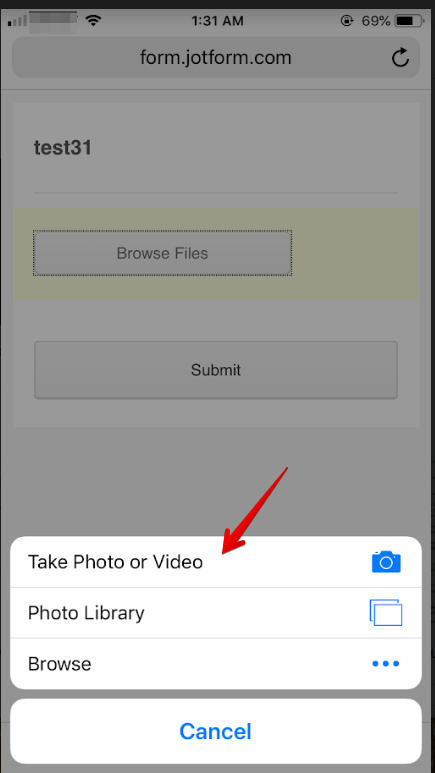
Screenshot when I choose Take Photo or Video.
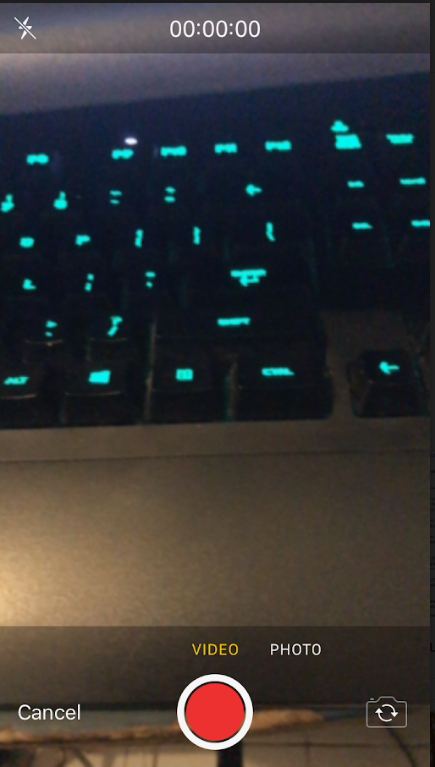
To clarify, do you want to see the preview of the uploaded picture or video in your form?
You need to go to your submissions view first: https://www.jotform.com/help/269-How-to-View-Form-Submissions
From there, you need to download the video to your local drive. Then use any media player to watch the video.Let us know if you need more help.
-
jw311Replied on January 4, 2019 at 4:51 AM
Yes I got this far as well. But once you take the video and use it you get an error. After submission I'm not seeing the file in form submission
-
Nik_CReplied on January 4, 2019 at 5:40 AM
I tested this issue, but I wasn't able to replicate the problem. Make sure that extensions allowed are properly set:
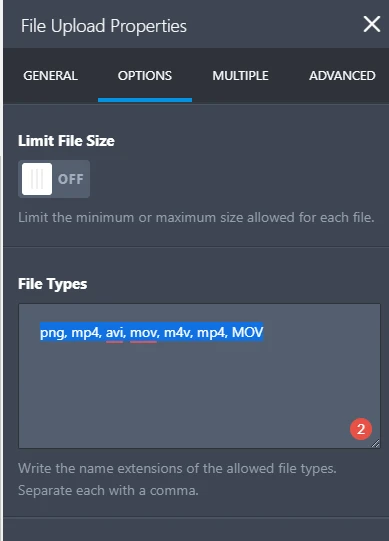
For example, for videos taken on iPhone, you have to have MOV extension allowed.
Let us know how it worked.
Thank you!
-
jw311Replied on January 4, 2019 at 6:43 AMCheck out this issue.
https://www.screencast.com/t/UUpM8GcPXLh
... -
jherwinReplied on January 4, 2019 at 8:06 AM
That error shows if you uploaded a video with invalid extensions. As my colleague said above, you will need to add "mp4, mov, m4v, avi" so you can upload any videos without problems.
To add an extension to your file upload, please follow the guide below:
Guide:
1.) Click properties (gear icon).
2.) Click Options
3.) Add the extension to the file types.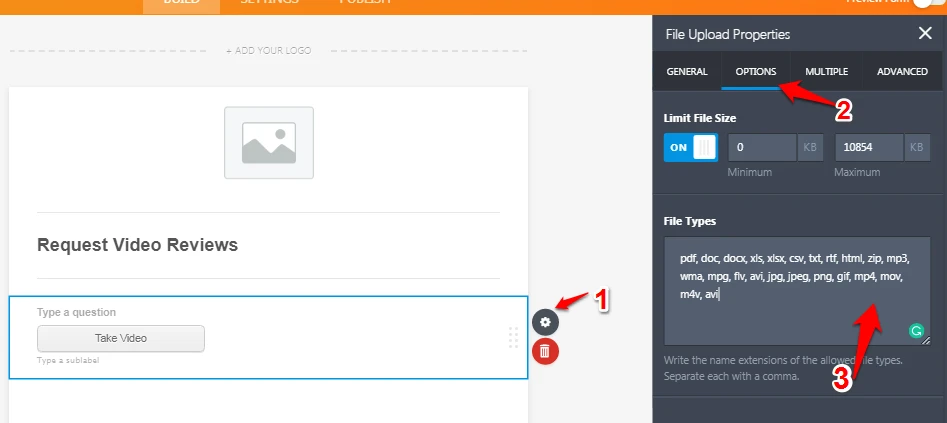
Check my demo form if you will be able to upload the video.
Demo form: https://form.jotform.com/90033276772962.Also, since you are uploading the recorded video. I'm sure the file size of the vide is big.
Make sure the File size limit is also changed, you can follow this guide here:
https://www.jotform.com/help/33-Changing-the-File-Upload-Size-LimitGive it a try and let us know how it goes.
- Mobile Forms
- My Forms
- Templates
- Integrations
- INTEGRATIONS
- See 100+ integrations
- FEATURED INTEGRATIONS
PayPal
Slack
Google Sheets
Mailchimp
Zoom
Dropbox
Google Calendar
Hubspot
Salesforce
- See more Integrations
- Products
- PRODUCTS
Form Builder
Jotform Enterprise
Jotform Apps
Store Builder
Jotform Tables
Jotform Inbox
Jotform Mobile App
Jotform Approvals
Report Builder
Smart PDF Forms
PDF Editor
Jotform Sign
Jotform for Salesforce Discover Now
- Support
- GET HELP
- Contact Support
- Help Center
- FAQ
- Dedicated Support
Get a dedicated support team with Jotform Enterprise.
Contact SalesDedicated Enterprise supportApply to Jotform Enterprise for a dedicated support team.
Apply Now - Professional ServicesExplore
- Enterprise
- Pricing





























































