-
StatSocAsked on January 1, 2019 at 10:54 PM
Hello,
I have a problem with the following form: https://form.jotform.co/83237429635867.
Two people have told me now that they have filled it in successfully, but when they enter their credit card details they are not accepted. This is the second person who has had this problem. Could you please check my settings and let me know if there is a problem?
Thank you.
Kind regards
Marie-Louise Rankin
-
Ashwin JotForm SupportReplied on January 2, 2019 at 4:10 AM
I am sorry for the trouble caused to you. I did check your form and did not find any issue with that. I could not test your form as it requires live credit card in your stripe integration.
Have you embedded your form in any webpage where you are having this issue with? Please share the webpage URL and we will take a look.
We will wait for your response.
-
StatSocReplied on January 2, 2019 at 6:05 PM
Thank you so much for looking into the matter so quickly. The form is embedded on this page: https://statsoc.org.au/admin/website/?pageId=1075243
It is the top one (AStat Application form).
-
Jed_CReplied on January 2, 2019 at 9:54 PM
Sorry, but I'm not able to view your form as the page where you have embedded the form is asking me to login.
Here's what I see:
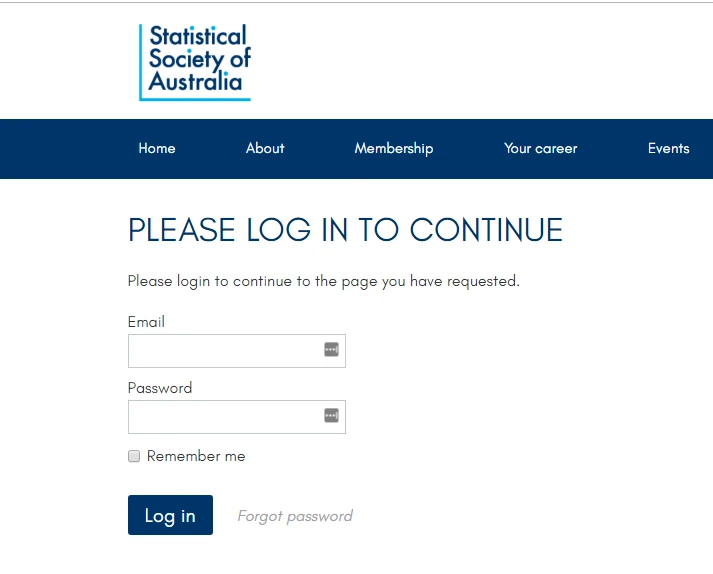
Like what my colleague did, I checked on your form's settings and I can confirm that the Stripe payment is integrated and setup correctly.
Were you able to ask what error your users got when they try to pay with your form? It would be very helpful if you can capture the error or maybe provide an access where the form is embedded for us to test.
Looking forward for your response.
-
StatSocReplied on January 6, 2019 at 7:42 PM
Hi,
It's very puzzling. The last person to try the form said she could not enter her details at all. She could not type into the fields.
Just before she tried again I had tried the form myself and managed to put a payment through. It worked fine for me, but then when she tried it, she couldn't type in the details. She wrote:"I still can’t enter any details (name, card number etc.) on the credit card part of the online form. Today I am using a different computer, although I am still using google chrome as my browser."
-
jherwinReplied on January 6, 2019 at 11:28 PM
May I know what embed method you used to your webpage? Could you please try embedding your form using the iFrame method?
Here's a guide: Getting the Form iFrame Code.
Also, if the form you have embedded on your website is this: http://www.jotform.co/form/83238499674878. I tested it and I was able to enter details on the credit card part.
Please give it a try and let us know how it goes.
- Mobile Forms
- My Forms
- Templates
- Integrations
- INTEGRATIONS
- See 100+ integrations
- FEATURED INTEGRATIONS
PayPal
Slack
Google Sheets
Mailchimp
Zoom
Dropbox
Google Calendar
Hubspot
Salesforce
- See more Integrations
- Products
- PRODUCTS
Form Builder
Jotform Enterprise
Jotform Apps
Store Builder
Jotform Tables
Jotform Inbox
Jotform Mobile App
Jotform Approvals
Report Builder
Smart PDF Forms
PDF Editor
Jotform Sign
Jotform for Salesforce Discover Now
- Support
- GET HELP
- Contact Support
- Help Center
- FAQ
- Dedicated Support
Get a dedicated support team with Jotform Enterprise.
Contact SalesDedicated Enterprise supportApply to Jotform Enterprise for a dedicated support team.
Apply Now - Professional ServicesExplore
- Enterprise
- Pricing





























































