-
sfalteaAsked on January 2, 2019 at 3:56 AM
Hello, I have a form with a date field (in hidden) to condition that there are no more entries from a certain date. Now, I want subscribers to be able to make changes to the form even after this date, but I would like to disable the editing of some fields. I can not find a way to disable it, because if the date field already contains the primitive date (and it is hidden). Is there no way to put the condition "if TODAY is later than a certain date -> disable certain fields"?
-
Ashwin JotForm SupportReplied on January 2, 2019 at 6:14 AM
I am not sure if I have understood your question correctly. Please note that when form is submitted with default date, it will always have the saved data when the form submission is edited.
Do you mean to say that you want to disable certain field when the submission is edited or you want to also check the date as well? If you want to disable field when the submission is edited, it is possible to achieve your requirement by taking advantage of our "Get Form Page URL" widget. Please check the screenshot below on how to add condition to check if the submission is edited:

Hope this helps.
Do get back to us if you have any questions.
-
sfalteaReplied on January 2, 2019 at 8:50 AM
Thank you! However it seems to me that it does not solve my problem. I explain. Actually I want to disable some fields when editing, but always after the registration deadline. I have a field "registration date", which is hidden, and it is auto-filled with the date of the day the form is filled and then I have a condition with this field that disables all the fields of the form and shows a text "closed registration" . When a user edits his form, this "registration date" field contains the initial date and, as it is within the deadline, it shows the data of the form and allows editing. Up here fine. The issue is that there are certain data that can not be modified after the registration date. This is what I try to do.
-
Richie JotForm SupportReplied on January 2, 2019 at 10:05 AM
May we know the form in question? To clarify,do you want to disable the fields when the final registration date has been reached?
May we know the fields that you want to disable?
You may try using conditional logic to disable the fields on certain dates.
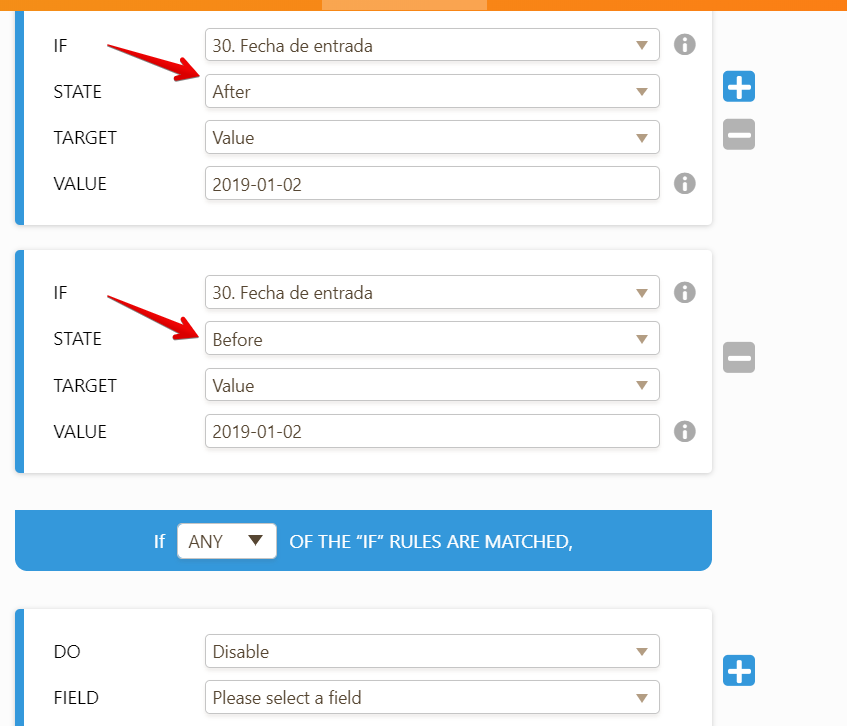
Can you please give it a try and let us know if this fits your requirements?
Thank you.
-
sfalteaReplied on January 3, 2019 at 4:03 AM
Yes, it's the only one I modified today (The name of the form ends in "- 2019").
I really want to disable some fields when the final registration date is reached.
The fields to be disabled would be, for example, fields 17,18 and 21 of the aforementioned form.
The conditional logic can not find out from what I have already said: the field "date of registration" (field number 4 in my form) automatically records the date of the registration day and I am already using a conditional logic with this field which hides ALL the fields for any new registration, then at the time of editing, it is allowed, because the date of this field has a date recorded within the registration period. If I changed this date to a later one, the conditional logic would hide all the fields. So what I want is that when the final registration date is reached, new registrations are not allowed, but that already registered users can modify data of the forms, disabling the fields 17,18 and 21 of my form.
PS: If you need more details of the form and / or data, for data protection, I prefer to classify this thread as private.
-
Ashwin JotForm SupportReplied on January 3, 2019 at 5:19 AM
I understand your requirement but please note that any date field you add in form and submit form, it will capture the date time when the form was submitted.
Unfortunately it is currently not possible to auto-update a value in date time field with the current date time in the submission. I did few tests but could not find any workaround to achieve your requirement. I will get back to you if I am able to find any workaround.
- Mobile Forms
- My Forms
- Templates
- Integrations
- INTEGRATIONS
- See 100+ integrations
- FEATURED INTEGRATIONS
PayPal
Slack
Google Sheets
Mailchimp
Zoom
Dropbox
Google Calendar
Hubspot
Salesforce
- See more Integrations
- Products
- PRODUCTS
Form Builder
Jotform Enterprise
Jotform Apps
Store Builder
Jotform Tables
Jotform Inbox
Jotform Mobile App
Jotform Approvals
Report Builder
Smart PDF Forms
PDF Editor
Jotform Sign
Jotform for Salesforce Discover Now
- Support
- GET HELP
- Contact Support
- Help Center
- FAQ
- Dedicated Support
Get a dedicated support team with Jotform Enterprise.
Contact SalesDedicated Enterprise supportApply to Jotform Enterprise for a dedicated support team.
Apply Now - Professional ServicesExplore
- Enterprise
- Pricing





























































