-
maguttoAsked on January 2, 2019 at 4:57 AM
Dear Sirs,
if I have a radio button field, how can I make a single option required before proceeding?
I mean, I want to force my user to select a specific option (DO IL CONSENSO) before pressing the SEND BUTTON.
If the user select the other option (NEGO IL CONSENSO) I do not want to let him have the chance to proceed sending the form
Sorry for my English language, I hope you can understand my question.
Thanx a lot, Matteo.
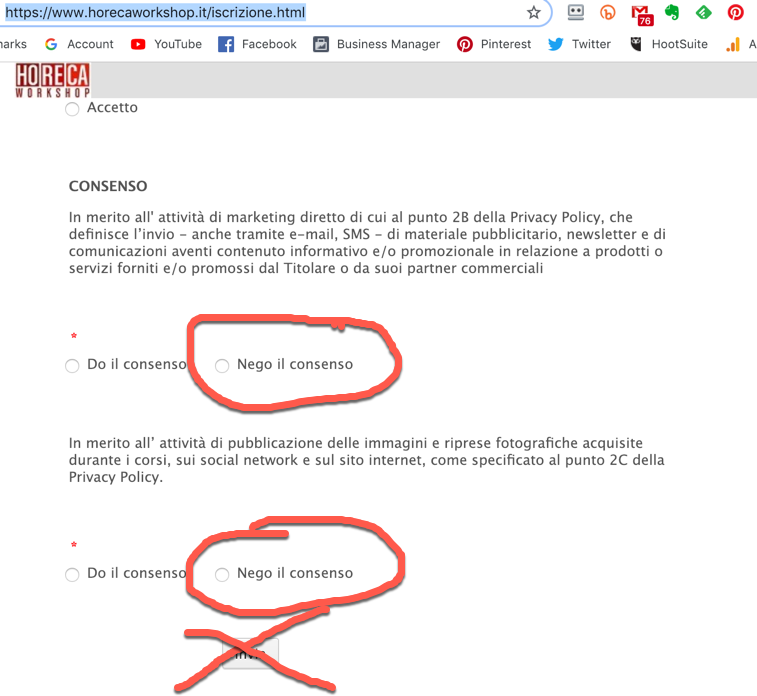
-
cemalReplied on January 2, 2019 at 5:08 AM
You can hide the Send button if user does not select the options you want.
You can use the Show/Hide Condition to hide the Send button based on a condition that you have set. In your case, if 'Nego il consenso' is selected you should hide the Send button. Please see below:
Let's say you have two questions, the user has to accept both of those:

If user selects at least one 'Reject' option, the following conditions hide the Submit button.

If you need further assistance, please let us know.
-
maguttoReplied on January 2, 2019 at 5:52 AM
Thanx a lot but I cannot hide the SUBMIT button, if I choose DISABILITA the SUBMIT button is not selectable in the drop-down menu.

-
maguttoReplied on January 2, 2019 at 6:03 AM
Ok, found it.
I've had to change the type of the condition.
Thanx a lot
bye bye
- Mobile Forms
- My Forms
- Templates
- Integrations
- INTEGRATIONS
- See 100+ integrations
- FEATURED INTEGRATIONS
PayPal
Slack
Google Sheets
Mailchimp
Zoom
Dropbox
Google Calendar
Hubspot
Salesforce
- See more Integrations
- Products
- PRODUCTS
Form Builder
Jotform Enterprise
Jotform Apps
Store Builder
Jotform Tables
Jotform Inbox
Jotform Mobile App
Jotform Approvals
Report Builder
Smart PDF Forms
PDF Editor
Jotform Sign
Jotform for Salesforce Discover Now
- Support
- GET HELP
- Contact Support
- Help Center
- FAQ
- Dedicated Support
Get a dedicated support team with Jotform Enterprise.
Contact SalesDedicated Enterprise supportApply to Jotform Enterprise for a dedicated support team.
Apply Now - Professional ServicesExplore
- Enterprise
- Pricing






























































