-
Carol CarterAsked on January 4, 2019 at 2:12 PM
I am currently building a website. I am an editor; I charge clients per word(ie, word count).
I need a calculator that will
1. Accept the word count entered by the client. The number must be between 1000 and 5000. If the number is lower than 1000 or 5000, it should generate a message (eg, "Please see ...") or simply grey out.
2. The calculator must then multiply the word count by the cost per word (eg, 0.10).
3. The calculator must immediately produce the result on the same page with the currency symbol (US$) in front of it.
4. The actual calculator and calculation must be hidden from sight.
Can your calculator do this?
-
Richie JotForm SupportReplied on January 4, 2019 at 3:06 PM
Currently, we can only limit the words/letters that can be inputted in the textbox.
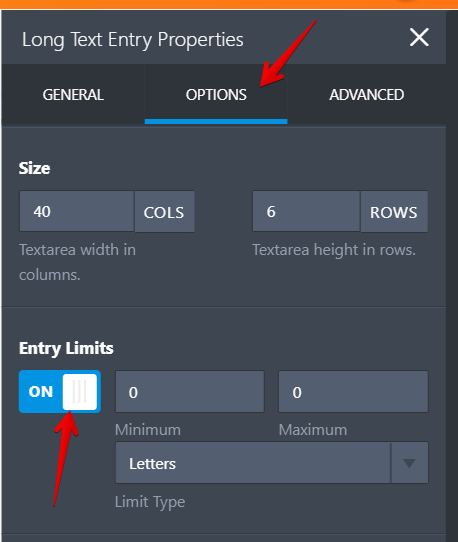
To clarify, will the user manually input how many words are entered or will the calculator find the input?
If the calculation is entered manually, we can use conditions to check if the values is between 1000 and 5000.
We can assign a field that will get the value.
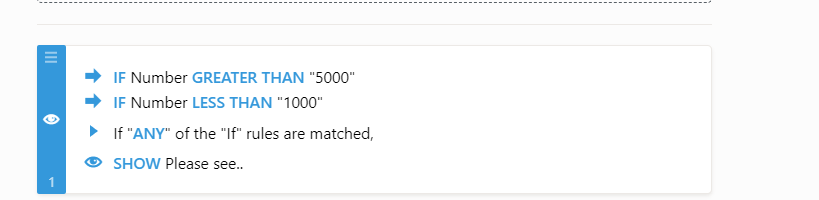
Then we can use the Form calculation widget to calculate the cost.
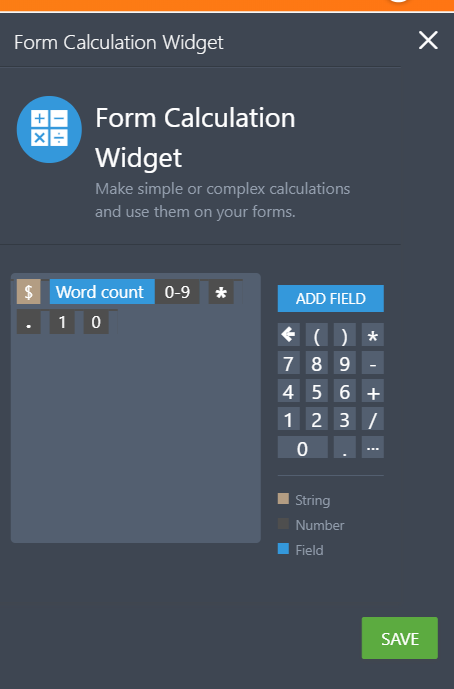
Then you can Hide the fields.
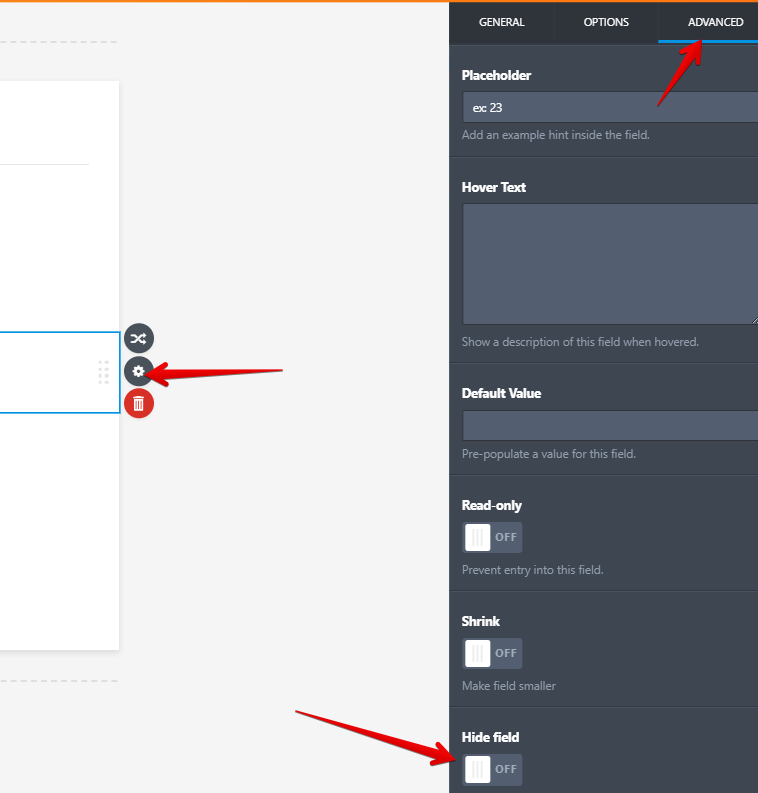
Here is my sample form:https://form.jotform.com/90035985501961
Please give it a try and let us know if this fits your requirements.
-
ccarter18Replied on January 4, 2019 at 4:43 PMThanks for your response.
The user will type in the number of words in the manuscript. I'd like
the computer to multiply that number by the price per word (eg, 0.10)
and just show the result.
... -
arthurprcReplied on January 4, 2019 at 6:39 PM
I've designed a simpler version that gets the word count and calculates the value, blocking the submissions by hiding the submit button if the word count doesn't meet the range 1000~5000.
Clone Form: https://form.jotform.com/90037659656972
You can also design your own form from my clone:
How to Clone: How-to-Clone-an-Existing-Form-from-a-URL
-
americaneaselReplied on January 31, 2019 at 6:31 PMis there a way to calculate someone’s purchase such as if they pick the amount to be 1-3 they will pay $10 per item on top of the charge of the item. Then if they pick an amount of 4-10 then they will pay $5 more for the whole set. Then if they order an amount of 11-20 5% discount, 21-50 10% discount, and 51+ 15% discount.
-
Donald_HReplied on January 31, 2019 at 10:33 PM
This is a separate query and as such, I have moved it to a new thread where it will be answered here: https://www.jotform.com/answers/1719754.
In the future, we recommend opening a new thread for separate issues.
- Mobile Forms
- My Forms
- Templates
- Integrations
- INTEGRATIONS
- See 100+ integrations
- FEATURED INTEGRATIONS
PayPal
Slack
Google Sheets
Mailchimp
Zoom
Dropbox
Google Calendar
Hubspot
Salesforce
- See more Integrations
- Products
- PRODUCTS
Form Builder
Jotform Enterprise
Jotform Apps
Store Builder
Jotform Tables
Jotform Inbox
Jotform Mobile App
Jotform Approvals
Report Builder
Smart PDF Forms
PDF Editor
Jotform Sign
Jotform for Salesforce Discover Now
- Support
- GET HELP
- Contact Support
- Help Center
- FAQ
- Dedicated Support
Get a dedicated support team with Jotform Enterprise.
Contact SalesDedicated Enterprise supportApply to Jotform Enterprise for a dedicated support team.
Apply Now - Professional ServicesExplore
- Enterprise
- Pricing































































