-
jenniferschmittAsked on January 5, 2019 at 12:12 AM
Hello!
Thank you for being so helpful!
I actually do not have to submit the form... and depending on what answers, I would like to display text at the end. So far so good... However, since I have multiple text blocks for each answer, they should not have a submit button
I guess it is not really a form that I need. I hope you have a solution...
Thanks!
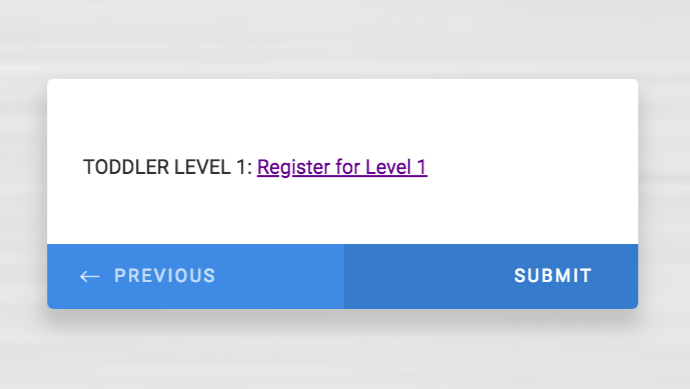 Page URL: https://form.jotform.com/90029317450148
Page URL: https://form.jotform.com/90029317450148 -
jherwinReplied on January 5, 2019 at 1:32 AM
Card forms layout have next and submit button by default. You can use the classic form layout to achieve your requirements. Use conditional logic to hide/show the fields: Smart Forms Using Conditional Logic.
Here's my demo form: https://form.jotform.com/90041229925959. You can also clone this to know how it was done. I also removed the submit button so the purpose of the form is for checking only.
- Mobile Forms
- My Forms
- Templates
- Integrations
- INTEGRATIONS
- See 100+ integrations
- FEATURED INTEGRATIONS
PayPal
Slack
Google Sheets
Mailchimp
Zoom
Dropbox
Google Calendar
Hubspot
Salesforce
- See more Integrations
- Products
- PRODUCTS
Form Builder
Jotform Enterprise
Jotform Apps
Store Builder
Jotform Tables
Jotform Inbox
Jotform Mobile App
Jotform Approvals
Report Builder
Smart PDF Forms
PDF Editor
Jotform Sign
Jotform for Salesforce Discover Now
- Support
- GET HELP
- Contact Support
- Help Center
- FAQ
- Dedicated Support
Get a dedicated support team with Jotform Enterprise.
Contact SalesDedicated Enterprise supportApply to Jotform Enterprise for a dedicated support team.
Apply Now - Professional ServicesExplore
- Enterprise
- Pricing



























































