-
WASPiowaAsked on January 7, 2019 at 11:11 AM
I set up an online registration form for a soccer club I manage and connected it with Square to process payments. When people fill it out with their Credit Card information and hit submit they are receiving the following error message.
I've contacted Square and its connected properly on their end. What setting to my form is incorrect.
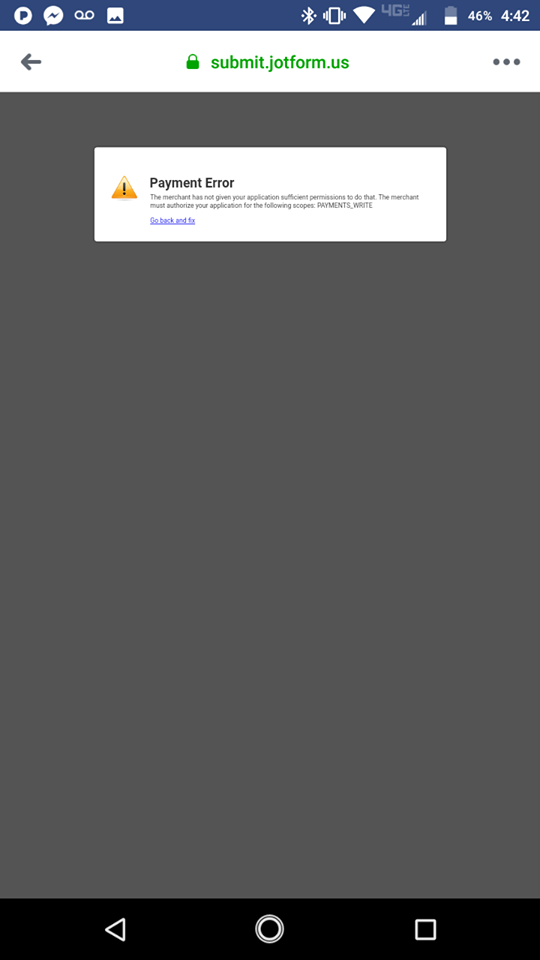
-
Girish JotForm SupportReplied on January 7, 2019 at 12:52 PM
Apologies for the inconvenience caused.
Could you try disconnecting the Square integration and re-integrating it again. Let us know if the issue is still persisting.
Related Guide: How-to-Integrate-Form-with-Square
-
SarahReplied on January 7, 2019 at 9:48 PM
Now we get a payment error

-
Girish JotForm SupportReplied on January 7, 2019 at 11:16 PM
Sorry for the inconvenience caused. I can see that you have correctly integrated and connected Square with JotForm.
This error is coming up because the merchant (Square) revokes all tokens if it has access to more that one token for your application. Please note that OAuth access tokens besides your application's personal access token expire after 30 days. You can renew a token before it expires. You can also renew expired tokens within 15 days of their expiration.
Please contact Square support to get this rectified and also check the below link:
https://docs.connect.squareup.com/api/oauth#post-renew
Do check and let us know if this gets sorted.
-
WASPiowaReplied on January 8, 2019 at 2:08 PM
Gerard, Square says that you need to reset the Auth Tokens. Is there a case # so that their customer support can reach out to you directly? The only number associated I could find is 1691916.
Thanks, Sarah
-
Nik_CReplied on January 8, 2019 at 3:20 PM
We're sorry for the inconvenience.
The issue is usually related to the integration and if it is not integrated properly.
Are you still able to replicate this problem?
-
WASPiowaReplied on January 8, 2019 at 5:07 PM
I wont know until someone tries it. Square insists that JotForm has to reset the Auth Tokens. You guys are telling me this is Square's problem. I have de-authorized from both programs, and reauthorized from both programs. I'm not messing with settings, so can you figure this out?
-
Welvin Support Team LeadReplied on January 8, 2019 at 6:36 PM
Our backend team has patched these issues with Square already. I would suggest adding a test product with $1 as the price then test it, so that way, you'll know if it works or still giving you an error.
Note that re-authenticating Square in the form should resolve the Auth Token problem.
-
WASPiowaReplied on January 8, 2019 at 7:48 PM
it appears to be working now. Thank you
- Mobile Forms
- My Forms
- Templates
- Integrations
- INTEGRATIONS
- See 100+ integrations
- FEATURED INTEGRATIONS
PayPal
Slack
Google Sheets
Mailchimp
Zoom
Dropbox
Google Calendar
Hubspot
Salesforce
- See more Integrations
- Products
- PRODUCTS
Form Builder
Jotform Enterprise
Jotform Apps
Store Builder
Jotform Tables
Jotform Inbox
Jotform Mobile App
Jotform Approvals
Report Builder
Smart PDF Forms
PDF Editor
Jotform Sign
Jotform for Salesforce Discover Now
- Support
- GET HELP
- Contact Support
- Help Center
- FAQ
- Dedicated Support
Get a dedicated support team with Jotform Enterprise.
Contact SalesDedicated Enterprise supportApply to Jotform Enterprise for a dedicated support team.
Apply Now - Professional ServicesExplore
- Enterprise
- Pricing































































