-
rushhourlocalAsked on January 9, 2019 at 3:17 AM
Hi, I am trying to connect two forms. Form 1 is for my CLIENT, Form 2 is for my client's CUSTOMERS.
Basically my client fills out Form 1... and then the autoresponder email would send to the CUSTOMER, with a custom link to FORM 2 -> and pass the data from Form 1.
I have a very simple setup, yet the data is not passing, so I am definitely doing something wrong.
Here are example fields from Form 1 (CLIENT fills them out, so they are PREFILLED for Customer):
https://cl.ly/0c81d317b5c5
I am trying to prepopulate a text box with that information in Form 2:
https://cl.ly/744f7e76e884
My pre-populated link looks like this: https://form.jotform.com/########### (form URL) then:
??customerName={customerName}&customerEmail={customerEmail}&customerAddress={customerAddress}¬esToCustomer={notesToCustomer}&customersNumberTreatments={customersNumberTreatments}&typeTotalPrice={typeTotalPrice}&customerPaymentOption1={customerPaymentOption1}&customerPaymentOption2={customerPaymentOption2}&customerPaymentOption3={customerPaymentOption3}
Is the issue that I have I am submitting to a text box? there is not actually an "input" on the text box for these fields...
Thank you!!
-
roneetReplied on January 9, 2019 at 7:23 AM
Let me check for the correct URL. There is some missing syntax in the URL.
I'll get back to you.
Thanks.
-
roneetReplied on January 9, 2019 at 8:16 AM
To display the field value in the text element of Form 2 you need to follow the following steps:
1. Add the fields in Form2 also which you want to display in the Text element.
For example to display name, email field from Form 1 to Form 2, add a name, email element in Form 2, hide these elements.
2. Then in the Text element configure the Field in which data from Form1 gets saved.

3. The current URL that you are using is also not correct.
To build the URL you may refer to our prepopulate app also or the following method:
https://prepopulate.jotform.io/
https://form.jotform.com/90082862417963?name[first]={customerName:first}&name[last]={customerName:last}&email={customerEmail}
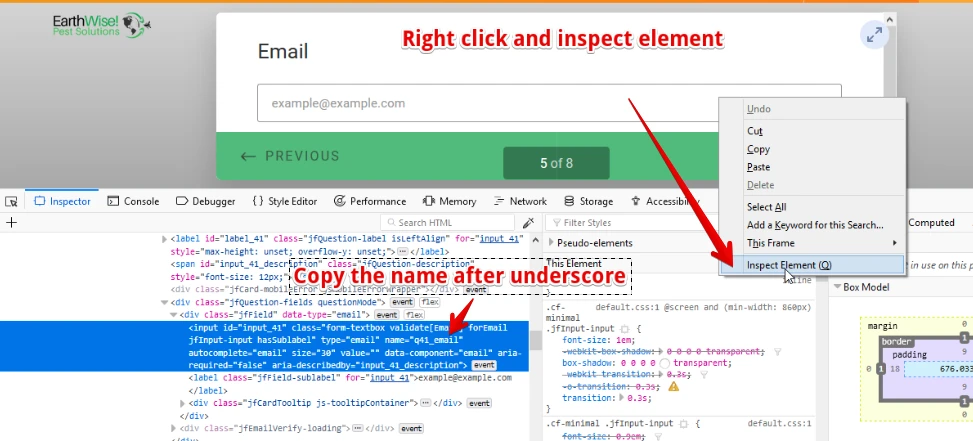
The name in yellow is the fields of Form2 and the name in green are the fields data from Form1 which first gets populated to the name and email field which you have added in Form2 and hidden it, this value would be transfered to the HTML Text element in the Form2.
Here is a GIF representation:

Let us know how it goes.
Thanks.
- Mobile Forms
- My Forms
- Templates
- Integrations
- INTEGRATIONS
- See 100+ integrations
- FEATURED INTEGRATIONS
PayPal
Slack
Google Sheets
Mailchimp
Zoom
Dropbox
Google Calendar
Hubspot
Salesforce
- See more Integrations
- Products
- PRODUCTS
Form Builder
Jotform Enterprise
Jotform Apps
Store Builder
Jotform Tables
Jotform Inbox
Jotform Mobile App
Jotform Approvals
Report Builder
Smart PDF Forms
PDF Editor
Jotform Sign
Jotform for Salesforce Discover Now
- Support
- GET HELP
- Contact Support
- Help Center
- FAQ
- Dedicated Support
Get a dedicated support team with Jotform Enterprise.
Contact SalesDedicated Enterprise supportApply to Jotform Enterprise for a dedicated support team.
Apply Now - Professional ServicesExplore
- Enterprise
- Pricing





























































