-
msafadiAsked on January 9, 2019 at 3:38 AM
hello
I used my main form language English and I added Arabic as the translated text. I noticed that the labels where right aligned while the rest of the answers were correctly aligned . I used the CSS in this article (https://www.jotform.com/answers/729739-Can-I-Just-change-RTL-in-just-the-arabic-form) to correct this matter but now the labels are correct and the answers are worngly aligned not to mention that all english text in the Arabic in now reversed such as language selelction
here is my form https://www.jotform.com/build/90073090466455
how can I fix the Arabic to look correct that is lables and the questions inluding the mutliple choice ones right aligned without affecting few English content
Many Thanks
-
Victoria_KReplied on January 9, 2019 at 8:47 AM
I have tried to pick the code to correct layout of checkbox and radio elements:
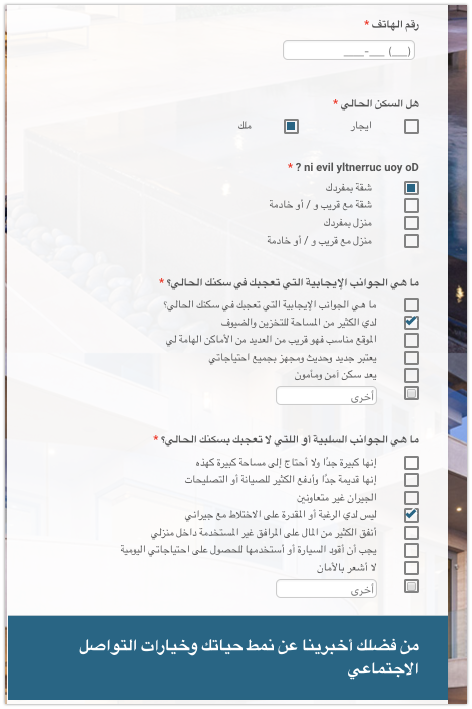
Please try the following CSS code: How-to-Inject-Custom-CSS-Codes
.form-all[dir="rtl"] .form-radio-item:not(#foo) label:before, .form-all[dir="rtl"] .form-radio-item:not(#foo) label:after {
position: relative;
float: right;
}
.form-all[dir="rtl"] .form-checkbox-item:not(#foo) label:before, .form-all[dir="rtl"] .form-checkbox-item:not(#foo) label:after {
position: relative;
float: right;
}
.form-all[dir="rtl"] .form-radio-item:not(#foo) label, .form-all[dir="rtl"] .form-checkbox-item:not(#foo) label {
float: right;
}
.form-all[dir="rtl"] .form-radio-item:not(#foo) label:after {
left: 1.25em;
}
.form-all[dir="rtl"] .form-checkbox-item:not(#foo) .form-radio-other, .form-all[dir="rtl"] .form-checkbox-item:not(#foo) .form-checkbox-other {
position: relative;
left: 2.35em;
}
-
Victoria_KReplied on January 9, 2019 at 8:48 AM
Here is the form to test: https://form.jotform.com/90083313806957
- Mobile Forms
- My Forms
- Templates
- Integrations
- INTEGRATIONS
- See 100+ integrations
- FEATURED INTEGRATIONS
PayPal
Slack
Google Sheets
Mailchimp
Zoom
Dropbox
Google Calendar
Hubspot
Salesforce
- See more Integrations
- Products
- PRODUCTS
Form Builder
Jotform Enterprise
Jotform Apps
Store Builder
Jotform Tables
Jotform Inbox
Jotform Mobile App
Jotform Approvals
Report Builder
Smart PDF Forms
PDF Editor
Jotform Sign
Jotform for Salesforce Discover Now
- Support
- GET HELP
- Contact Support
- Help Center
- FAQ
- Dedicated Support
Get a dedicated support team with Jotform Enterprise.
Contact SalesDedicated Enterprise supportApply to Jotform Enterprise for a dedicated support team.
Apply Now - Professional ServicesExplore
- Enterprise
- Pricing



























































