-
fullyinbalanceAsked on January 9, 2019 at 11:16 PM
Hello!
I have a form and I would like to create an identical one (I just want to make some small adjustments to the questions). But when I click "Clone form", all I get is a form where I only have the questions (blank format and I can't figure out where to find the theme I previously used; different and fewer themes are displayed. Even if I click on "used themes" I still can't find the previous one.). Could you please help me with some directions? Thank you!
Nina (on behalf of Dalia)
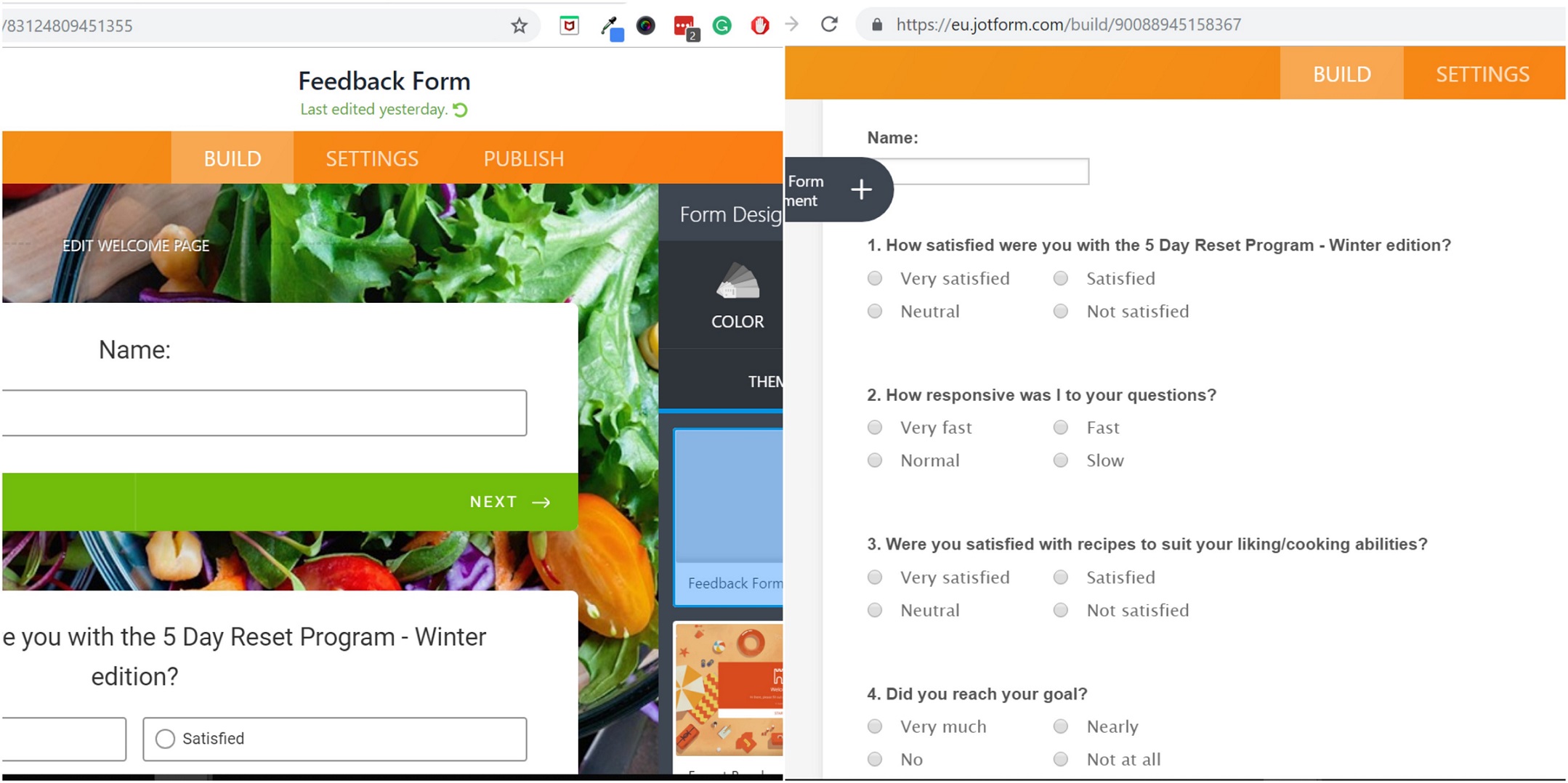
-
Ashwin JotForm SupportReplied on January 10, 2019 at 6:27 AM
I did check the screenshot you have shared and found that the original form is using "Cards Form" layout but you seems to be cloning form with all questions in one page format. You should select "Single Question Per Page" format while cloning form. Please check the screenshot below:

Hope this helps.
Do get back to us if you have any questions.
- Mobile Forms
- My Forms
- Templates
- Integrations
- INTEGRATIONS
- See 100+ integrations
- FEATURED INTEGRATIONS
PayPal
Slack
Google Sheets
Mailchimp
Zoom
Dropbox
Google Calendar
Hubspot
Salesforce
- See more Integrations
- Products
- PRODUCTS
Form Builder
Jotform Enterprise
Jotform Apps
Store Builder
Jotform Tables
Jotform Inbox
Jotform Mobile App
Jotform Approvals
Report Builder
Smart PDF Forms
PDF Editor
Jotform Sign
Jotform for Salesforce Discover Now
- Support
- GET HELP
- Contact Support
- Help Center
- FAQ
- Dedicated Support
Get a dedicated support team with Jotform Enterprise.
Contact SalesDedicated Enterprise supportApply to Jotform Enterprise for a dedicated support team.
Apply Now - Professional ServicesExplore
- Enterprise
- Pricing




























































