-
gewoonchiropractieAsked on January 10, 2019 at 6:08 AM
Goodafternoon,
Is there an option to print or download the form who are in JotForm
I deleted a view emails with the forms in it but I need to have them because. I need to file them
please help
Kind regards
Diana
-
roneetReplied on January 10, 2019 at 6:38 AM
1) Using the "Create PDF Form" option - Go to your My Forms page and right click on the form that you want to print, then select "Create PDF Form"
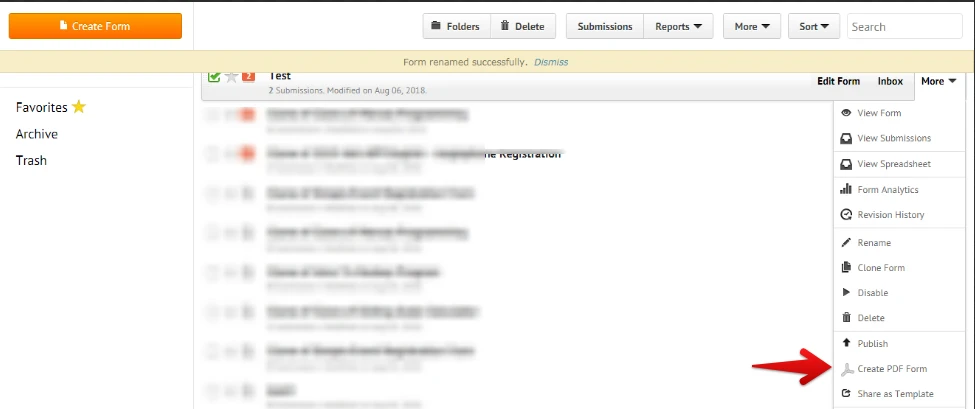
2) Using the Print button - include a Print button in your form and click it when you preview the form.
Guide-to-add-print-button-on-forms:
https://www.jotform.com/help/24-Print-Button-on-Forms
3) Using your web browser's built-in print function - preview your form and pressCtrl+P or right click on any portion of the webpage, then select Print. Consult your web browser's documentation for instructions to print as it differs from browser to browser.
Let us know if this helped. We would be happy to assist.
Thanks.
- Mobile Forms
- My Forms
- Templates
- Integrations
- INTEGRATIONS
- See 100+ integrations
- FEATURED INTEGRATIONS
PayPal
Slack
Google Sheets
Mailchimp
Zoom
Dropbox
Google Calendar
Hubspot
Salesforce
- See more Integrations
- Products
- PRODUCTS
Form Builder
Jotform Enterprise
Jotform Apps
Store Builder
Jotform Tables
Jotform Inbox
Jotform Mobile App
Jotform Approvals
Report Builder
Smart PDF Forms
PDF Editor
Jotform Sign
Jotform for Salesforce Discover Now
- Support
- GET HELP
- Contact Support
- Help Center
- FAQ
- Dedicated Support
Get a dedicated support team with Jotform Enterprise.
Contact SalesDedicated Enterprise supportApply to Jotform Enterprise for a dedicated support team.
Apply Now - Professional ServicesExplore
- Enterprise
- Pricing



























































