-
SarahACEMAsked on January 10, 2019 at 11:34 PM
Hi,
Would like to view incomplete survey data and stats on which question participants got up to before dropping out of the survey. I cannot seem to find where to view this information.
Thanks for your help.
-
Nik_CReplied on January 11, 2019 at 2:26 AM
If you meant to view the fields that weren't filled in submission, you can do that by following:
1) Go to Submissions: https://www.jotform.com/help/269-How-to-View-Form-Submissions
2) Click gearbox on the right and uncheck the "Auto Hide Empty Fields":
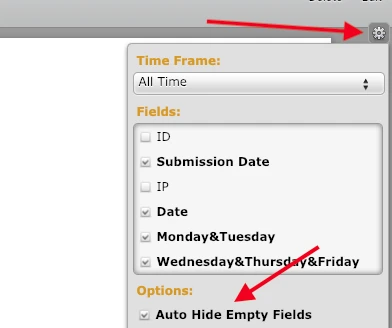
If you had something else in mind, please let us know.
Thank you!
-
SarahACEMReplied on January 13, 2019 at 3:44 PM
No, I mean view responses to questions when the form has not been submitted. Specifically I want to view responses that are not complete (i.e., not submitted) I want to track where respondents are in completing the survey, what questions they have answered. If a respondent drops out of the survey, I want to know at what point they dropped out. How many attempts it took for the respondent to complete the survey.
Thanks.
-
Victoria_KReplied on January 13, 2019 at 4:59 PM
We do not have an option to review information that was not submitted. You could set up 'Save and Continue' on the form. This would create a session for every respondent. You could then review filled fields for unsubmitted forms: How-to-Save-Forms-and-Continue-Later
Other alternatives when it comes to analytics can be found on the article I'm linking below. It's worth mentioning that we have our own Form Analytics feature, and a Google Analytics Widget.
Related guide: Understanding-Form-Analytics-and-Ways-on-How-to-Get-Your-User-s-Info
Hope this helps! But, please get back to us if you need further assistance.
- Mobile Forms
- My Forms
- Templates
- Integrations
- INTEGRATIONS
- See 100+ integrations
- FEATURED INTEGRATIONS
PayPal
Slack
Google Sheets
Mailchimp
Zoom
Dropbox
Google Calendar
Hubspot
Salesforce
- See more Integrations
- Products
- PRODUCTS
Form Builder
Jotform Enterprise
Jotform Apps
Store Builder
Jotform Tables
Jotform Inbox
Jotform Mobile App
Jotform Approvals
Report Builder
Smart PDF Forms
PDF Editor
Jotform Sign
Jotform for Salesforce Discover Now
- Support
- GET HELP
- Contact Support
- Help Center
- FAQ
- Dedicated Support
Get a dedicated support team with Jotform Enterprise.
Contact SalesDedicated Enterprise supportApply to Jotform Enterprise for a dedicated support team.
Apply Now - Professional ServicesExplore
- Enterprise
- Pricing




























































