-
WAVE_projectAsked on January 11, 2019 at 9:25 AM
I've seen this question posed some 3 years ago on the forum (here), and a promise that the request had been passed to the widget team, but no conclusion...
Here's my problem:
I want to find out which of 20 training course topics would be the most popular, so I have thought of creating an orderable list of the topics and asking people to put them in priority order. But the results I get out are very difficult to analyse numerically.
For example, if the topics are:
- Prevention
- Treatment
- Harm reduction
...and the list get's left in the original order of importance (Prevention at the top as highest priority), the results would show me:
- Prevention = 1
- Treatment = 2
- Harm reduction = 3
Another person might find Treatment more important than prevention and give the result:
- Treatment = 1
- Prevention = 2
- Harm reduction = 3
Then I can combine their priorities to get an agregate score for each topic.
Is that possible? (or some other way to get this numerical order?)
-
Welvin Support Team LeadReplied on January 11, 2019 at 10:48 AM
That status of the ticket is canceled, so the request is likely not going be implemented in the future. My suggestion would be to use the Star Rating or Scale Rating field for the individual option. That is report-friendly, especially for aggregation.
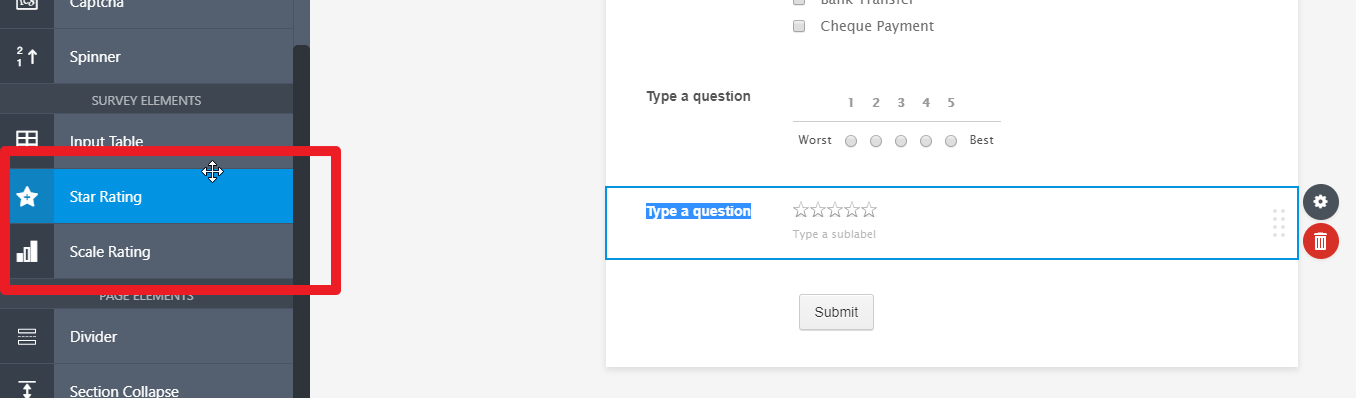
Or maybe the Input Table field, radio button as the input type, and numbers as the column which represents the user's rating:
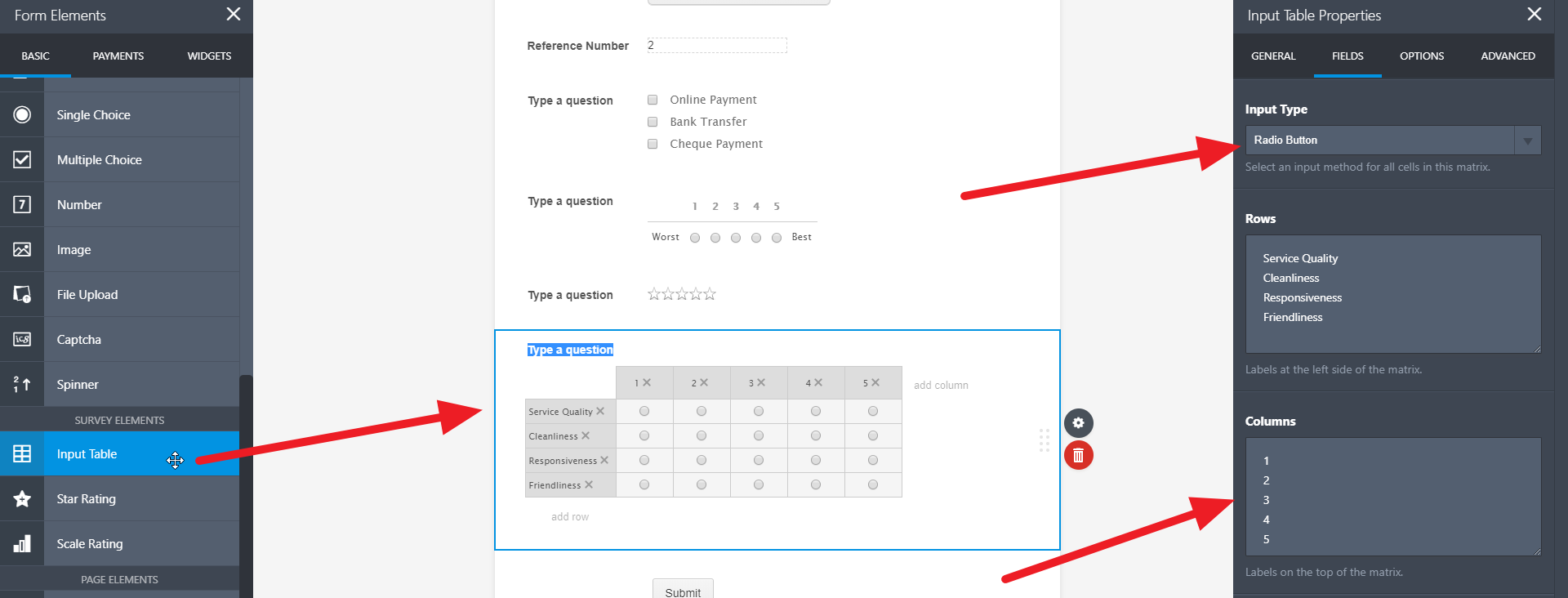
-
WAVE_projectReplied on January 11, 2019 at 11:05 AM
Thanks Welvin for your quick response.
In fact, previously to do a very similar exercise, we used an input table with the input being hand typed numbers representing the ranking (1-19. it was not practical to do the buttons with numbered columns as you suggest for so many answers):
https://eu.jotform.com/build/72204706028348/settings#preview
This worked ok, but I thought the orderable list could be more user-friendly and elegant.
One related question:
Can I get users to add their own topics to the end of an input table (user generated content)?
Thanks!
-
Welvin Support Team LeadReplied on January 11, 2019 at 12:28 PM
Yes, with so many texts and options, creating 19 columns would make the form bigger. But for tabulation purposes, the radio input is recommended.
Unfortunately, a dynamic answer is not possible with the Input Table. Maybe, add the configurable list as an add-on:
https://www.jotform.com/help/282-How-to-Set-Up-the-Configurable-List-Widget
- Mobile Forms
- My Forms
- Templates
- Integrations
- INTEGRATIONS
- See 100+ integrations
- FEATURED INTEGRATIONS
PayPal
Slack
Google Sheets
Mailchimp
Zoom
Dropbox
Google Calendar
Hubspot
Salesforce
- See more Integrations
- Products
- PRODUCTS
Form Builder
Jotform Enterprise
Jotform Apps
Store Builder
Jotform Tables
Jotform Inbox
Jotform Mobile App
Jotform Approvals
Report Builder
Smart PDF Forms
PDF Editor
Jotform Sign
Jotform for Salesforce Discover Now
- Support
- GET HELP
- Contact Support
- Help Center
- FAQ
- Dedicated Support
Get a dedicated support team with Jotform Enterprise.
Contact SalesDedicated Enterprise supportApply to Jotform Enterprise for a dedicated support team.
Apply Now - Professional ServicesExplore
- Enterprise
- Pricing



























































