-
LumeritEducationAsked on January 11, 2019 at 2:16 PM
Hi,
I need assistance with creating a question that looks like this:
---
Main Question:
Is there any evidence of the course not being delivered in an ethical manner?
Clarifying Questions:
Is the rubric being applied correctly? Is the grade book kept up to date? Are changes/edits/or updates being made without adequate substantiation?
Multiple Choice Answers:
Yes
No
---
*I need the main question to be bold and the clarifying questions to not be bold.*
-
Nick_SoReplied on January 11, 2019 at 3:07 PM
Please follow the below steps to achieve this:
1) Select Form Element "TEXT" and place the question in that element.
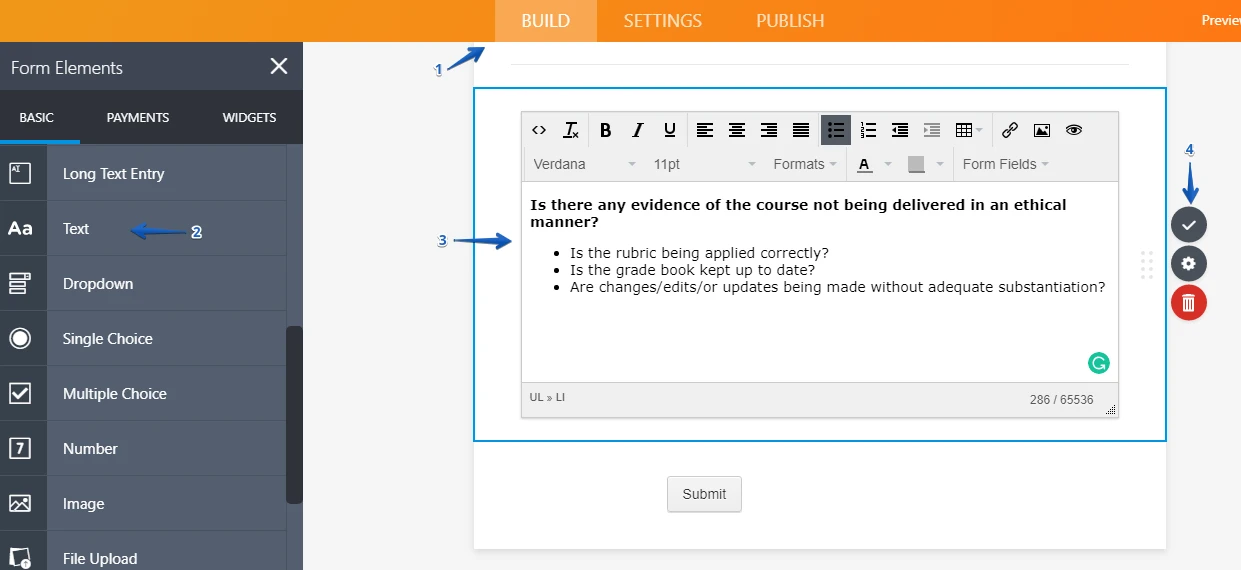
2) Create a Form Element "Single Choice" and add the options as YES and NO.
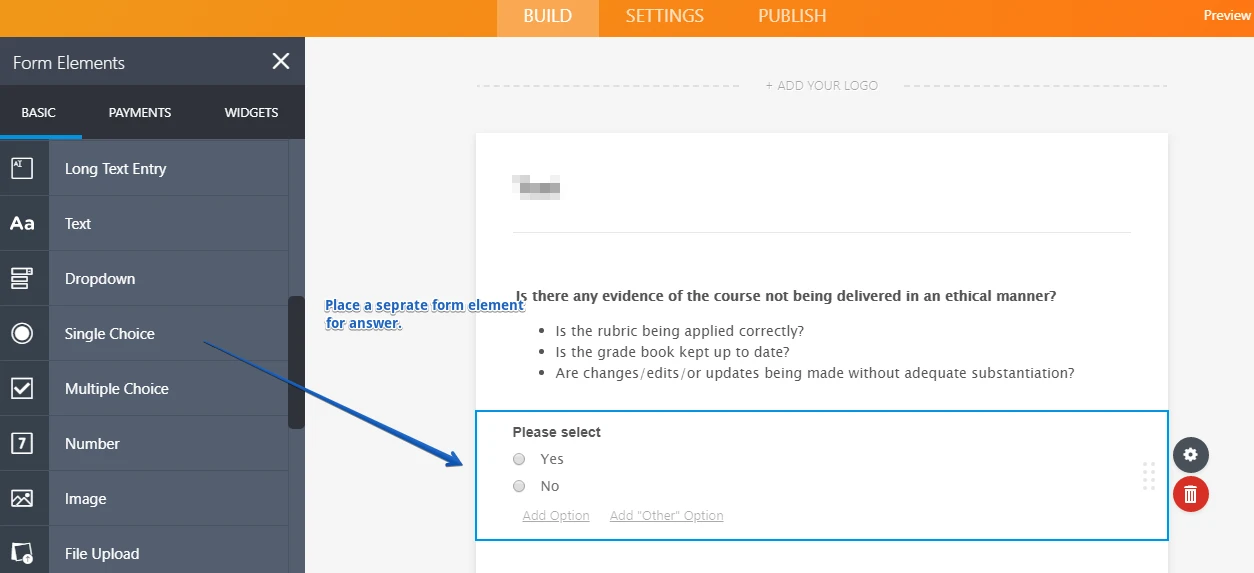
I hope this works as per your requirement.
-
LumeritEducationReplied on January 11, 2019 at 4:15 PM
This is more of what I am looking for, only with the sub-label above the "Please Select" Drop-down. Am I able to do that?
-
LumeritEducationReplied on January 11, 2019 at 6:01 PM
I was able to use a configurable list to fix that, now can you assist me with remove "dead space" in the form?
-
Kiran Support Team LeadReplied on January 11, 2019 at 11:55 PM
As I check the form, the fields seem to be displaying normally. Were you able to fix the issue? If you are referring to a specific field, we request you to provide us with more information along a with a screenshot so that we can check it further and assist you.
Thanks!
-
LumeritEducationReplied on January 14, 2019 at 11:52 AM
It seems to have resolved itself. Thank you for your support!
- Mobile Forms
- My Forms
- Templates
- Integrations
- INTEGRATIONS
- See 100+ integrations
- FEATURED INTEGRATIONS
PayPal
Slack
Google Sheets
Mailchimp
Zoom
Dropbox
Google Calendar
Hubspot
Salesforce
- See more Integrations
- Products
- PRODUCTS
Form Builder
Jotform Enterprise
Jotform Apps
Store Builder
Jotform Tables
Jotform Inbox
Jotform Mobile App
Jotform Approvals
Report Builder
Smart PDF Forms
PDF Editor
Jotform Sign
Jotform for Salesforce Discover Now
- Support
- GET HELP
- Contact Support
- Help Center
- FAQ
- Dedicated Support
Get a dedicated support team with Jotform Enterprise.
Contact SalesDedicated Enterprise supportApply to Jotform Enterprise for a dedicated support team.
Apply Now - Professional ServicesExplore
- Enterprise
- Pricing




























































