-
dangordon1Asked on January 12, 2019 at 4:22 PM
Hi-
I'm saying sayonara to Wufoo and importing all my forms to JotForm. It's not going 100% smooth in that it isn't importing all the form data correctly. I'm having to export the data from Wufoo into a CSV and import it into the forms on Jotform. I have a couple questions around this.
1) Is there a way to avoid that tedious export/import process and make it a one-and-done? In other words, is there a way to make sure the data gets imported into all the forms?
2) I have a couple forms where even the export/import process doesn't work at all. I have a multiple choice survey on Wufoo which you can see here: https://bigtimegroup.wufoo.com/forms/pijm05k0iydcsr/
Wufoo exports the selections made by the user into multiple columns on a spreadsheet. On the corresponding Jotform form, it puts the selections made by the user into one column. So when I go to import the data, Jotform only imports one of the columns, ignoring a lot of the other columns. You can see the Jotform version here: https://form.jotform.com/90116005639956
The only way to fix this currently is to copy the data from multiple columns from the Wufoo export into single columns and import that file into JotForm. I'd really like to avoid doing that!
Any suggestions?
3) On the form I just mentioned, Wufoo generated reports on the data, showing me the most popular answer inputted by the user. I looked around JotForm and it doesn't look like JotForm does that. Or if it does, I'm not seeing how to do so. Looking at that Wufoo form, how would I construct it on JotForm so I can analyze the data in that way? https://bigtimegroup.wufoo.com/forms/pijm05k0iydcsr/
Thanks!
Dan Gordon
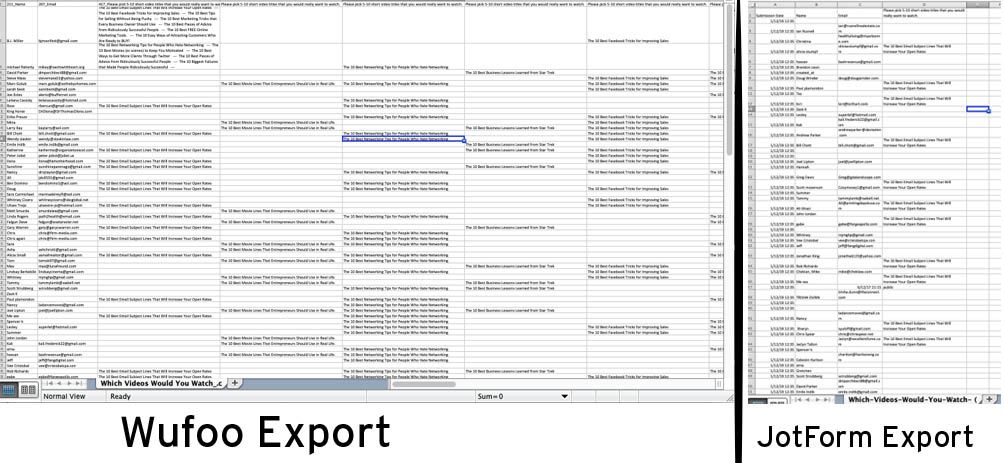 Page URL: https://form.jotform.com/90116005639956
Page URL: https://form.jotform.com/90116005639956 -
jherwinReplied on January 12, 2019 at 8:11 PM
Thank you for contacting us!
1.) Try downloading the submissions from Wufoo using the Excel or CSV format. Once you have downloaded the CSV, you can then use the Import Data app to import the submissions to jotform.
Guide: Import App: Easily import your Excel or CSV data into JotForm.
2.) I'll do some tests on my end and I'll update you here regarding your question #2. Also, please try our Migrate from Wufoo app: https://apps.jotform.com/app/migrate_from_wufoo.
3.) I do not think we have sorting like "most popular answer", we can only view the latest, custom time frame submissions. However, if you like I could raise it to L2 for a feature request.
Guide: How to View Form Submissions.
In order to test this, could you please give us test/demo files from wufoo that we can import here on jotform? Just give us the download link for the files.
Looking forward to your response.
- Mobile Forms
- My Forms
- Templates
- Integrations
- INTEGRATIONS
- See 100+ integrations
- FEATURED INTEGRATIONS
PayPal
Slack
Google Sheets
Mailchimp
Zoom
Dropbox
Google Calendar
Hubspot
Salesforce
- See more Integrations
- Products
- PRODUCTS
Form Builder
Jotform Enterprise
Jotform Apps
Store Builder
Jotform Tables
Jotform Inbox
Jotform Mobile App
Jotform Approvals
Report Builder
Smart PDF Forms
PDF Editor
Jotform Sign
Jotform for Salesforce Discover Now
- Support
- GET HELP
- Contact Support
- Help Center
- FAQ
- Dedicated Support
Get a dedicated support team with Jotform Enterprise.
Contact SalesDedicated Enterprise supportApply to Jotform Enterprise for a dedicated support team.
Apply Now - Professional ServicesExplore
- Enterprise
- Pricing



























































