-
emergeneticsAsked on January 15, 2019 at 4:24 AM
Hello, we'd like to make this form https://form.jotform.me/90141925577461 into a quiz. I've tried using quizform.jotform.io but it does not indicate whether the answer chosen is correct or not, and I'd like to show the correct answer if chosen one is wrong. Could you help with this?
Page URL: https://form.jotform.me/90141925577461 -
Girish JotForm SupportReplied on January 15, 2019 at 9:25 AM
It is possible to show the results to the user after submission using quizform.jotform.io. Please see the screenshot below. Refer Turn-Your-Form-into-a-Quiz-or-Exam-

If you want to show the correct answers along with the chosen answers, then it is possible to show that in the Thank You page.
Here is a related thread, which shows how you can configure your Thank you page to show the correct and chosen answers: https://www.jotform.com/answers/1106321
You can refer to these guides here to understand how to set up Thank you page:
How-to-Post-Answers-to-Thank-you-Page
Do try this and let us know how this works for you.
-
emergeneticsReplied on January 16, 2019 at 1:46 AM
Hi, thank you for your help. I have managed to follow the steps, but the results show up strange after submission.
Please view the attached screenshot.
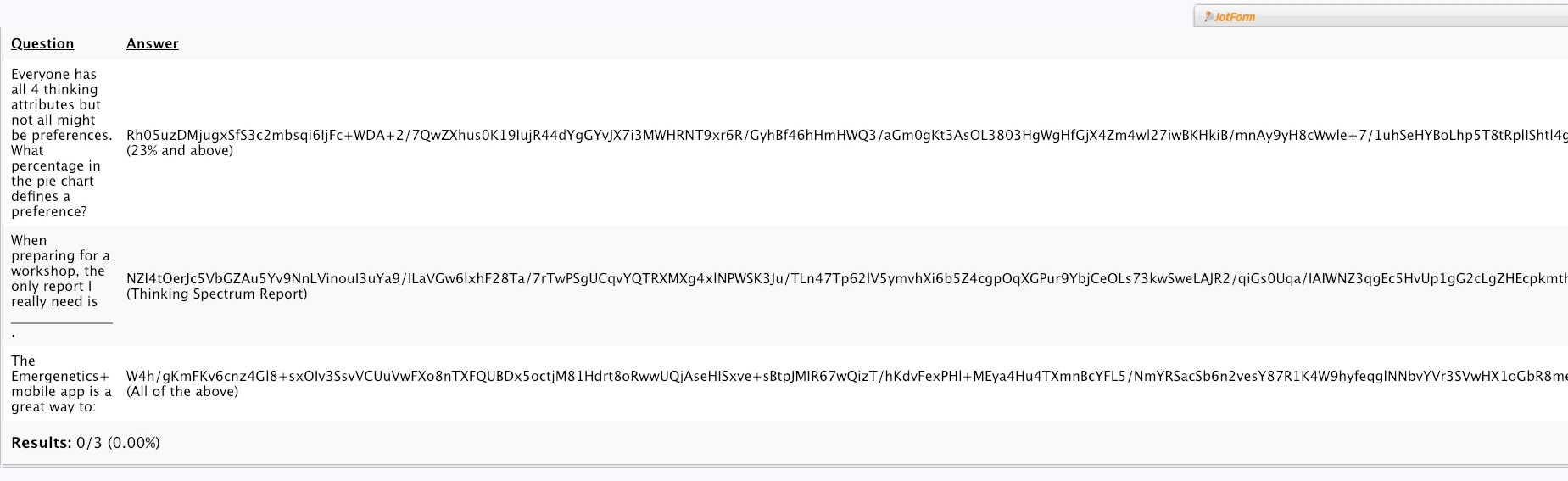
-
Ashwin JotForm SupportReplied on January 16, 2019 at 3:57 AM
I am sorry for the trouble caused to you. I did check your form #90141925577461 and found that you have enabled encryption in your form. Please note that when the form is encrypted, it encrypt the input data of form. That is the reason why data is not being displayed correctly in results page.
I would suggest you to please disabled encryption in your form and that should solve your problem. Please check the screenshot below on how to disable encryption in form:

Hope this helps.
Do get back to us if you have any questions.
- Mobile Forms
- My Forms
- Templates
- Integrations
- INTEGRATIONS
- See 100+ integrations
- FEATURED INTEGRATIONS
PayPal
Slack
Google Sheets
Mailchimp
Zoom
Dropbox
Google Calendar
Hubspot
Salesforce
- See more Integrations
- Products
- PRODUCTS
Form Builder
Jotform Enterprise
Jotform Apps
Store Builder
Jotform Tables
Jotform Inbox
Jotform Mobile App
Jotform Approvals
Report Builder
Smart PDF Forms
PDF Editor
Jotform Sign
Jotform for Salesforce Discover Now
- Support
- GET HELP
- Contact Support
- Help Center
- FAQ
- Dedicated Support
Get a dedicated support team with Jotform Enterprise.
Contact SalesDedicated Enterprise supportApply to Jotform Enterprise for a dedicated support team.
Apply Now - Professional ServicesExplore
- Enterprise
- Pricing






























































