-
ccarter18Asked on January 16, 2019 at 11:55 AM
I was asked how I intend to use this form.
I'm an editor, and I can only edit a certain number of manuscripts at one time.
I'd like limit each client to select one day on a calendar when s/he will send a manuscript to be edited. I'd like that day to be "greyed out" after it's selected so that other clients won't click on it and expect me to be available the same day. Otherwise, too many people will expect me to be available. I'll get overloaded and not do a good job for anyone!
Make sense?
-
AndrewHagReplied on January 16, 2019 at 12:41 PM
You can use the Date Reservation Widget to accomplish this. The widget blocks any previously selected dates.
Date Reservation widget can be found by typing "date" in the widget search box. Please see the screenshot below.
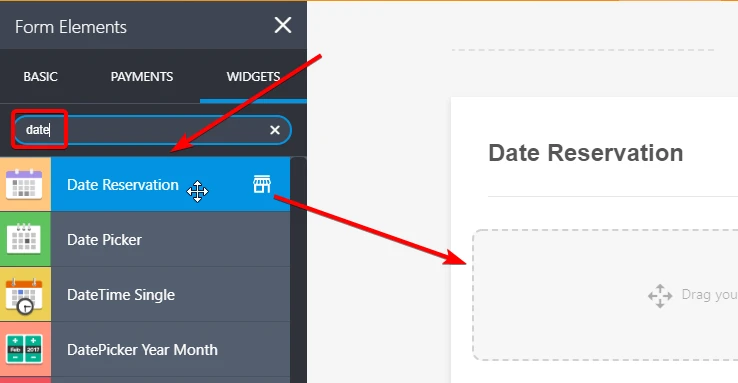
This guide has more information on adding widgets to a form.
Please try and see if this solution works for you. If not, we'll be happy to assist you further.
- Mobile Forms
- My Forms
- Templates
- Integrations
- INTEGRATIONS
- See 100+ integrations
- FEATURED INTEGRATIONS
PayPal
Slack
Google Sheets
Mailchimp
Zoom
Dropbox
Google Calendar
Hubspot
Salesforce
- See more Integrations
- Products
- PRODUCTS
Form Builder
Jotform Enterprise
Jotform Apps
Store Builder
Jotform Tables
Jotform Inbox
Jotform Mobile App
Jotform Approvals
Report Builder
Smart PDF Forms
PDF Editor
Jotform Sign
Jotform for Salesforce Discover Now
- Support
- GET HELP
- Contact Support
- Help Center
- FAQ
- Dedicated Support
Get a dedicated support team with Jotform Enterprise.
Contact SalesDedicated Enterprise supportApply to Jotform Enterprise for a dedicated support team.
Apply Now - Professional ServicesExplore
- Enterprise
- Pricing



























































