-
deckerspenceAsked on January 16, 2019 at 3:51 PM
How do I make the space for the "Other" answer wider? It is very narrow compared to the text on the answers I am offering.
(P.S. I am trying to search for answers and not finding them - if there is a trick please share it.)
-
jonathanReplied on January 16, 2019 at 4:48 PM
You can do it by adding this CSS codes on your form
#input_7{
width: 350px;
}
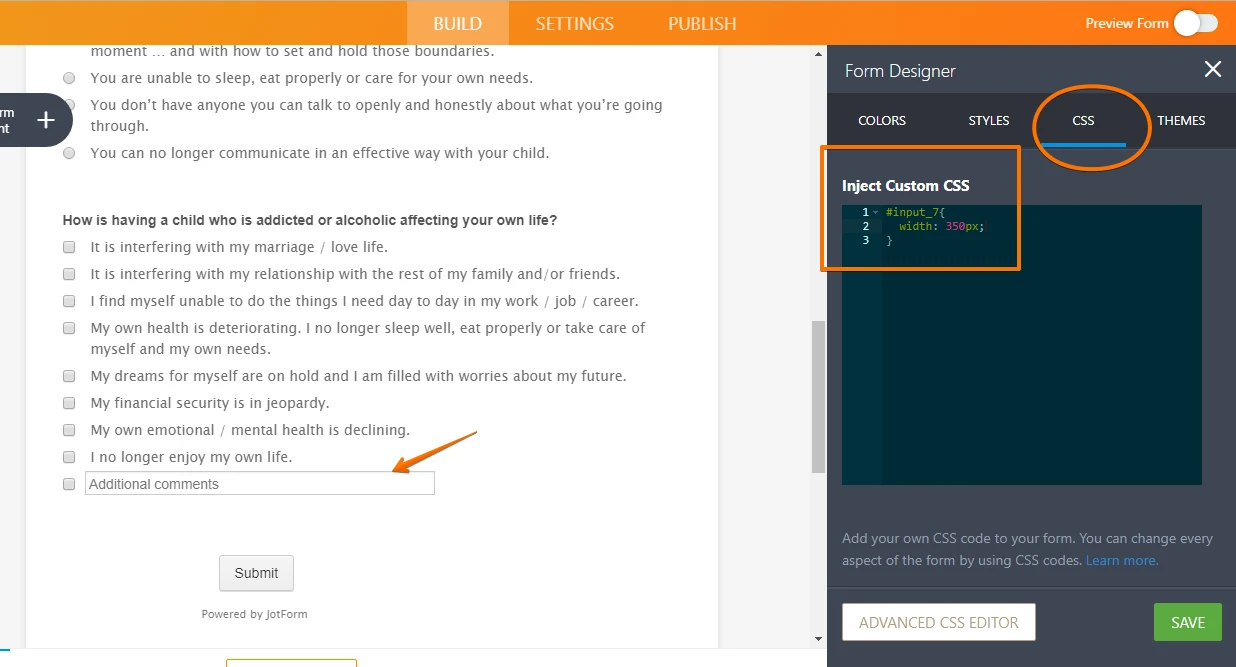
Let us know if this did not work for you.
-
deckerspenceReplied on January 17, 2019 at 6:10 AM
Yes - this works. I had to first find the form element designer:) Cool. Now, perhaps you can make a recommendation. When I make it wide enough to look "right" on a desktop, it appears oddly on a phone. The text entry area spans off the screen and is actually placed below the checkbox that appears to the left of it. What is your recommendation?
-
Ashwin JotForm SupportReplied on January 17, 2019 at 9:46 AM
I have injected following custom css code in your form:
@media only screen and (max-device-width: 480px) {
#input_7{
width:300px !important;
}
}
Please test your form in mobile device and see if the other textbox field is displayed correctly.
Do get back to us if you need any other changes.
-
deckerspenceReplied on January 17, 2019 at 9:52 AM
Very clever. Perfect. Years ago, I knew some basic CSS - hardly could avoid it as I had a teenager who was developing websites. Forgot all of it. Thank you very much.
-
deckerspenceReplied on January 18, 2019 at 5:33 PM
Ashwin - I lost the custom CSS. I tried to put it back in the same place but it does not seem to be working. (I think maybe I lost it because I looked at the themes and tried a few out. I'm sorry. Can you please fix? I'd also love to know what I did wrong so I can learn please. See pic.
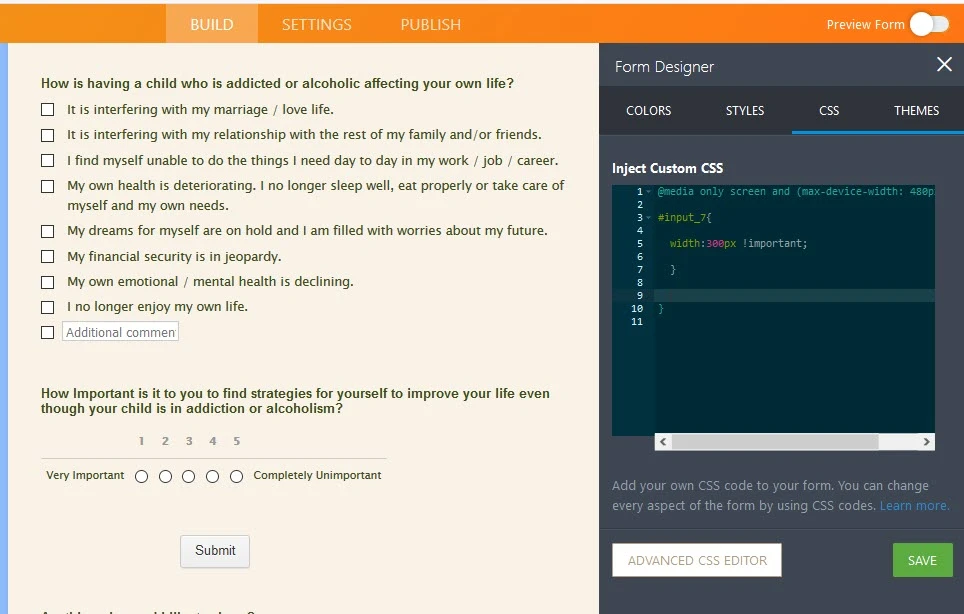
-
jonathanReplied on January 18, 2019 at 6:40 PM
I added back the CSS codes
#input_7{
width: 300px;
}
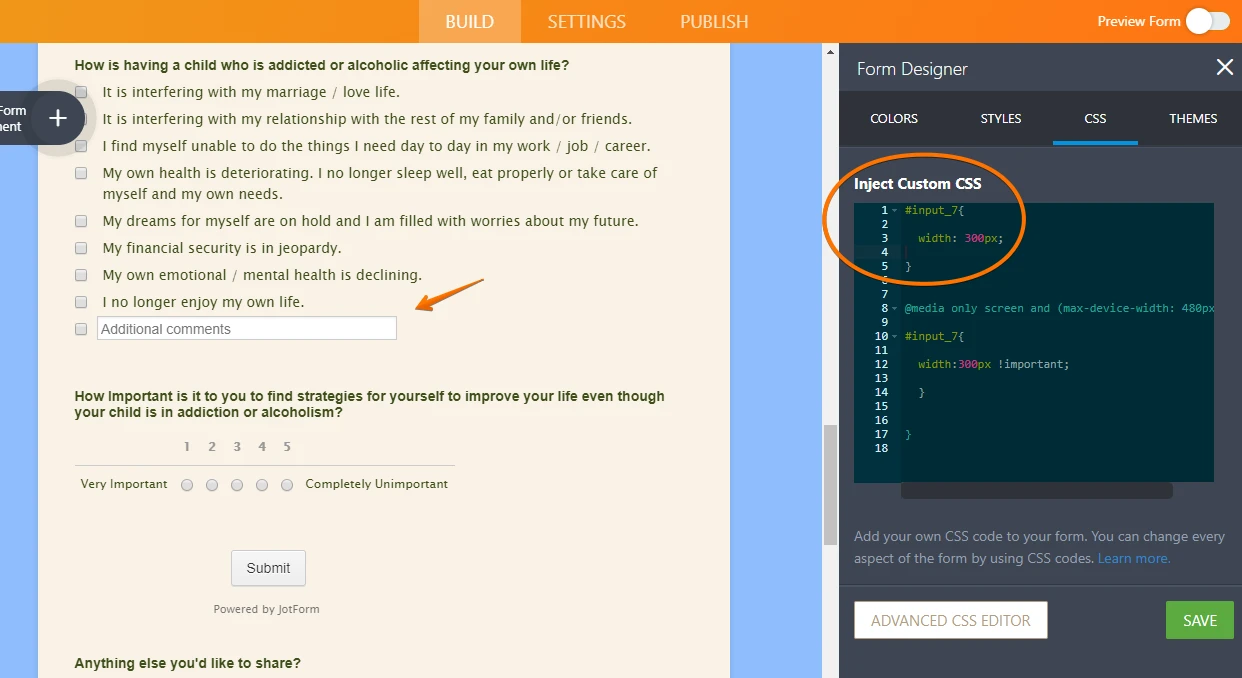
Please check again and test on your mobile browser.
Let us know if still not working.
-
deckerspenceReplied on January 18, 2019 at 8:01 PM
Thank you. I did change it to 480 in the top number, which seems to be the desktop and it is perfect. Could you tell me what I did wrong? I thought I had done exactly what you did, but obviously screwed up. I'd like to know. THanks so much.
-
Mike_G JotForm SupportReplied on January 19, 2019 at 12:26 AM
It's possible that when you copied the codes provided by Ashwin you have replaced the original codes provided by Jonathan. Notice in the screenshot shared by Jonathan in his last reply that both codes are present.
If you have other questions or concerns, please feel free to let us know.
-
deckerspenceReplied on January 19, 2019 at 7:29 AM
Yes, you are correct. Thank you for my education:)
- Mobile Forms
- My Forms
- Templates
- Integrations
- INTEGRATIONS
- See 100+ integrations
- FEATURED INTEGRATIONS
PayPal
Slack
Google Sheets
Mailchimp
Zoom
Dropbox
Google Calendar
Hubspot
Salesforce
- See more Integrations
- Products
- PRODUCTS
Form Builder
Jotform Enterprise
Jotform Apps
Store Builder
Jotform Tables
Jotform Inbox
Jotform Mobile App
Jotform Approvals
Report Builder
Smart PDF Forms
PDF Editor
Jotform Sign
Jotform for Salesforce Discover Now
- Support
- GET HELP
- Contact Support
- Help Center
- FAQ
- Dedicated Support
Get a dedicated support team with Jotform Enterprise.
Contact SalesDedicated Enterprise supportApply to Jotform Enterprise for a dedicated support team.
Apply Now - Professional ServicesExplore
- Enterprise
- Pricing





























































