-
amm_aaAsked on January 17, 2019 at 8:14 AM
Hi,
Your platform, in theory, works with Unbounce. I follow all the instructions but the form never seems to work properly. There's a huge blank space above the form that I can't remove it.
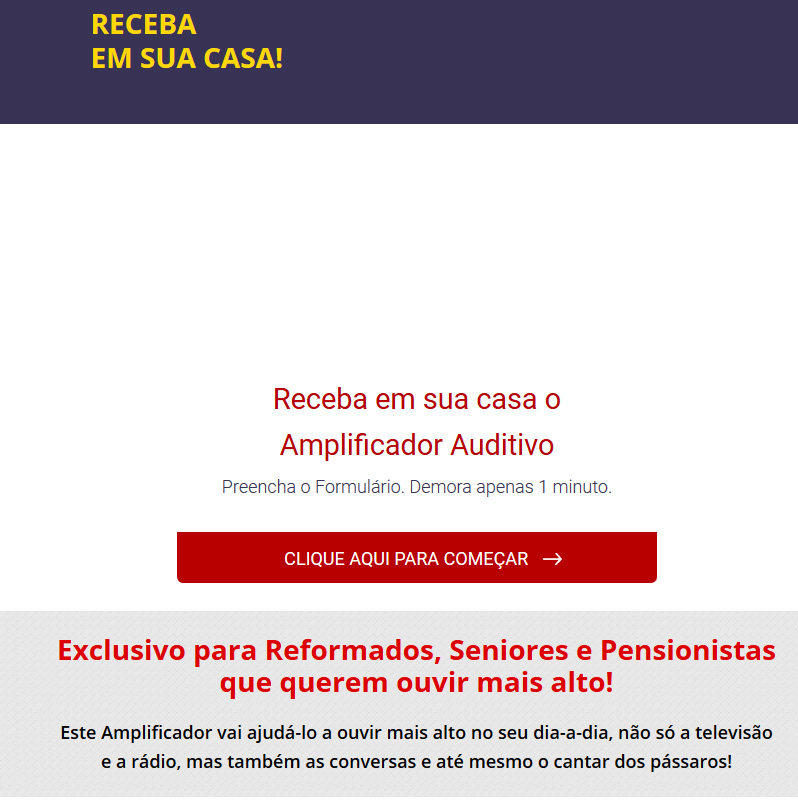
-
roneetReplied on January 17, 2019 at 10:22 AM
Could you please provide us with your website URL so that we could check your website and provide any way to reduce the space.
Thanks.
-
amm_aaReplied on January 17, 2019 at 10:32 AM
We still testing the form but the link is: https://www.prontoaouvir.pt/amplificador-quasegratis-1/g.html
We "fixed" it by deceiving the HTML element but this makes no sense.
Please see image - HTML is in that pink box
Thank you.
-
amm_aaReplied on January 17, 2019 at 10:48 AM
And one other thing...this isn't working for mobile.
-
roneetReplied on January 17, 2019 at 11:46 AM
Could you please remove the script part from the iFrame code and only embed the iFrame part in your website.
<iframe
id="JotFormIFrame-90134895582364"
onDISABLEDload="window.parent.scrollTo(0,0)"
allowtransparency="true"
allowfullscreen="true"
allow="geolocation; microphone; camera"
src="https://form.jotform.com/90134895582364"
frameborder="0"
style="width: 1px;
min-width: 100%;
height:500px;
border:none;"
scrolling="no"
>
</iframe>To remove the white space you may decrease the height to 500px and check if the white space is lessening.
Please let us know if you have further questions.
Thanks.
-
amm_aaReplied on January 17, 2019 at 12:24 PM
Thanks. I'll give it a try but it's not a very friendly solution.
-
amm_aaReplied on January 17, 2019 at 12:37 PM
One more question, please:
Is it possible to define a certain field for Desktop views but disable it on Mobile views?
We have a part of the form with "name, city, phone number and e-mail" and Desktop looks good but in mobile all the fields are very small.
-
David JotForm SupportReplied on January 17, 2019 at 1:20 PM
There is not currently a way to have some fields show on desktop and some on mobile. With classic style forms it is possible to adjust styling of elements for mobile and desktop separately, however, with card style form it is not possible to inject CSS so options are quite a bit more limited.
- Mobile Forms
- My Forms
- Templates
- Integrations
- INTEGRATIONS
- See 100+ integrations
- FEATURED INTEGRATIONS
PayPal
Slack
Google Sheets
Mailchimp
Zoom
Dropbox
Google Calendar
Hubspot
Salesforce
- See more Integrations
- Products
- PRODUCTS
Form Builder
Jotform Enterprise
Jotform Apps
Store Builder
Jotform Tables
Jotform Inbox
Jotform Mobile App
Jotform Approvals
Report Builder
Smart PDF Forms
PDF Editor
Jotform Sign
Jotform for Salesforce Discover Now
- Support
- GET HELP
- Contact Support
- Help Center
- FAQ
- Dedicated Support
Get a dedicated support team with Jotform Enterprise.
Contact SalesDedicated Enterprise supportApply to Jotform Enterprise for a dedicated support team.
Apply Now - Professional ServicesExplore
- Enterprise
- Pricing




























































