-
zraimundiAsked on January 17, 2019 at 10:07 AM
After the quiz is taken I would like to view the quiz with the answer key in a format that is easier to read than what is below.
Is it possible to view the answer key on the PDF of the quiz? I also noticed that the questions on the PDF of the quiz are being cut off at the bottom of the page. Is there a way to change the formatting?
I have also disabled "Hide Empty Fields" and there are a few blank questions missing (ex. #15, #16).
Thanks for the help.
-
roneetReplied on January 23, 2019 at 5:00 AM
Unfortunately, it is not possible to show the right and wrong image sign after the correct and wrong answer dynamically in the submission PDF or the email.
Is it possible to view the answer key on the PDF of the quiz? I also noticed that the questions on the PDF of the quiz are being cut off at the bottom of the page. Is there a way to change the formatting?
I checked some of the submissions but could not find the questions cut off. Have you already formatted the submission PDF?
Yes, you can always format the submission PDF. Please refer to this screencast:

I have also disabled "Hide Empty Fields" and there are a few blank questions missing (ex. #15, #16).
Are you still getting the blank fields in the PDF though you have checked the Hide Empty field option?
Could you please create a new formatted PDF and check once if you are still getting the unanswered questions.
Let us know if you need further assistance.
Thanks.
-
zraimundiReplied on January 29, 2019 at 6:19 PM
I've created a custom e-mail page for the quiz answer key. Since there are a few answers that don't show up on the answer key I have gone ahead and typed the answers myself. In doing so I noticed that Question #113 is missing. Can you help me with this?
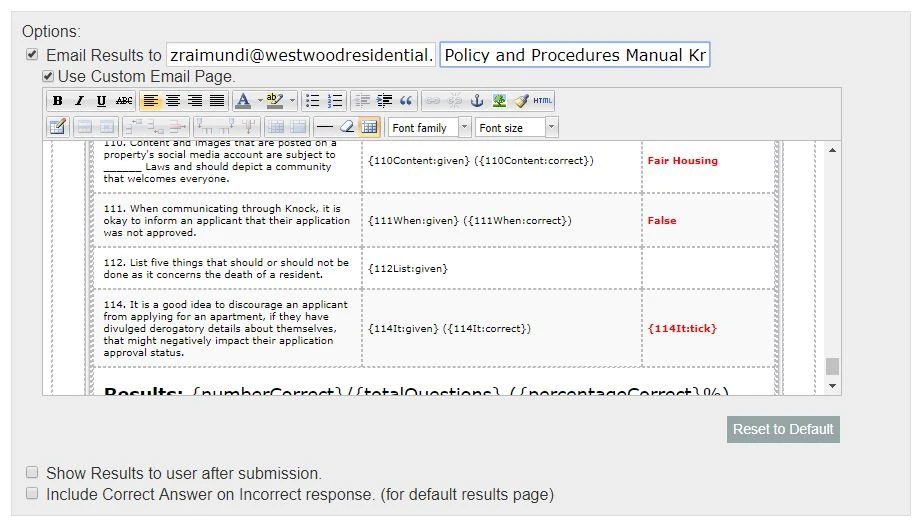
I would like to receive the Custom email after the quiz taker submits their quiz like the format above. Yet, I noticed that my answers are not showing up within the email notification in jot form. Can you please help me with this?
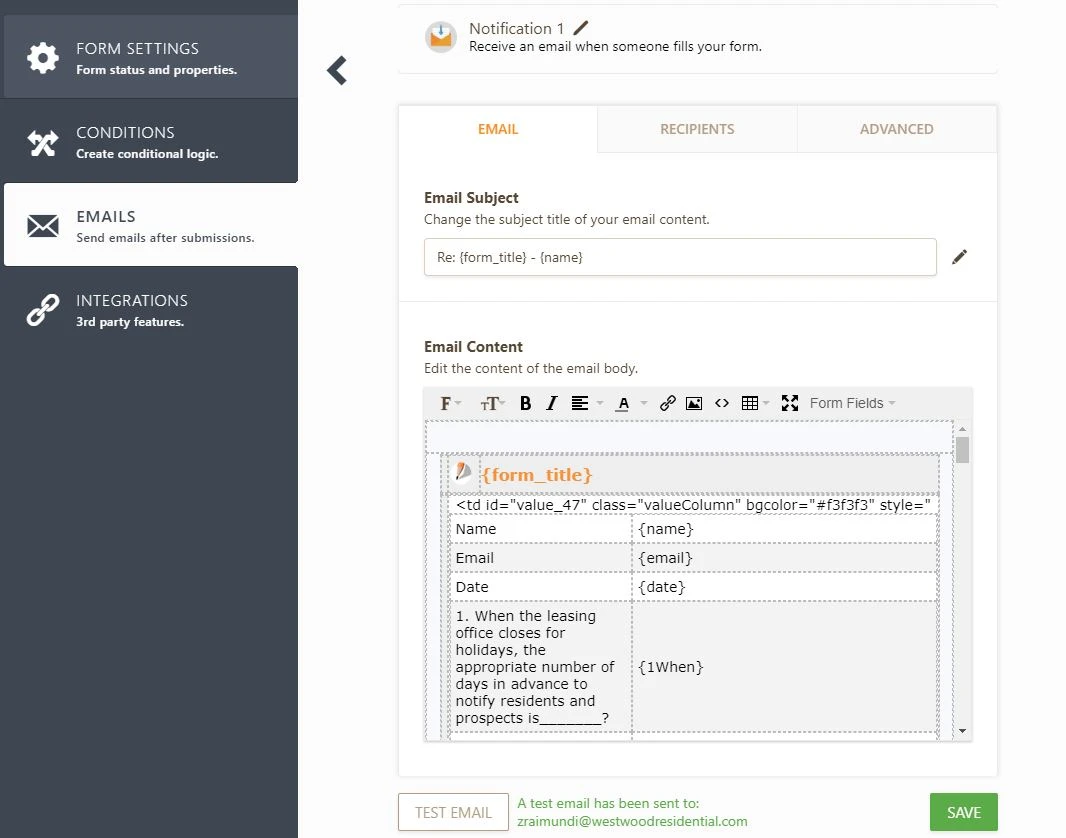
-
roneetReplied on January 29, 2019 at 9:07 PM
The email notification in the Form is not correctly set up. Most of the fields are missing there and you can see some of the HTML is missing here.
You may setup the Notification from the fresh. refer to this screenshot here:

Hope this helps!
Thanks.
-
zraimundiReplied on January 30, 2019 at 12:34 PM
Thank you so much for the help, I was finally able to get all of the questions and answers on the notification e-mail. I then tested this by taking and submitting my own answers to the quiz.
Now, I have an issue where the notification e-mail I received after submission stops at question 86 when there are 114 questions. All 114 questions are however on the notification e-mail I set up. Any idea what I can do here?
-
roneetReplied on January 30, 2019 at 1:21 PM
We are glad that the provided solution worked.
I have moved the next question to a separate thread:
https://www.jotform.com/answers/1717705
Thanks.
- Mobile Forms
- My Forms
- Templates
- Integrations
- INTEGRATIONS
- See 100+ integrations
- FEATURED INTEGRATIONS
PayPal
Slack
Google Sheets
Mailchimp
Zoom
Dropbox
Google Calendar
Hubspot
Salesforce
- See more Integrations
- Products
- PRODUCTS
Form Builder
Jotform Enterprise
Jotform Apps
Store Builder
Jotform Tables
Jotform Inbox
Jotform Mobile App
Jotform Approvals
Report Builder
Smart PDF Forms
PDF Editor
Jotform Sign
Jotform for Salesforce Discover Now
- Support
- GET HELP
- Contact Support
- Help Center
- FAQ
- Dedicated Support
Get a dedicated support team with Jotform Enterprise.
Contact SalesDedicated Enterprise supportApply to Jotform Enterprise for a dedicated support team.
Apply Now - Professional ServicesExplore
- Enterprise
- Pricing





























































