-
htcneAsked on January 17, 2019 at 10:08 AM
Hi,
We have been chatting about an ongoing issue with our forms. When we receive your email telling us that we have received a submission, the email opens and displays the form correctly. When we download the attached pdf in your email, it is not correct. (see attached). How can we resolve this?
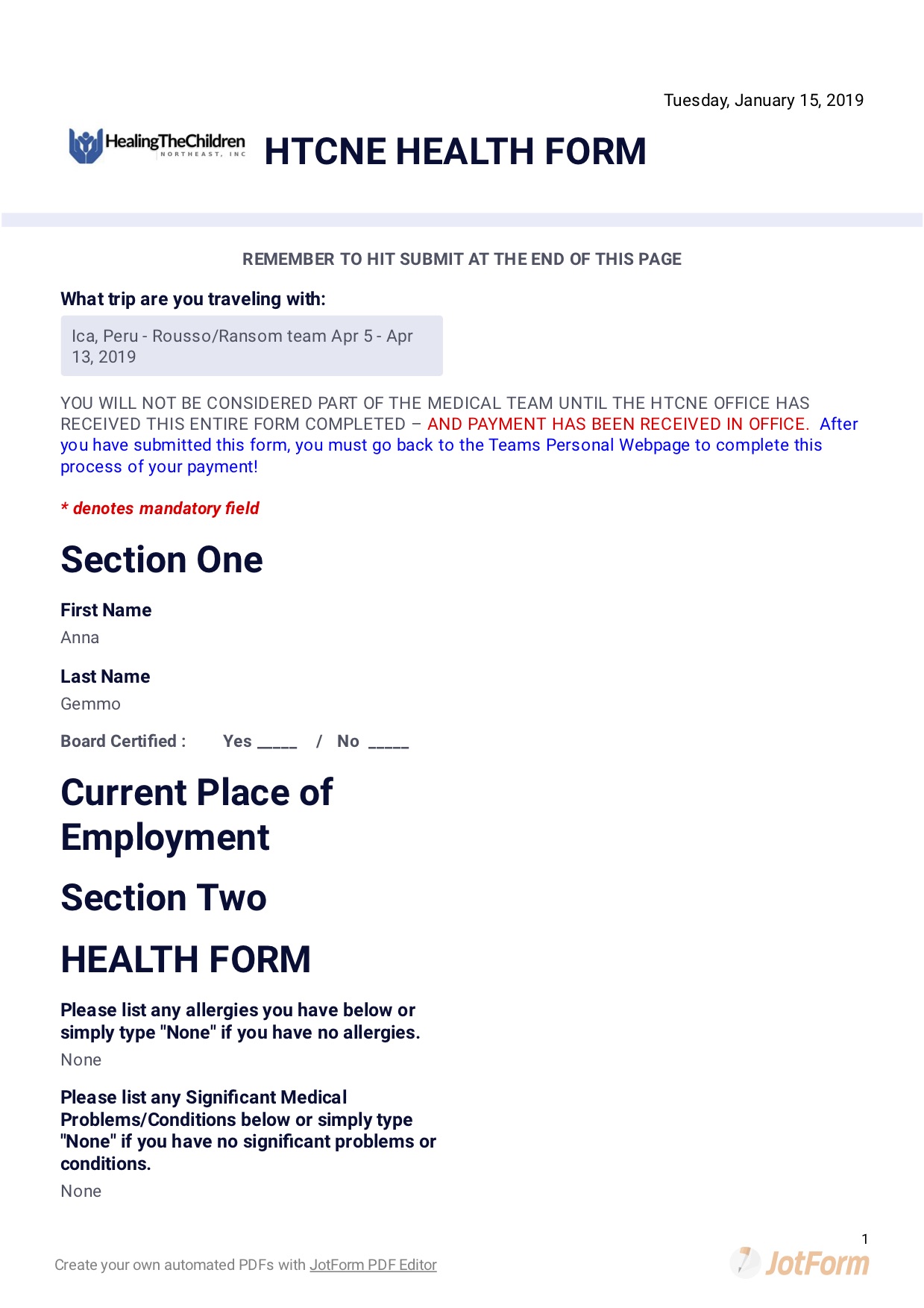
-
jherwinReplied on January 17, 2019 at 11:14 AM
Is the form you are referring to is this - https://www.jotform.com/90073048973158?
Could you let us know if we can send a test submission to the form to test it from our end?
Looking forward to your response.
-
htcneReplied on January 17, 2019 at 11:43 AMYes this is the form and yes you can send a test. Thank you.
... -
jherwinReplied on January 17, 2019 at 12:02 PM
So upon testing your form, I've enabled "Attached PDF" in your notification so we can look at the PDF report.
Guide: How to include submissions as PDF attachment in the email notifications?
I was able to get the correct PDF, see screencast below:

Could you please test submit your form and confirm if the issue is also fixed on your end?
Give it a try and let us know how it goes.
-
htcneReplied on January 17, 2019 at 1:43 PMHi, Thanks for your quick responses. We have just upgraded so we can have more names added to our recipient emails after a form is completed. I am the one who set this up for Healing the Children Northeast. I am a volunteer who manages their website and social media. I do not have an htcne.org email address. I tried to add my email address as a recipient and it does not store it. Can I have mine added as well so that I receive copies? My email address is aworonick@snet.net. This way I will be able to address issues with you directly and not have to go through a third person at the office.
Thanks,
Andrea
... -
jherwinReplied on January 17, 2019 at 2:08 PM
Yes, you can add multiple recipients to your form notification if the account is upgraded.
To do that, please follow this guide: Send Notifications to Multiple Recipients.
- Mobile Forms
- My Forms
- Templates
- Integrations
- INTEGRATIONS
- See 100+ integrations
- FEATURED INTEGRATIONS
PayPal
Slack
Google Sheets
Mailchimp
Zoom
Dropbox
Google Calendar
Hubspot
Salesforce
- See more Integrations
- Products
- PRODUCTS
Form Builder
Jotform Enterprise
Jotform Apps
Store Builder
Jotform Tables
Jotform Inbox
Jotform Mobile App
Jotform Approvals
Report Builder
Smart PDF Forms
PDF Editor
Jotform Sign
Jotform for Salesforce Discover Now
- Support
- GET HELP
- Contact Support
- Help Center
- FAQ
- Dedicated Support
Get a dedicated support team with Jotform Enterprise.
Contact SalesDedicated Enterprise supportApply to Jotform Enterprise for a dedicated support team.
Apply Now - Professional ServicesExplore
- Enterprise
- Pricing




























































