-
TWISprogramAsked on January 17, 2019 at 10:10 AM
hi there,
I am trying to uploading one of my form on my webpage, my platform is squarespace,
i try to use the "code" option but once uploaded the form is missing of the last bits at the bottom (= the last sentence is not visible and the "apply" button neither).
I had the same issue last year,
can you help please?
the form must go online this week.
kindly,
Alessio
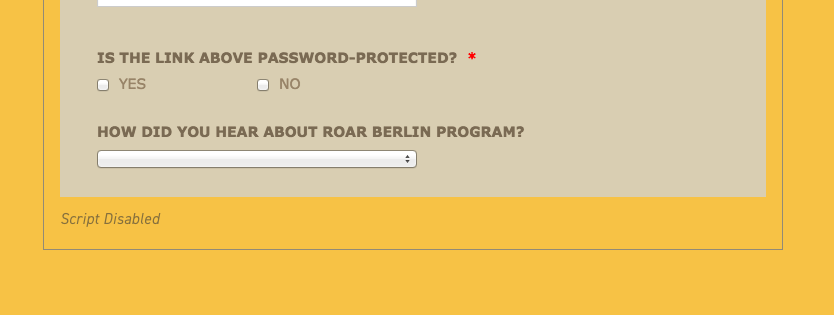
-
Nick_SoReplied on January 17, 2019 at 10:48 AM
The best possible approach to embed a form into a webpage would be using the iframe method.

Please refer to the link below to get the form iframe code and embed it to your website.
-
TWISprogramReplied on January 21, 2019 at 10:26 AM
Dear Nick,
thank you for your answer,
after trying to use the iFramemethod, the same issue appears (the full form is visualized only after refreshing the page).
Any further tip to solve the issue?
best
Alessio
-
Victoria_KReplied on January 21, 2019 at 11:57 AM
Hello Alessio, I see that Ajax loading is enabled for your web site. Please consider disabling it for the form to be loaded on all browsers: https://support.squarespace.com/hc/en-us/articles/115000253288-Ajax-loading
Here is our full guide, where you can get the code to embed form to Squarespace: Adding-a-form-to-Squarespace
Let us know if you need more help.
-
TWISprogramReplied on January 21, 2019 at 4:28 PM
Hello Victoria,
disabling Ajax on my website seems to have solved the problem,
thank you for the help!
cheers
-
Victoria_KReplied on January 21, 2019 at 4:32 PM
That's great to know that problem is now solved, please get back to us if you face further difficulties with your forms and we will try to help.
- Mobile Forms
- My Forms
- Templates
- Integrations
- INTEGRATIONS
- See 100+ integrations
- FEATURED INTEGRATIONS
PayPal
Slack
Google Sheets
Mailchimp
Zoom
Dropbox
Google Calendar
Hubspot
Salesforce
- See more Integrations
- Products
- PRODUCTS
Form Builder
Jotform Enterprise
Jotform Apps
Store Builder
Jotform Tables
Jotform Inbox
Jotform Mobile App
Jotform Approvals
Report Builder
Smart PDF Forms
PDF Editor
Jotform Sign
Jotform for Salesforce Discover Now
- Support
- GET HELP
- Contact Support
- Help Center
- FAQ
- Dedicated Support
Get a dedicated support team with Jotform Enterprise.
Contact SalesDedicated Enterprise supportApply to Jotform Enterprise for a dedicated support team.
Apply Now - Professional ServicesExplore
- Enterprise
- Pricing





























































