-
mperuskiAsked on January 17, 2019 at 10:32 AM
1) I upgraded to silver, but the jotform branding is still showing on the form.
Can you assist with removing it please?
2) On the e-sign widget, I did NOT select the signature flow, but the form continues to say that a copy will be sent once it is countersigned. We do NOT want a countersign... how do I correct?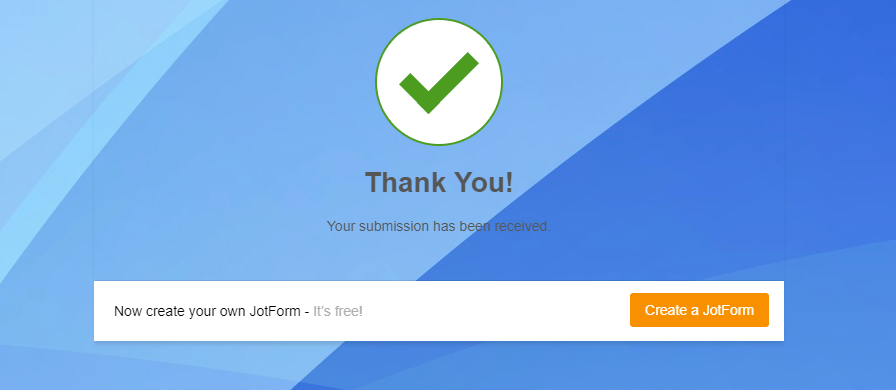
-
jherwinReplied on January 17, 2019 at 11:29 AM
I upgraded to silver, but the jotform branding is still showing on the form.
Please follow these steps in order to remove JotForm branding:
1.) Go to your account settings: https://www.jotform.com/myaccount/settings.
2.) Uncheck the "JotForm Branding" checkbox as shown in this screenshot:
Considering that your other concern is about another topic, I have moved it to a new thread to avoid confusion.
https://www.jotform.com/answers/1703770.
Please refer to that thread for any related questions and/or follow-ups.
-
mperuskiReplied on January 17, 2019 at 1:43 PMI had already done that.
... -
jherwinReplied on January 17, 2019 at 2:02 PM
I cleared your form caches in an attempt to fix the issue. Please check and confirm if the issue is fixed.
Guide: How to Clear Your Form Cache?
If the issue still persists, could you let us know if we can send a test submission to the form to test it from our end?
-
mperuskiReplied on January 17, 2019 at 2:43 PM
-
jherwinReplied on January 17, 2019 at 2:56 PM
I moved your other question to a new thread to avoid confusion and to better assist you.
https://www.jotform.com/answers/1704141.
Please refer to that thread for any related questions and/or follow-ups.
- Mobile Forms
- My Forms
- Templates
- Integrations
- INTEGRATIONS
- See 100+ integrations
- FEATURED INTEGRATIONS
PayPal
Slack
Google Sheets
Mailchimp
Zoom
Dropbox
Google Calendar
Hubspot
Salesforce
- See more Integrations
- Products
- PRODUCTS
Form Builder
Jotform Enterprise
Jotform Apps
Store Builder
Jotform Tables
Jotform Inbox
Jotform Mobile App
Jotform Approvals
Report Builder
Smart PDF Forms
PDF Editor
Jotform Sign
Jotform for Salesforce Discover Now
- Support
- GET HELP
- Contact Support
- Help Center
- FAQ
- Dedicated Support
Get a dedicated support team with Jotform Enterprise.
Contact SalesDedicated Enterprise supportApply to Jotform Enterprise for a dedicated support team.
Apply Now - Professional ServicesExplore
- Enterprise
- Pricing




























































