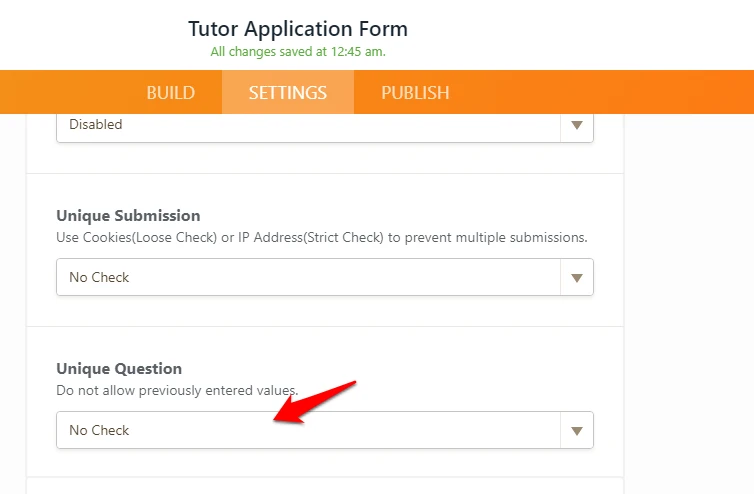-
draculappAsked on January 17, 2019 at 11:00 AM
Dear Team, we need absolutely to avoid duplication in the email address field of this form. We set the unique Question to the email address field. But... didn't work, we can still fill forms with the same email address.
Is there something wrong in our settings?
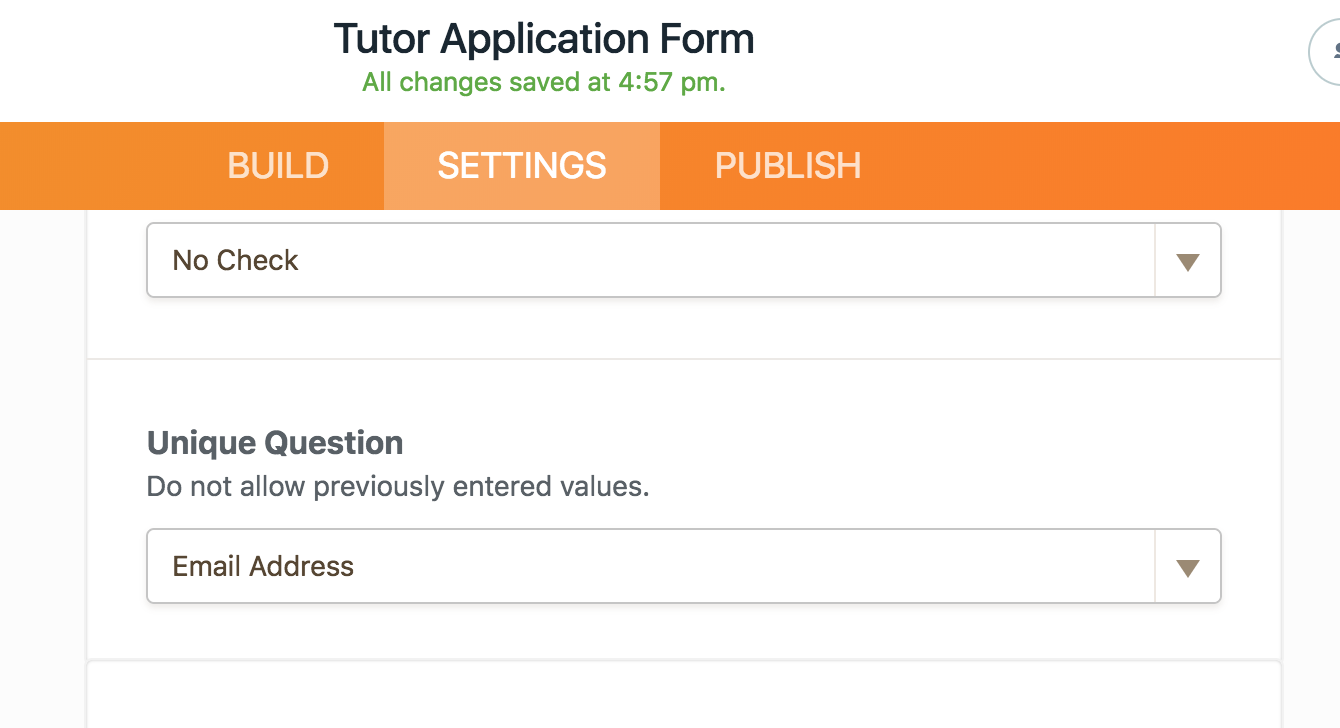
-
jherwinReplied on January 17, 2019 at 11:49 AM
I checked your form settings and the unique question is set to "No check". Please set it to "Email" so that it will not allow multiple entries from the same email address.
-
draculappReplied on January 17, 2019 at 11:56 AM
I'm sorry but we checked again and even resetting this parameter, I can still use my email. edoardo.v@draculapp.com. Please check the annexed screenshots.
Need your help
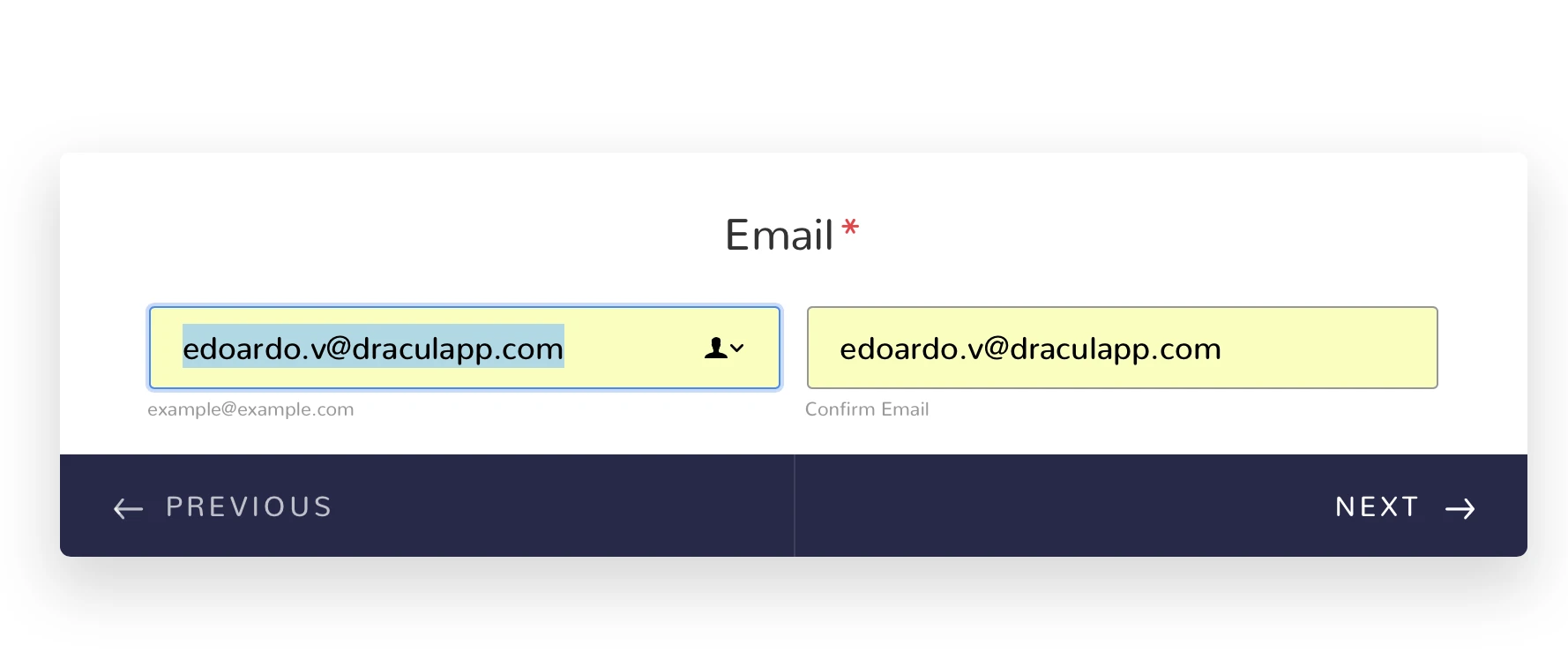
please
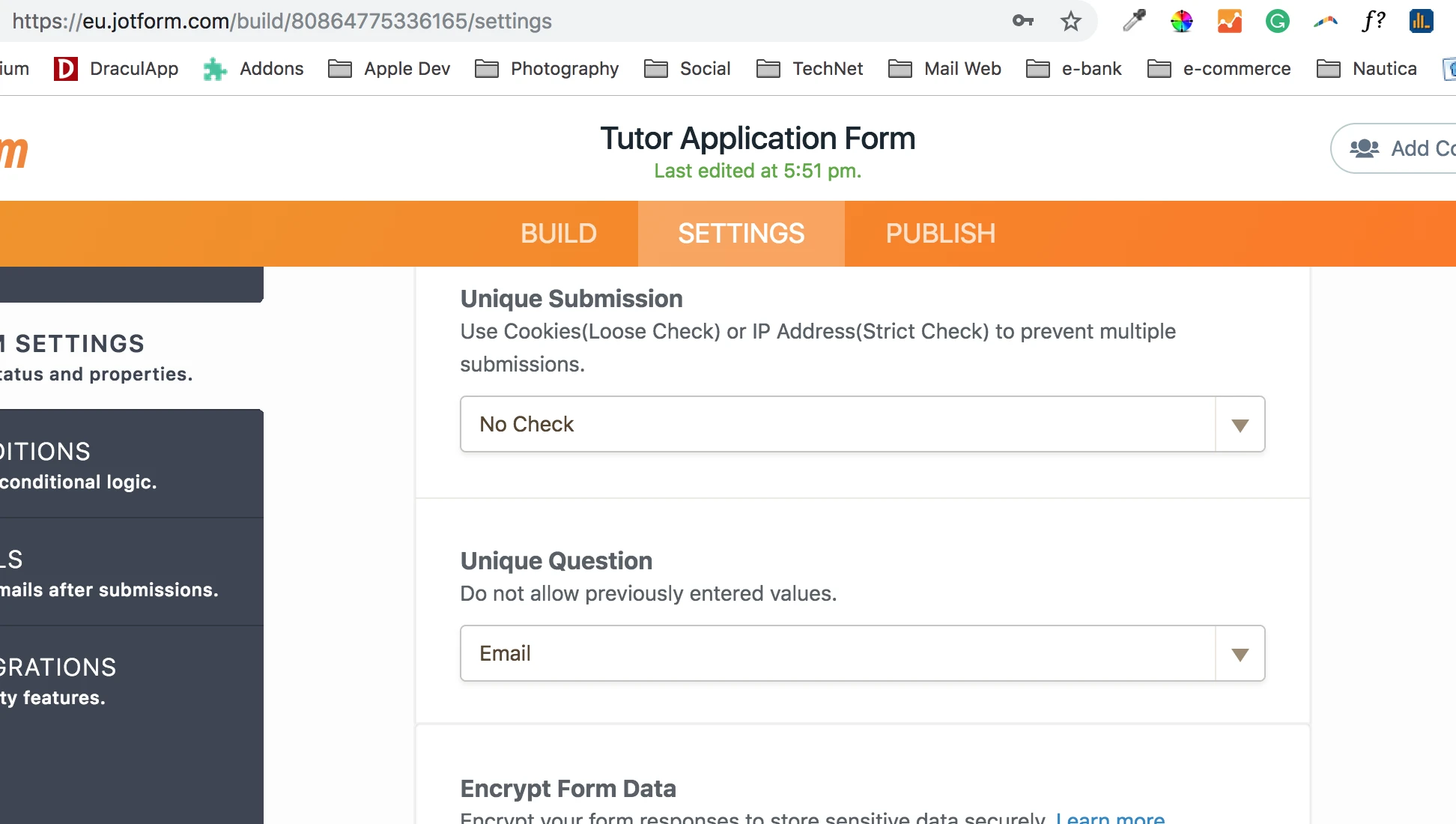
-
jherwinReplied on January 17, 2019 at 12:12 PM
I test submitted your form using the email address "edoardo.v@draculapp.com". On the second try, it shows "Only one entry is allowed" which means that the unique question is now working.
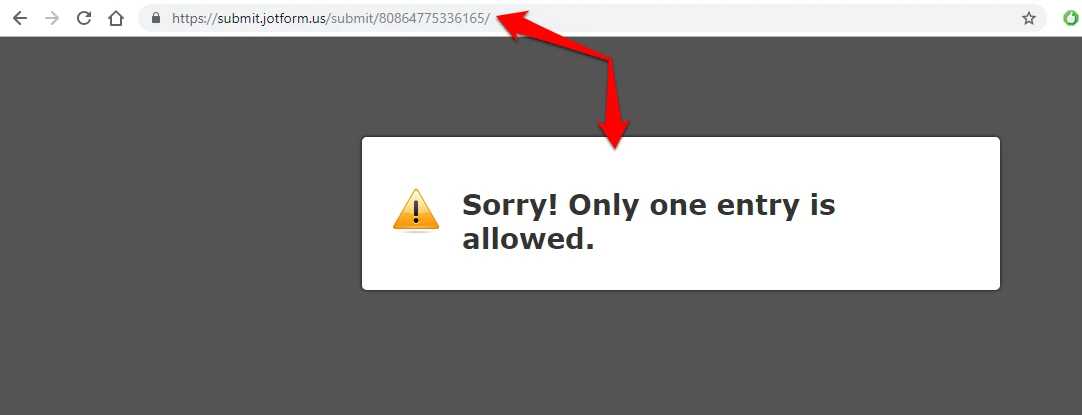
Could you please confirm if the issue is also fixed on your end?
Try to test submit it using the email above. Give it a try and let us know how it goes.
-
draculappReplied on January 17, 2019 at 2:40 PM
Yeah, it works! But... this message comes at the end of the form. Is there any way to know which entry is wrong. I mean for the users is not clear if there is no sign of the error.
You got my point?
Thanks a lot
-
jherwinReplied on January 17, 2019 at 2:53 PM
You can enable the "Review before submit" in your form settings, they will be able to check their answers and edit them if they wish.
Guide: How to Enable Review Before Submit Feature in JotForm Cards?.
Screencast demo:

Please note that this is the only option for the user to review their answer before submitting the form.
-
draculappReplied on January 17, 2019 at 3:16 PM
Aye Aye Sir... thanks a lot!
- Mobile Forms
- My Forms
- Templates
- Integrations
- INTEGRATIONS
- See 100+ integrations
- FEATURED INTEGRATIONS
PayPal
Slack
Google Sheets
Mailchimp
Zoom
Dropbox
Google Calendar
Hubspot
Salesforce
- See more Integrations
- Products
- PRODUCTS
Form Builder
Jotform Enterprise
Jotform Apps
Store Builder
Jotform Tables
Jotform Inbox
Jotform Mobile App
Jotform Approvals
Report Builder
Smart PDF Forms
PDF Editor
Jotform Sign
Jotform for Salesforce Discover Now
- Support
- GET HELP
- Contact Support
- Help Center
- FAQ
- Dedicated Support
Get a dedicated support team with Jotform Enterprise.
Contact SalesDedicated Enterprise supportApply to Jotform Enterprise for a dedicated support team.
Apply Now - Professional ServicesExplore
- Enterprise
- Pricing