-
TimBrownLTCAsked on January 18, 2019 at 6:39 AM
The button does not stand out enough and people are missing the step of saving the information when they complete the form. Is there a way to make the text, button or something a different color or more bold? Is there a way to require that if information is entered into the medication and frequency fields that they must hit 'save' before going to the next page?
-
Kevin Support Team LeadReplied on January 18, 2019 at 10:11 AM
You can change the text color injecting this CSS code:
button.save {
color: #0b1b70;
}
Guide: https://www.jotform.com/help/428-How-to-Inject-CSS-Codes-to-Widgets
To require the field, simply go to the field settings and set the required property to yes:
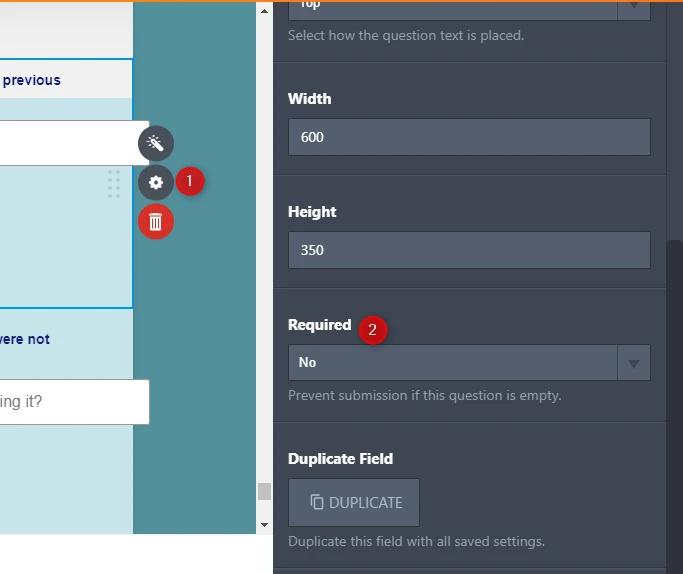
I hope this helps.
- Mobile Forms
- My Forms
- Templates
- Integrations
- INTEGRATIONS
- See 100+ integrations
- FEATURED INTEGRATIONS
PayPal
Slack
Google Sheets
Mailchimp
Zoom
Dropbox
Google Calendar
Hubspot
Salesforce
- See more Integrations
- Products
- PRODUCTS
Form Builder
Jotform Enterprise
Jotform Apps
Store Builder
Jotform Tables
Jotform Inbox
Jotform Mobile App
Jotform Approvals
Report Builder
Smart PDF Forms
PDF Editor
Jotform Sign
Jotform for Salesforce Discover Now
- Support
- GET HELP
- Contact Support
- Help Center
- FAQ
- Dedicated Support
Get a dedicated support team with Jotform Enterprise.
Contact SalesDedicated Enterprise supportApply to Jotform Enterprise for a dedicated support team.
Apply Now - Professional ServicesExplore
- Enterprise
- Pricing



























































