-
LagarderePLUSAsked on January 18, 2019 at 9:04 AM
Hi everyone,
I am working with the form: Clone of Kieser Fitness and have 2 questions, which I tried to find out but no solution.

1. The Submit Button is at the center of desktop and Tablet but it is not in the middle of mobilephone. I would like to know how can I fix this?
2. How can I have nice spacing between right and left items.

Thanks a lot!
-
AndrewHagReplied on January 18, 2019 at 10:34 AM
Please paste the following CSS code to achieve the desired output:
.form-all {
box-shadow : none !important;
}
.checklist label {
color : #ffffff !important;
}
.items-left {
color : #FDE12B;
font-style : normal;
font-size : 15px;
padding-bottom : 0;
padding-top : 0;
margin-top : 0;
margin-bottom : 0;
}
.form-section{
padding:30px 0px !important;
}
.form-line{
padding-left:20px;
padding-right:20px;
}
#cid_71 .form-pagebreak-back-container{
display:none;
}
#cid_71 .form-pagebreak-next-container{
display:inline-block;
margin-left:0%;
width:100% !important;
text-align:center;
}
#form-pagebreak-next_71{
display:inline-block;
width:150px !important;
max-width:80% !important;
}
@media screen and (max-width: 480px), screen and (max-device-width: 767px) and (orientation: portrait), screen and (max-device-width: 415px) and (orientation: landscape){
#form-pagebreak-next_71{
width:80% !important;
max-width:80% !important;
}
}
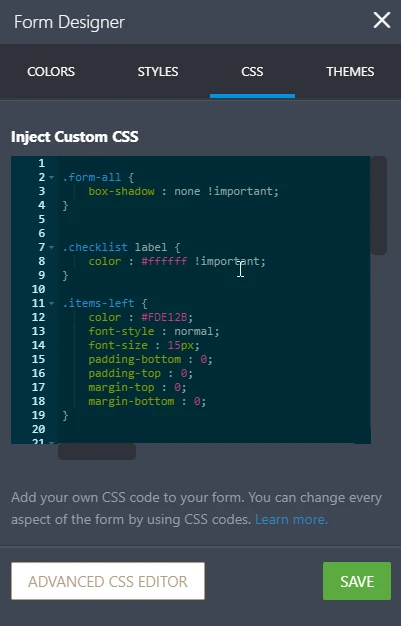
Please follow this link to know more about injecting CSS codes.
I hope this helps. Please do let us know if you have any other queries.
-
LagarderePLUSReplied on January 18, 2019 at 10:54 AM
Thanks a lot:) The Button works perfekt, but there is no spacing between left items and right items if the text is too long:(

-
AndrewHagReplied on January 18, 2019 at 11:29 AM
I removed some padding to add space but it seems we need more space than that. However, the amount of space is limited on a mobile device.
Would you like to break the long text to the new line? Or perhaps reduce the font-size?
-
LagarderePLUSReplied on January 21, 2019 at 6:23 AM
Hey, Thanks for your answer. I would like to break it to the new line. And how can I do it?
-
Kevin Support Team LeadReplied on January 21, 2019 at 10:19 AM
You may do that injecting the following CSS code:
@media screen and (max-width: 480px), screen and (max-device-width: 768px) and (orientation: portrait), screen and (max-device-width: 415px) and (orientation: landscape){
li.list-item label {
width: 80%;
}
}
This needs to be injected to the widget, here is the guide: https://www.jotform.com/help/428-How-to-Inject-CSS-Codes-to-Widgets
Thanks.
-
LagarderePLUSReplied on January 21, 2019 at 11:21 AM

Thanks for your help. I would like to have one more question: Why the button "Zurück" is not in the middle even I changed the code:
#cid_71 .form-pagebreak-back-container{
display:inline-block;
margin-left:0%;
width:100% !important;
text-align:center;
}
#form-pagebreak-back_71{
display:inline-block;
width:150px !important;
max-width:80% !important;
}
Thanks again for your help!
-
Kevin Support Team LeadReplied on January 21, 2019 at 1:03 PM
Try this code:
.form-section:last-child .form-pagebreak-back-container {
width: fit-content !important;
margin-left: auto !important;
margin-right: auto !important;
float: none;
}
This code needs to be injected to the form itself, this guide will provide you the steps: https://www.jotform.com/help/117-How-to-Inject-Custom-CSS-Codes
Thanks.
-
LagarderePLUSReplied on January 21, 2019 at 1:51 PM
Thanks a lot!!!
- Mobile Forms
- My Forms
- Templates
- Integrations
- INTEGRATIONS
- See 100+ integrations
- FEATURED INTEGRATIONS
PayPal
Slack
Google Sheets
Mailchimp
Zoom
Dropbox
Google Calendar
Hubspot
Salesforce
- See more Integrations
- Products
- PRODUCTS
Form Builder
Jotform Enterprise
Jotform Apps
Store Builder
Jotform Tables
Jotform Inbox
Jotform Mobile App
Jotform Approvals
Report Builder
Smart PDF Forms
PDF Editor
Jotform Sign
Jotform for Salesforce Discover Now
- Support
- GET HELP
- Contact Support
- Help Center
- FAQ
- Dedicated Support
Get a dedicated support team with Jotform Enterprise.
Contact SalesDedicated Enterprise supportApply to Jotform Enterprise for a dedicated support team.
Apply Now - Professional ServicesExplore
- Enterprise
- Pricing
































































