-
rieglejAsked on January 18, 2019 at 12:00 PM
I have set up a condition to hide pages when a specific option is chosen, but it doesn't work. Basically every option except for one should skip page three and the rules are clearly posted that IF I am applying for: IS EQUAL TO "example" HIDE Page 3 - but when you test the form, page 3 shows up for some options but not all.
Page URL: https://form.jotform.com/90034984530153 -
jherwinReplied on January 18, 2019 at 1:22 PM
I inspected the condition of the hide/show pages and it is configured correctly. I am also able to replicate the issue. Give me more time to check for a possible options/solution to your form issue. I will update you via this thread.
-
rieglejReplied on January 18, 2019 at 1:32 PM
Thank you - it appears that it is only looking that the last sets of conditionals to be put in.
-
rieglejReplied on January 23, 2019 at 10:32 AM
@jherwin - any word on this issue?
-
jherwinReplied on January 23, 2019 at 11:56 AM
Sorry for the delay in responding back and thank you for your patience. I have checked the conditions set on the form and they seem to be set correctly. However, since the conditions are set separately based on the options selected for the field I am applying for, the first condition is overriding the other conditions and skipping them.
Instead, we can set the condition focusing the page to be hidden to avoid multiple conditions as shown below.
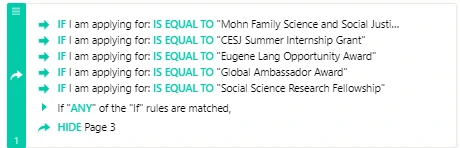
So, if any of the options is selected from the division field, the hidden page should work since there are no multiple conditions.
Please check your form and confirm if the issue still persists.
-
rieglejReplied on January 23, 2019 at 3:24 PM
@jherwin - Perfect - that fixed it!
- Mobile Forms
- My Forms
- Templates
- Integrations
- INTEGRATIONS
- See 100+ integrations
- FEATURED INTEGRATIONS
PayPal
Slack
Google Sheets
Mailchimp
Zoom
Dropbox
Google Calendar
Hubspot
Salesforce
- See more Integrations
- Products
- PRODUCTS
Form Builder
Jotform Enterprise
Jotform Apps
Store Builder
Jotform Tables
Jotform Inbox
Jotform Mobile App
Jotform Approvals
Report Builder
Smart PDF Forms
PDF Editor
Jotform Sign
Jotform for Salesforce Discover Now
- Support
- GET HELP
- Contact Support
- Help Center
- FAQ
- Dedicated Support
Get a dedicated support team with Jotform Enterprise.
Contact SalesDedicated Enterprise supportApply to Jotform Enterprise for a dedicated support team.
Apply Now - Professional ServicesExplore
- Enterprise
- Pricing



























































