-
jenniferherseyAsked on January 18, 2019 at 1:14 PM
How do I add a word document as an attachment to a jot form?
-
AndrewHagReplied on January 18, 2019 at 2:42 PM
You can attach a word document by adding downloadable link of that document.
1. Select the Text field and add desired text.
2. Select the text that can be used as link.
3. After selecting, click on hyper-link icon.
4. Add the URL of the word document in the URL field.
(Make sure that the sharing is ON, in case you're sharing it using Google Drive or DropBox).
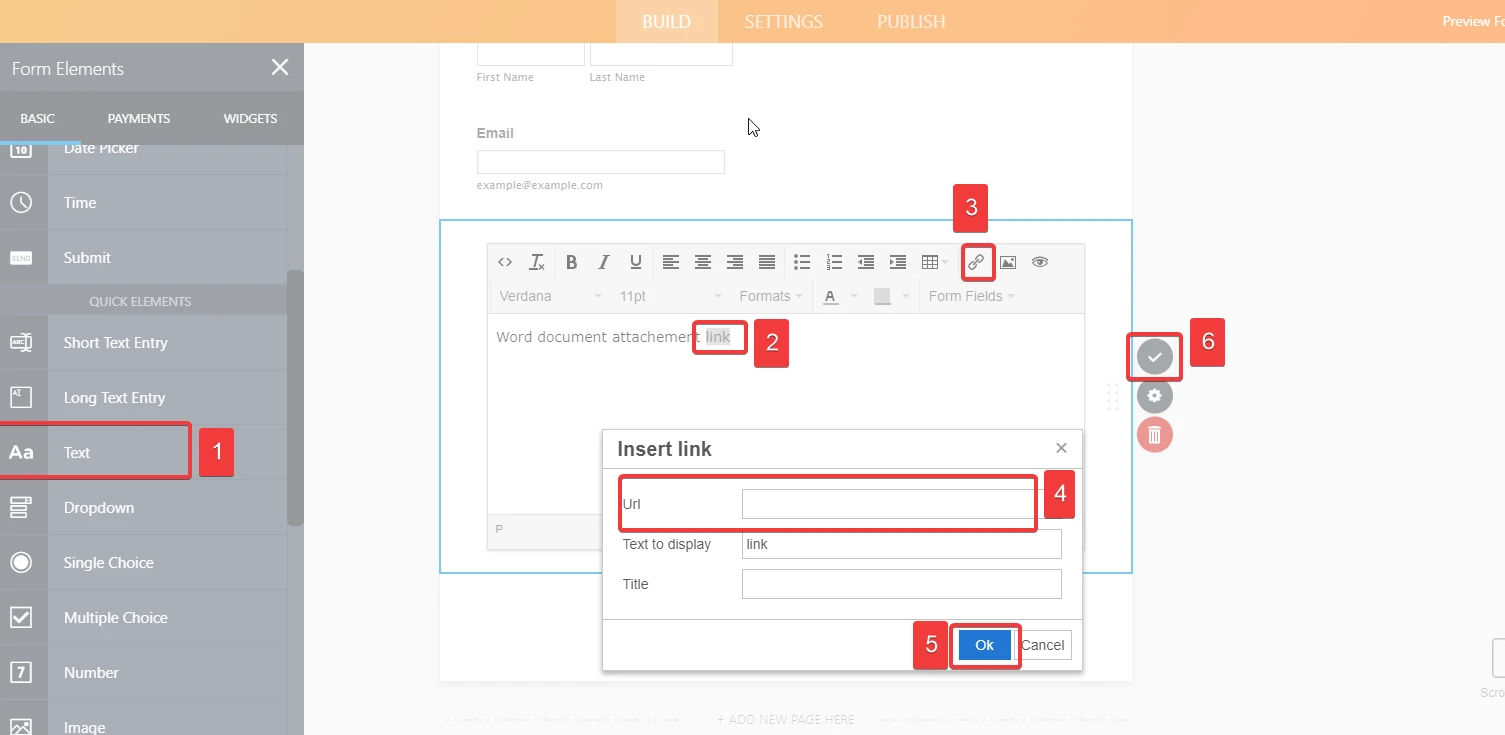
Here's a more detailed guide on the same topic.
Please try and see if this solution works for you. If not, we'll be happy to assist you further.
- Mobile Forms
- My Forms
- Templates
- Integrations
- INTEGRATIONS
- See 100+ integrations
- FEATURED INTEGRATIONS
PayPal
Slack
Google Sheets
Mailchimp
Zoom
Dropbox
Google Calendar
Hubspot
Salesforce
- See more Integrations
- Products
- PRODUCTS
Form Builder
Jotform Enterprise
Jotform Apps
Store Builder
Jotform Tables
Jotform Inbox
Jotform Mobile App
Jotform Approvals
Report Builder
Smart PDF Forms
PDF Editor
Jotform Sign
Jotform for Salesforce Discover Now
- Support
- GET HELP
- Contact Support
- Help Center
- FAQ
- Dedicated Support
Get a dedicated support team with Jotform Enterprise.
Contact SalesDedicated Enterprise supportApply to Jotform Enterprise for a dedicated support team.
Apply Now - Professional ServicesExplore
- Enterprise
- Pricing



























































