-
AsgardRegulatoryGroupAsked on January 18, 2019 at 2:03 PM
Is there a way to change the url not to say www.jotform..........etc,.com/etc
Can you personalize the url?
-
Nick_SoReplied on January 18, 2019 at 2:24 PM
You can achieve this by embedding your form to your web page. The page URL will now not contain "Jotform". The reference guide to embed a form to your web page: Adding-a-Form-to-a-Web-Page
You can also use Custom Domains to accomplish your requirement.
-
AsgardRegulatoryGroupReplied on January 18, 2019 at 2:43 PMAll I want to do is change the url address, I don't want to embed the form
somewhere or create a domain. When I hit publish and share form, id prefer
to personalize that link
Kind Regards,
*Jenna Beekman*
*Associate*
Direct: (631) 801-2900 | Fax: (631) 910-2432
E-mail: jbeekman@asgardcompliance.com
Web: www.asgardcompliance.com
*The information contained in this email message may be legally privileged
and contain confidential information and is intended only for the use of
the individual or entity to whom it is addressed. If the reader of this
message is not the intended recipient, you are hereby notified that any
dissemination, distribution or copy of this message is strictly
prohibited. If you have received this email in error, please immediately
notify us by telephone at (631) 801-2900, fax (631) 910-2432, or reply to
this email and delete this message.*
... -
Nick_SoReplied on January 18, 2019 at 2:56 PM
Unfortunately, this is not possible. You can create a custom URL of the form. But in this case, JotForm will not be removed. However, you can change the suffix after JotForm. Please refer to the screenshot below:
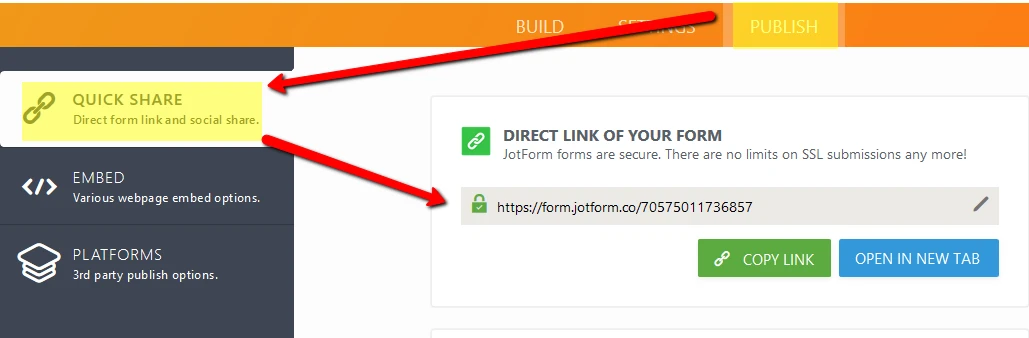
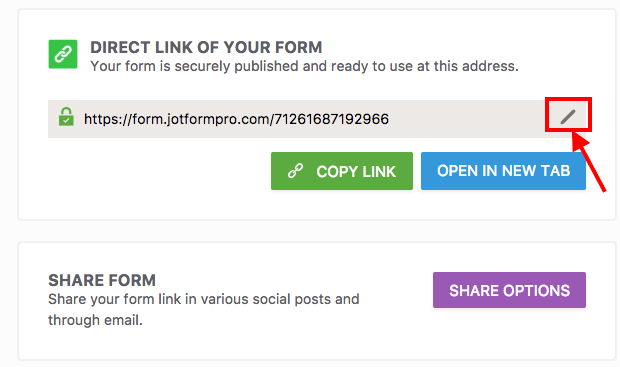
Please refer to the screencast as well:

Reference link: How-to-Create-a-Custom-URL-of-a-Form
- Mobile Forms
- My Forms
- Templates
- Integrations
- INTEGRATIONS
- See 100+ integrations
- FEATURED INTEGRATIONS
PayPal
Slack
Google Sheets
Mailchimp
Zoom
Dropbox
Google Calendar
Hubspot
Salesforce
- See more Integrations
- Products
- PRODUCTS
Form Builder
Jotform Enterprise
Jotform Apps
Store Builder
Jotform Tables
Jotform Inbox
Jotform Mobile App
Jotform Approvals
Report Builder
Smart PDF Forms
PDF Editor
Jotform Sign
Jotform for Salesforce Discover Now
- Support
- GET HELP
- Contact Support
- Help Center
- FAQ
- Dedicated Support
Get a dedicated support team with Jotform Enterprise.
Contact SalesDedicated Enterprise supportApply to Jotform Enterprise for a dedicated support team.
Apply Now - Professional ServicesExplore
- Enterprise
- Pricing



























































