-
sstrawbridgeAsked on January 18, 2019 at 4:37 PM
Hello,
I am using the Infinite List and I want to change the font of the entries to Lucide Grande (1,2,3 below), and hide the column headings.
Can you help me out?
I'd appreciate it.
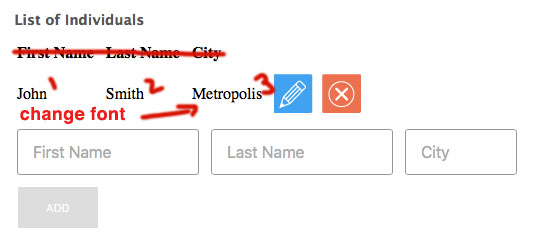
-
AndrewHagReplied on January 18, 2019 at 5:44 PM
This CSS code should work:
#list tbody tr:first-child{
display:none;
}
td.label.col1,td.label.col2,td.label.col3{
font-family:"Lucida Sans Unicode", "Lucida Grande", sans-serif;
}
You'll need to use this code in Widget's CSS code, please see the screenshot below:

Please try and see if this solution works for you. If not, we'll be happy to assist you further.
-
sstrawbridgeReplied on January 22, 2019 at 9:19 AM
Hi Andrew,
It works wonders! Thanks so much for your help.
- Stephanie
- Mobile Forms
- My Forms
- Templates
- Integrations
- INTEGRATIONS
- See 100+ integrations
- FEATURED INTEGRATIONS
PayPal
Slack
Google Sheets
Mailchimp
Zoom
Dropbox
Google Calendar
Hubspot
Salesforce
- See more Integrations
- Products
- PRODUCTS
Form Builder
Jotform Enterprise
Jotform Apps
Store Builder
Jotform Tables
Jotform Inbox
Jotform Mobile App
Jotform Approvals
Report Builder
Smart PDF Forms
PDF Editor
Jotform Sign
Jotform for Salesforce Discover Now
- Support
- GET HELP
- Contact Support
- Help Center
- FAQ
- Dedicated Support
Get a dedicated support team with Jotform Enterprise.
Contact SalesDedicated Enterprise supportApply to Jotform Enterprise for a dedicated support team.
Apply Now - Professional ServicesExplore
- Enterprise
- Pricing




























































