-
WVjd5253Asked on January 18, 2019 at 4:45 PM
I was working on creating a form. When I changed the name of the form, it made two forms. I continued to work on the form. later I went to 'my forms' and it showed both forms, but I cannot click into either one to continue to work.
-
jherwinReplied on January 18, 2019 at 7:18 PM
The form you are referring to is disabled. To enable it, please follow the guide below.
Guide:
1.) Click the form
2.) Click "More"
3.) Find "Enable" then click it to enable the form.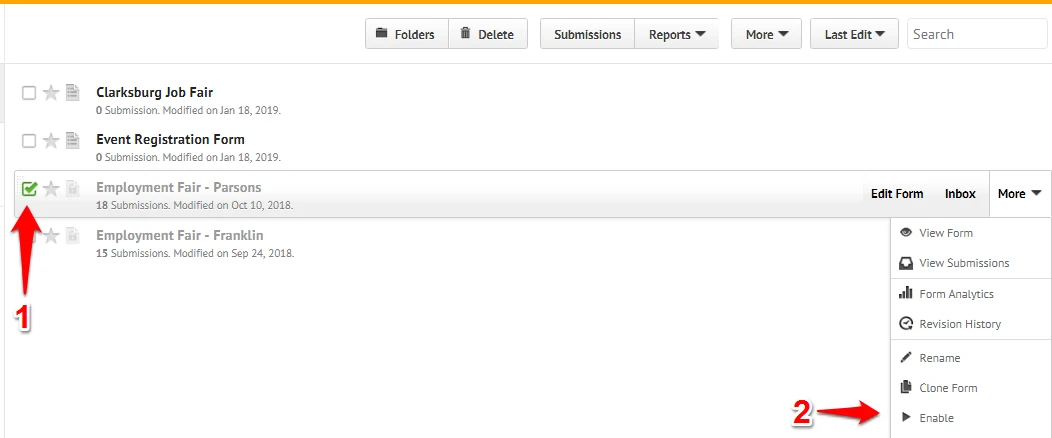
Hope this helps!
-
WVjd5253Replied on January 22, 2019 at 10:43 AMWhen I click on the form. Nothing happens. More doesn’t show up. The box will not check. The star will not select. I can open all of the items in the black bar at the top, but nothing below that responds when I click on them.
Kenneth W. Lake
Job Developer
Bureau of Children and Families
Department of Health and Human Resources
153 West Main Street
Suite D, Room 312-2
Clarksburg, WV 26301
(304) 627-2295 ext 1041773238
Kenneth.W.Lake@wv.gov
... -
David JotForm SupportReplied on January 22, 2019 at 12:07 PM
It seems you have another thread for this same question with a recent response from us:
https://www.jotform.com/answers/1708445-I-cannot-access-my-form-
I was also unable to reproduce the issue described. If the issue persists after clearing your browser cache/cookies, if possible, try a different browser all together. Chrome or FireFox tend to work best. If you are using one, try the other.
- Mobile Forms
- My Forms
- Templates
- Integrations
- INTEGRATIONS
- See 100+ integrations
- FEATURED INTEGRATIONS
PayPal
Slack
Google Sheets
Mailchimp
Zoom
Dropbox
Google Calendar
Hubspot
Salesforce
- See more Integrations
- Products
- PRODUCTS
Form Builder
Jotform Enterprise
Jotform Apps
Store Builder
Jotform Tables
Jotform Inbox
Jotform Mobile App
Jotform Approvals
Report Builder
Smart PDF Forms
PDF Editor
Jotform Sign
Jotform for Salesforce Discover Now
- Support
- GET HELP
- Contact Support
- Help Center
- FAQ
- Dedicated Support
Get a dedicated support team with Jotform Enterprise.
Contact SalesDedicated Enterprise supportApply to Jotform Enterprise for a dedicated support team.
Apply Now - Professional ServicesExplore
- Enterprise
- Pricing




























































