-
npapadminAsked on January 18, 2019 at 7:27 PM
Hello,
How can I make the payment options in the payment field have a drop down menu to the right with number options, so thay may take one or more courses? And then the Tuition field total that up?
Also, I'd luke to indent two of the options in same payment field.
See screen shot.
Page URL: https://form.jotform.com/90176381892162 -
Mike_G JotForm SupportReplied on January 18, 2019 at 11:49 PM
To meet your requirements that you showed us in your screenshot, please inject the following CSS codes to your form.
/*align quantity drop-down of product item*/
.form-product-item.hover-product-item:nth-child(-n+3) .form-product-item-detail br, .form-product-item.hover-product-item:nth-child(-n+3) .form-product-item-detail .form-sub-label-container .form-sub-label {
display: none !important;
}
.form-product-item.hover-product-item:nth-child(-n+3) .form-product-item-detail .form-sub-label-container {
display: inline !important;
}
/*indent last 2 product item*/
.form-product-item.hover-product-item:nth-child(n+6) {
text-indent: 30px !important;
}
How-to-Inject-Custom-CSS-Codes
Result:

-
npapadminReplied on January 19, 2019 at 1:07 AM
Hmmm thank you but not working. There is other CSS code there so not sure...
Please check out the CSS code there and let me know why it's not working.
-
npapadminReplied on January 19, 2019 at 1:08 AM
Also I'd like to make the indented text smaller, is that possible?
"Registration Fee (required if not yet paid): $ 165.00
Annual Student Dues (required if not yet paid): $ 85.00" -
jherwinReplied on January 19, 2019 at 5:45 AM
I have added two custom CSS code to the code provided by my colleague, this will make the indented text smaller.
/*align quantity drop-down of product item*/
.form-product-item.hover-product-item:nth-child(-n+3) .form-product-item-detail br, .form-product-item.hover-product-item:nth-child(-n+3) .form-product-item-detail .form-sub-label-container .form-sub-label {
display: none !important;
}
.form-product-item.hover-product-item:nth-child(-n+3) .form-product-item-detail .form-sub-label-container {
display: inline !important;
}
/*indent last 2 product item*/
.form-product-item.hover-product-item:nth-child(n+6) {
text-indent: 30px !important;
}
span#product-name-input_18_1012.form-product-name{
font-size:18px!important;
}
span#product-name-input_18_1013.form-product-name{
font-size:14px!important;
}
By the way, you can't see the quantity selector because you did not enable it in your Payment Settings.
Please enable it, refer to my screencast:

Result:

-
npapadminReplied on January 19, 2019 at 12:18 PM
Thank you much, this is perfect!
-
npapadminReplied on January 19, 2019 at 1:14 PM
Hi, one last thing-
I just tried deleting "Tuition Total" from the payment selection options and the indented option below jumped back to being un-indented. See screenshot. Tried figuting out the CSS code but not sure?
-
npapadminReplied on January 19, 2019 at 1:16 PM
After deletion:
-
Mike_G JotForm SupportReplied on January 19, 2019 at 2:35 PM
To fix the issue, please update the following custom CSS codes in your form.
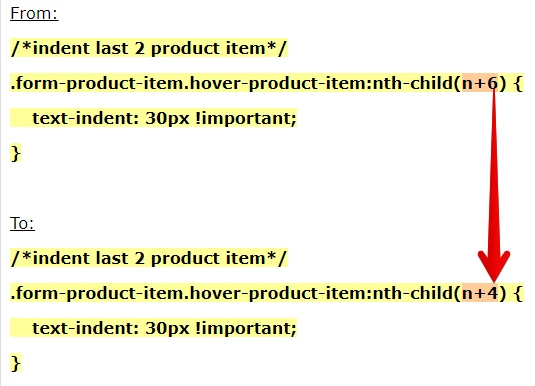
Let us know if you need any further assistance.
-
npapadminReplied on January 19, 2019 at 3:19 PM
Thank you!
- Mobile Forms
- My Forms
- Templates
- Integrations
- INTEGRATIONS
- See 100+ integrations
- FEATURED INTEGRATIONS
PayPal
Slack
Google Sheets
Mailchimp
Zoom
Dropbox
Google Calendar
Hubspot
Salesforce
- See more Integrations
- Products
- PRODUCTS
Form Builder
Jotform Enterprise
Jotform Apps
Store Builder
Jotform Tables
Jotform Inbox
Jotform Mobile App
Jotform Approvals
Report Builder
Smart PDF Forms
PDF Editor
Jotform Sign
Jotform for Salesforce Discover Now
- Support
- GET HELP
- Contact Support
- Help Center
- FAQ
- Dedicated Support
Get a dedicated support team with Jotform Enterprise.
Contact SalesDedicated Enterprise supportApply to Jotform Enterprise for a dedicated support team.
Apply Now - Professional ServicesExplore
- Enterprise
- Pricing































































