-
LovelyLanePhotographyAsked on January 19, 2019 at 1:02 PM
Hi
I am trying out Jotform to see if it fits my business. However, I have two areas of difficulty:
1 - When I e-mail my form, how does the client e-mail the completed form back to me? I have attached a screenshot in Google Chrome as there doesn't seem to be a 'return form' option.
2 -
There are four PayPal options and I do not know which one to add to my form. Also, I am not sure how to link it to my Paypal account - in the Checkout Integration box, does the Client ID and Client Secret refer to me or the person completing the form?Thank you
Jane
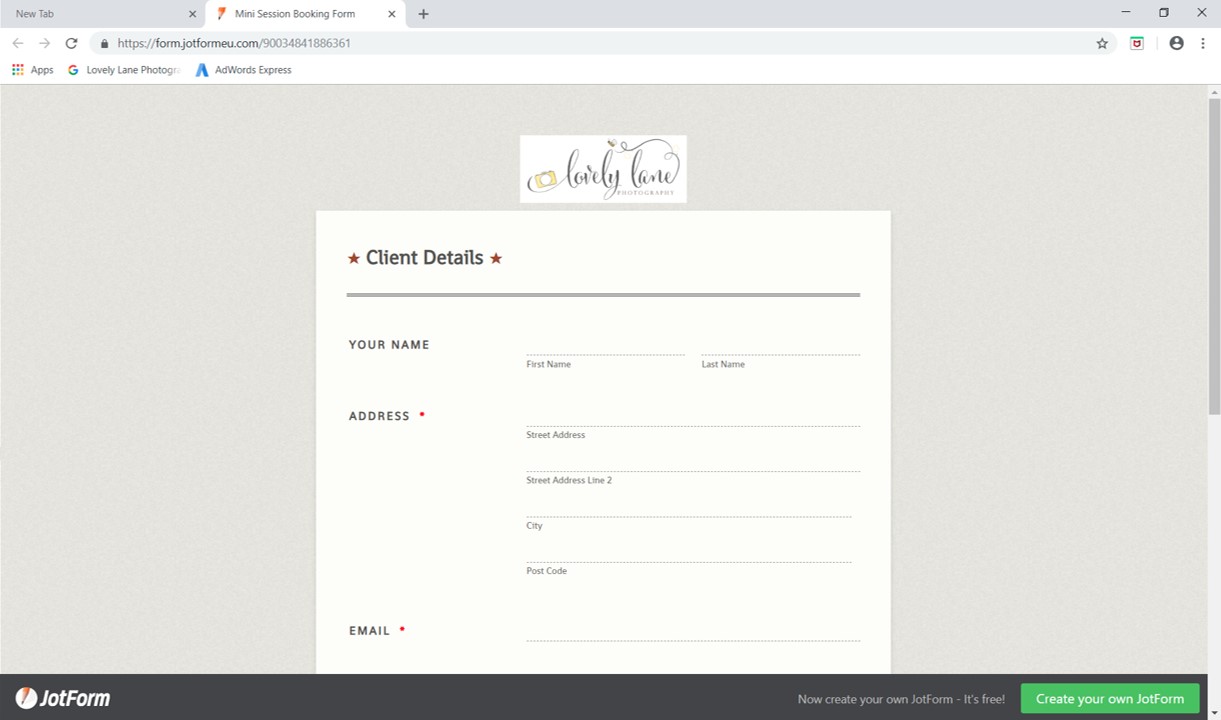
-
Support_Management Jotform SupportReplied on January 19, 2019 at 4:18 PM
1 - When I e-mail my form, how does the client e-mail the completed form back to me? I have attached a screenshot in Google Chrome as there doesn't seem to be a 'return form' option.
Hello Jane - Your respondents don't send you forms via email. They fill out the form and submit it. Your form should have a SUBMIT button though. Without a submit button, your clients can never submit it. To add one, just follow the screenshot below and add it to the bottom of your form:
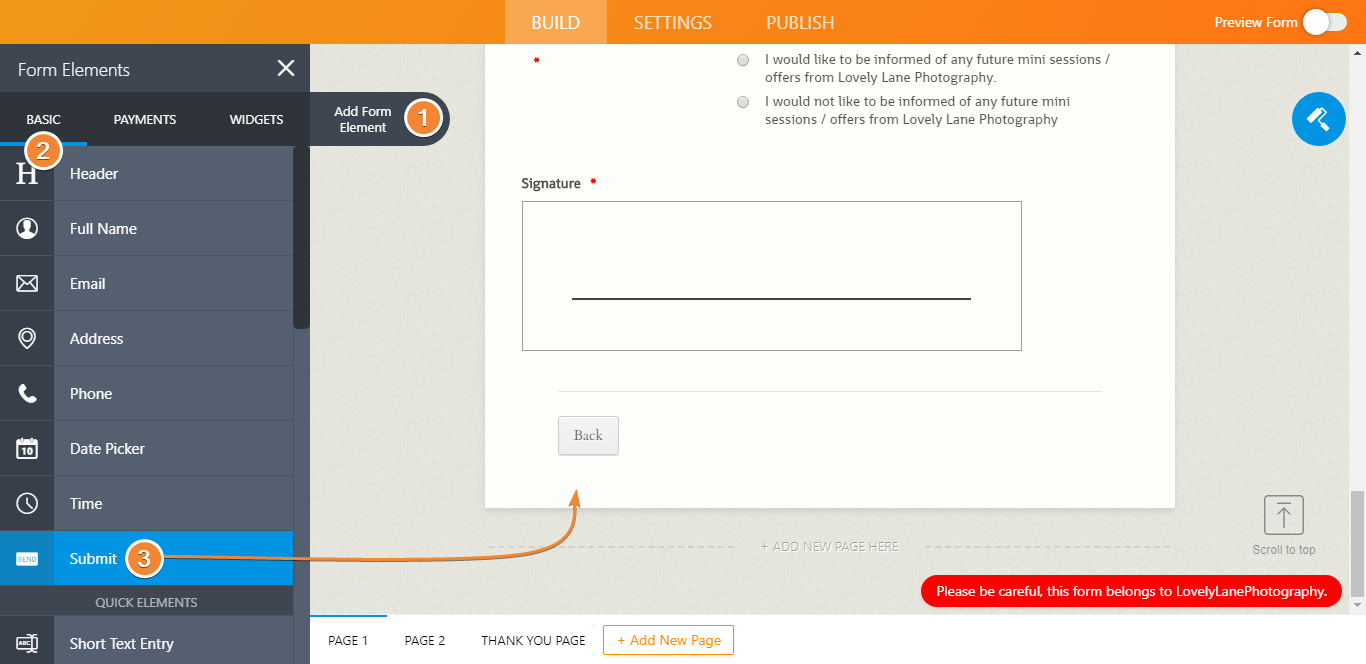
After they submit your form, an EMAIL NOTIFICATION will be sent to info@lovelylanephotography.co.uk.
Related guide: How-to-Find-and-Change-the-Email-Address-Used-for-Notification-Email
2 - There are four PayPal options and I do not know which one to add to my form. Also, I am not sure how to link it to my Paypal account - in the Checkout Integration box, does the Client ID and Client Secret refer to me or the person completing the form?
This question was moved to a separate thread to avoid confusion.
https://www.jotform.com/answers/1706179
I'll reply there shortly.
- Mobile Forms
- My Forms
- Templates
- Integrations
- INTEGRATIONS
- See 100+ integrations
- FEATURED INTEGRATIONS
PayPal
Slack
Google Sheets
Mailchimp
Zoom
Dropbox
Google Calendar
Hubspot
Salesforce
- See more Integrations
- Products
- PRODUCTS
Form Builder
Jotform Enterprise
Jotform Apps
Store Builder
Jotform Tables
Jotform Inbox
Jotform Mobile App
Jotform Approvals
Report Builder
Smart PDF Forms
PDF Editor
Jotform Sign
Jotform for Salesforce Discover Now
- Support
- GET HELP
- Contact Support
- Help Center
- FAQ
- Dedicated Support
Get a dedicated support team with Jotform Enterprise.
Contact SalesDedicated Enterprise supportApply to Jotform Enterprise for a dedicated support team.
Apply Now - Professional ServicesExplore
- Enterprise
- Pricing



























































