-
ampercorpAsked on January 20, 2019 at 9:29 PM
Hi!
I'm doing the first form (just for payments) with 2 types of products (ticket & streaming), and i'm using the PayPal payment method.
After paying people should received their confirmation mail to get an access link to a second registry form (build for participant info.).
What i need now is the PayPal product name field (Ex:{paypal_product}) to prepopulate and do the difference between the these two participant registry forms.
Also for the confirmation mail it would help a lot to have the "PayPal Product Name" i mention before and the coupon used field (Ex: {coupon_field}) so people can see all the info. about the product they just buyed.
Here's my jotform url: https://form.jotform.co/90166433349863
You should check the confirmation mail to check well what i'm doing.
Thank's
%2020.29.12.png)
-
Nik_CReplied on January 21, 2019 at 4:01 AM
To include the PayPal information, like product chosen etc, you have to insert your PayPal field name properly:
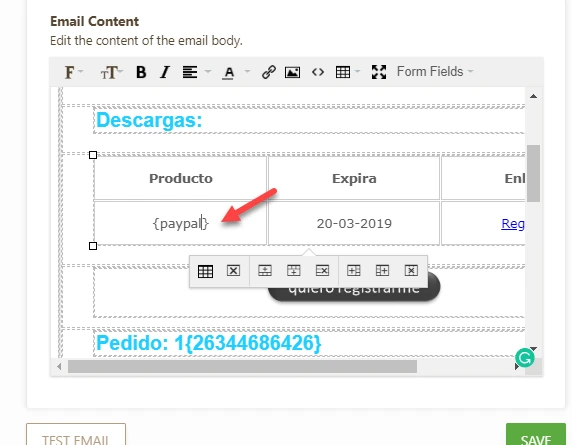
Which is {paypal}.
Now, regarding coupon I wasn't sure what exactly you would like to show there, I didn't see coupon field in your form.
Please advise.
Thank you!
-
ampercorpReplied on January 21, 2019 at 9:43 AMHi Nik,
I've already used that field "{paypal}", but it throws all the information
of the purchase. Like this:
[image: paypal_field.jpg]
I just need the *name product *cause the link i send for your registry in
the confirmation mail should change depending on the chosen product.
Example:
https://alimentatuinformacion.mx/nutrinnovacion/registros/*{paypal_product}*
/?6662737={6662737}&273554367={273554367}&26344686426=1{26344686426}&267736={267736}&26786={26786}
This will prepopulate the second form (registry):
https://form.jotform.co/80986414638872
Finally, the coupon field is in the PayPal section:
[image: Copupon_field.jpg]
So when i get my ticket or confirmation mail, i should be able to see what
coupon i used to have my discount. Example:
[image: Coupon_used.jpg]
Hope these demo images helps more with both issues.
...Looking forward to your response.
Thanks
El lun., 21 ene. 2019 a las 3:01, JotForm () escribió:
... -
jherwinReplied on January 21, 2019 at 11:34 AM
Unfortunately, the screenshot that you have attached to your response did not reach our forum. Please make sure to open this thread in your browser and follow this guide: How to Post Screenshots to Our Support Forum.
Also, the example URL is not working.

Looking forward to your response.
- Mobile Forms
- My Forms
- Templates
- Integrations
- INTEGRATIONS
- See 100+ integrations
- FEATURED INTEGRATIONS
PayPal
Slack
Google Sheets
Mailchimp
Zoom
Dropbox
Google Calendar
Hubspot
Salesforce
- See more Integrations
- Products
- PRODUCTS
Form Builder
Jotform Enterprise
Jotform Apps
Store Builder
Jotform Tables
Jotform Inbox
Jotform Mobile App
Jotform Approvals
Report Builder
Smart PDF Forms
PDF Editor
Jotform Sign
Jotform for Salesforce Discover Now
- Support
- GET HELP
- Contact Support
- Help Center
- FAQ
- Dedicated Support
Get a dedicated support team with Jotform Enterprise.
Contact SalesDedicated Enterprise supportApply to Jotform Enterprise for a dedicated support team.
Apply Now - Professional ServicesExplore
- Enterprise
- Pricing





























































