-
shadowcliffAsked on January 21, 2019 at 2:14 PM
I need to change the Transaction Key for this form, but am not seeing where to do that?
https://form.jotform.com/80157152878968
Thanks, Kathy
-
Nick_SoReplied on January 21, 2019 at 3:05 PM
The Transaction Key can be accessed from the Authorize.Net Payment Settings.
1. Go to the Form Builder.
2. Select the Payment Field and then click on the magic wand like icon.
3. Required information can be updated/changed under the Payment Integration wizard.
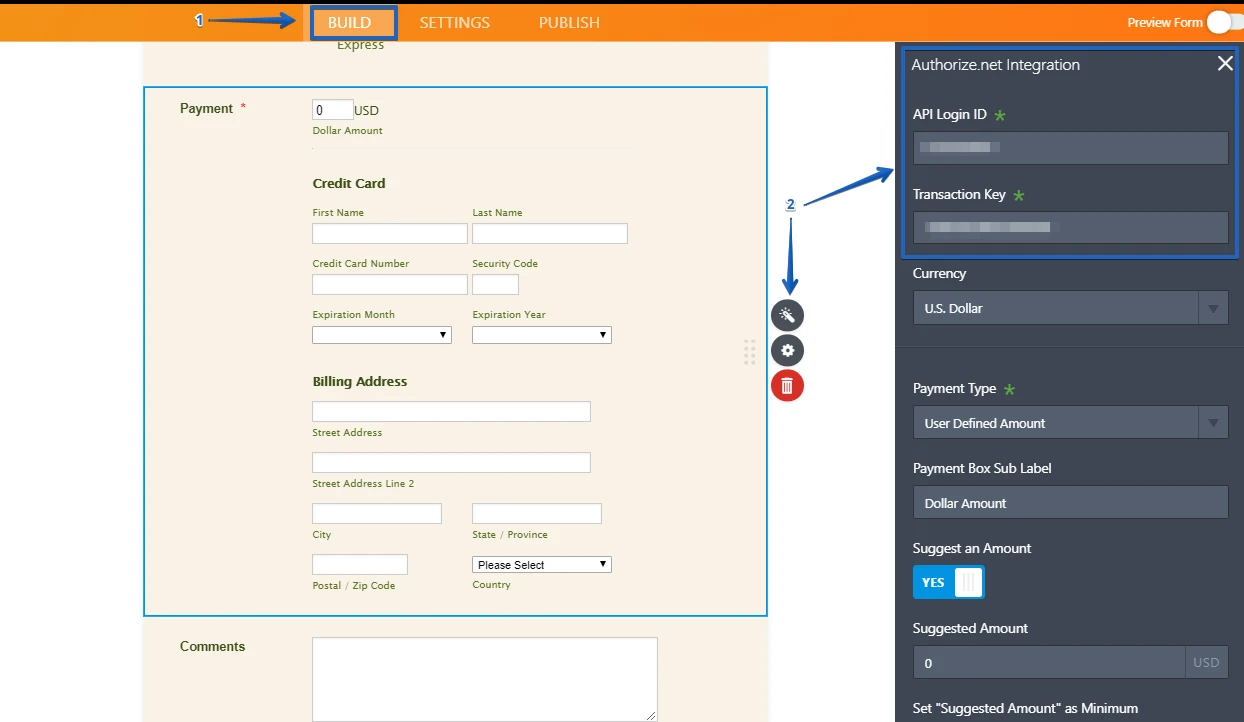
-
shadowcliffReplied on January 21, 2019 at 3:43 PMWhen I go to the magic wand icon, it takes me to Product Settings... I
don't see how to get to Authorize.net Integration from there.
Please advise.
Thank you!
... -
Nick_SoReplied on January 21, 2019 at 4:08 PM
You'll see a small cog/gear icon on top of the Product Settings. Just click it to view the payment integration wizard.

- Mobile Forms
- My Forms
- Templates
- Integrations
- INTEGRATIONS
- See 100+ integrations
- FEATURED INTEGRATIONS
PayPal
Slack
Google Sheets
Mailchimp
Zoom
Dropbox
Google Calendar
Hubspot
Salesforce
- See more Integrations
- Products
- PRODUCTS
Form Builder
Jotform Enterprise
Jotform Apps
Store Builder
Jotform Tables
Jotform Inbox
Jotform Mobile App
Jotform Approvals
Report Builder
Smart PDF Forms
PDF Editor
Jotform Sign
Jotform for Salesforce Discover Now
- Support
- GET HELP
- Contact Support
- Help Center
- FAQ
- Dedicated Support
Get a dedicated support team with Jotform Enterprise.
Contact SalesDedicated Enterprise supportApply to Jotform Enterprise for a dedicated support team.
Apply Now - Professional ServicesExplore
- Enterprise
- Pricing




























































