-
AliceAsked on January 21, 2019 at 11:17 PM
I would like to develop a QR code for stock keeping.
As our company have many different kinds of stocks, over 1000, so I would like to make a convenient method for this.
For my plan, I would like to make a QR code for each item. Once the QR code is being scanned by mobile phone, it immediately asks the person how many quantity there are. So the staff will have to fill in the quantity only.
Please help.
Thank you.
-
furkanberberReplied on January 22, 2019 at 4:06 AM
You can add "QR code reader" widget from widgets section.
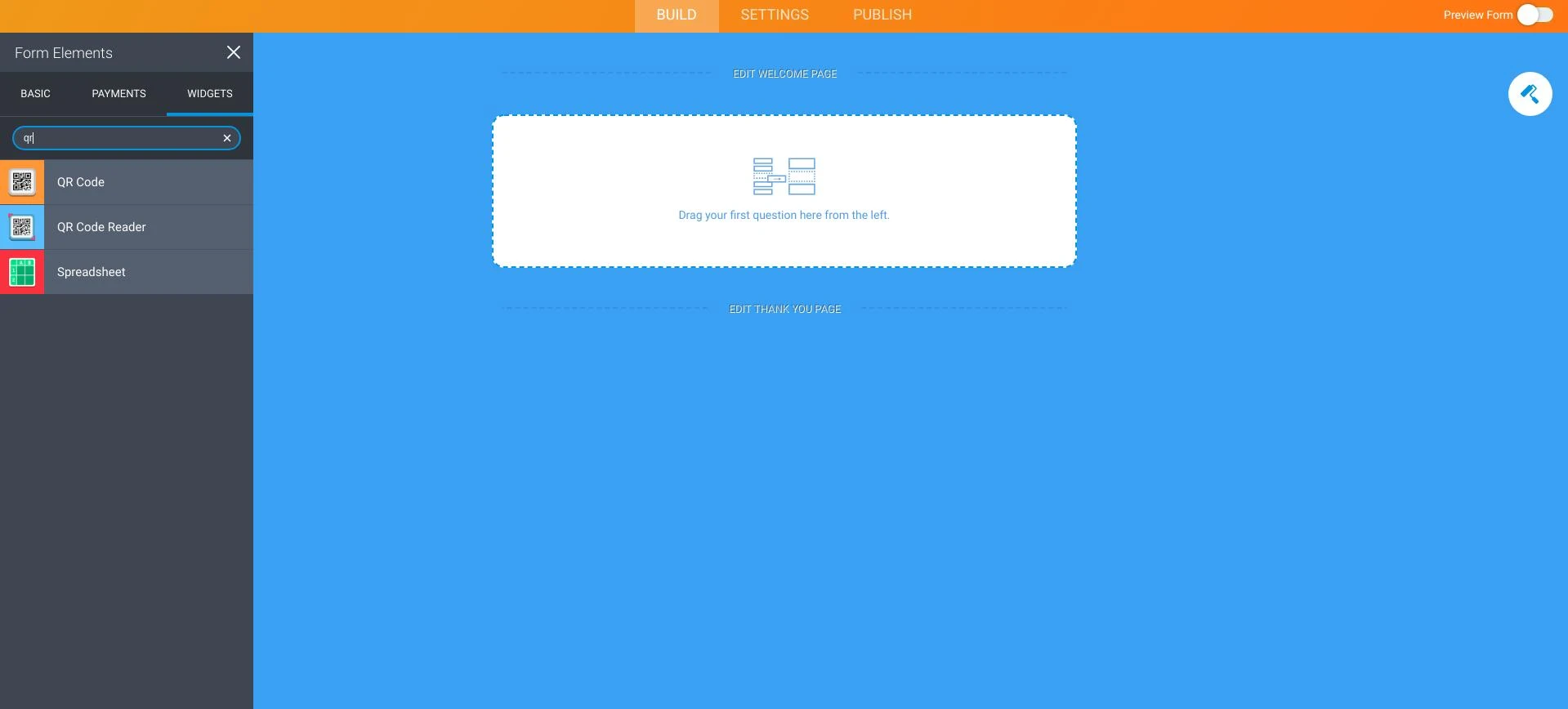
After that, you add "number" field from "basic" section.
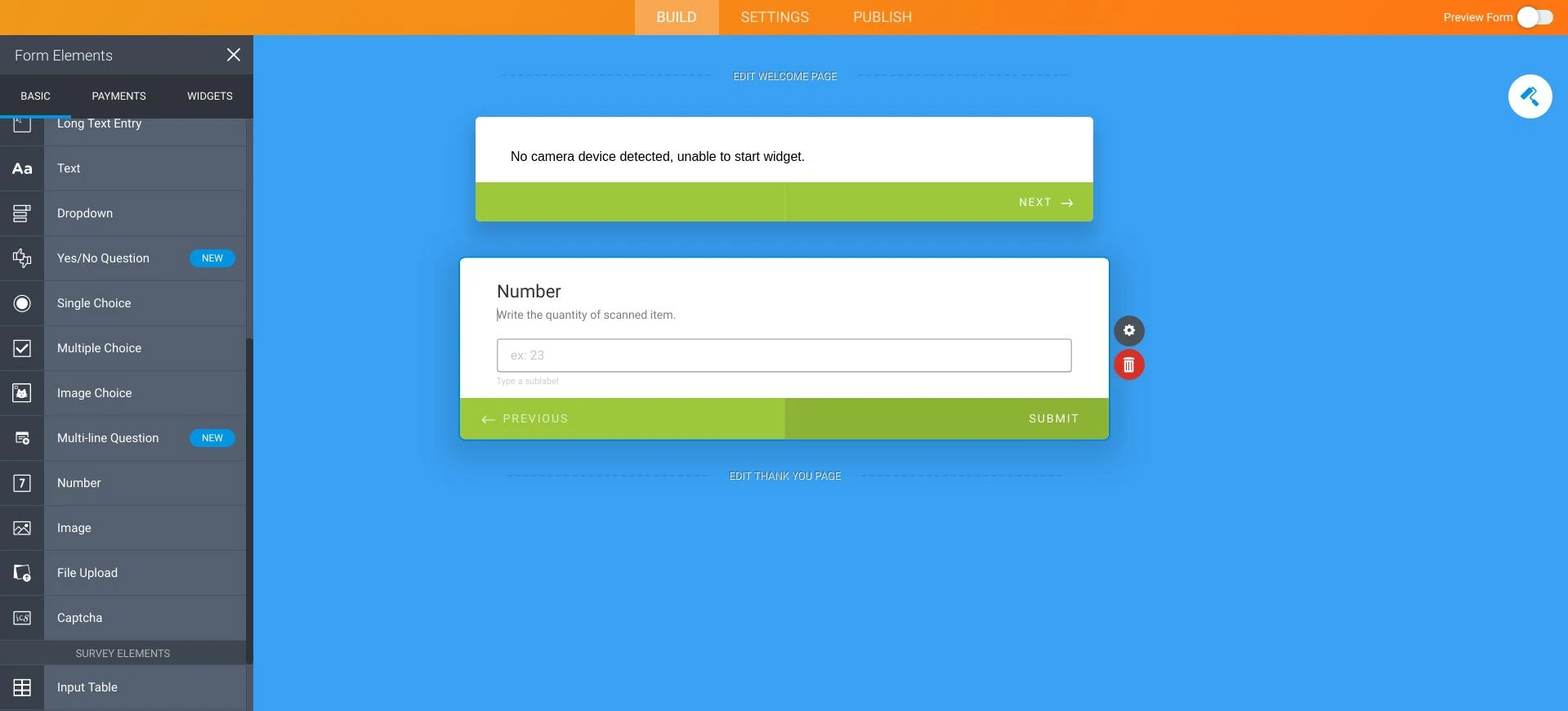
You can set conditions from the "settings" section. Please click "update/calculate field". Select qr code reader widget, and set state as "is filled". From "do" section click "copy a fields value" and select "2. number" and "qr code reader widget". Please make sure to click save button.
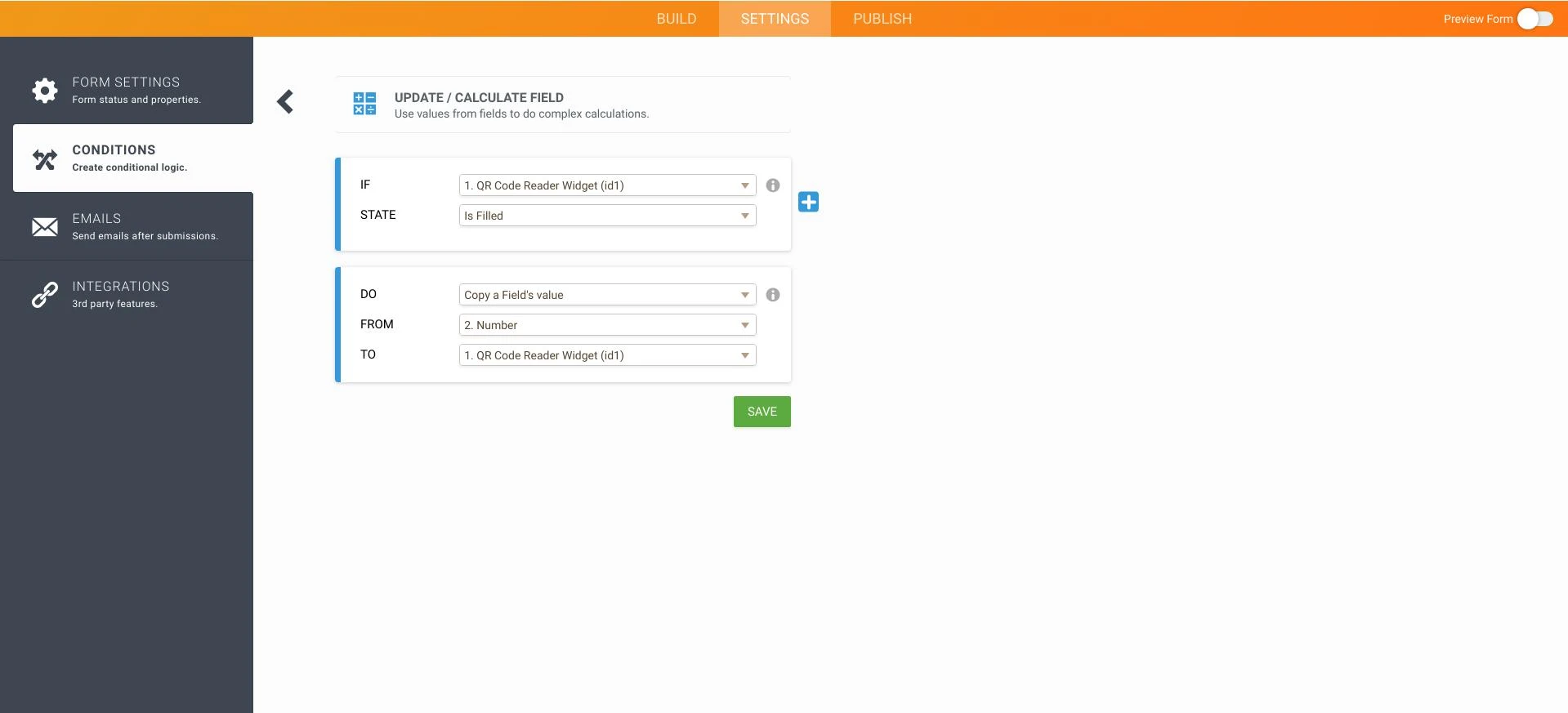
If you want to see the total number per item, you can use google sheets from "integrations". To go into "integrations" click "settings" and click "integrations" then select "Google Sheets".
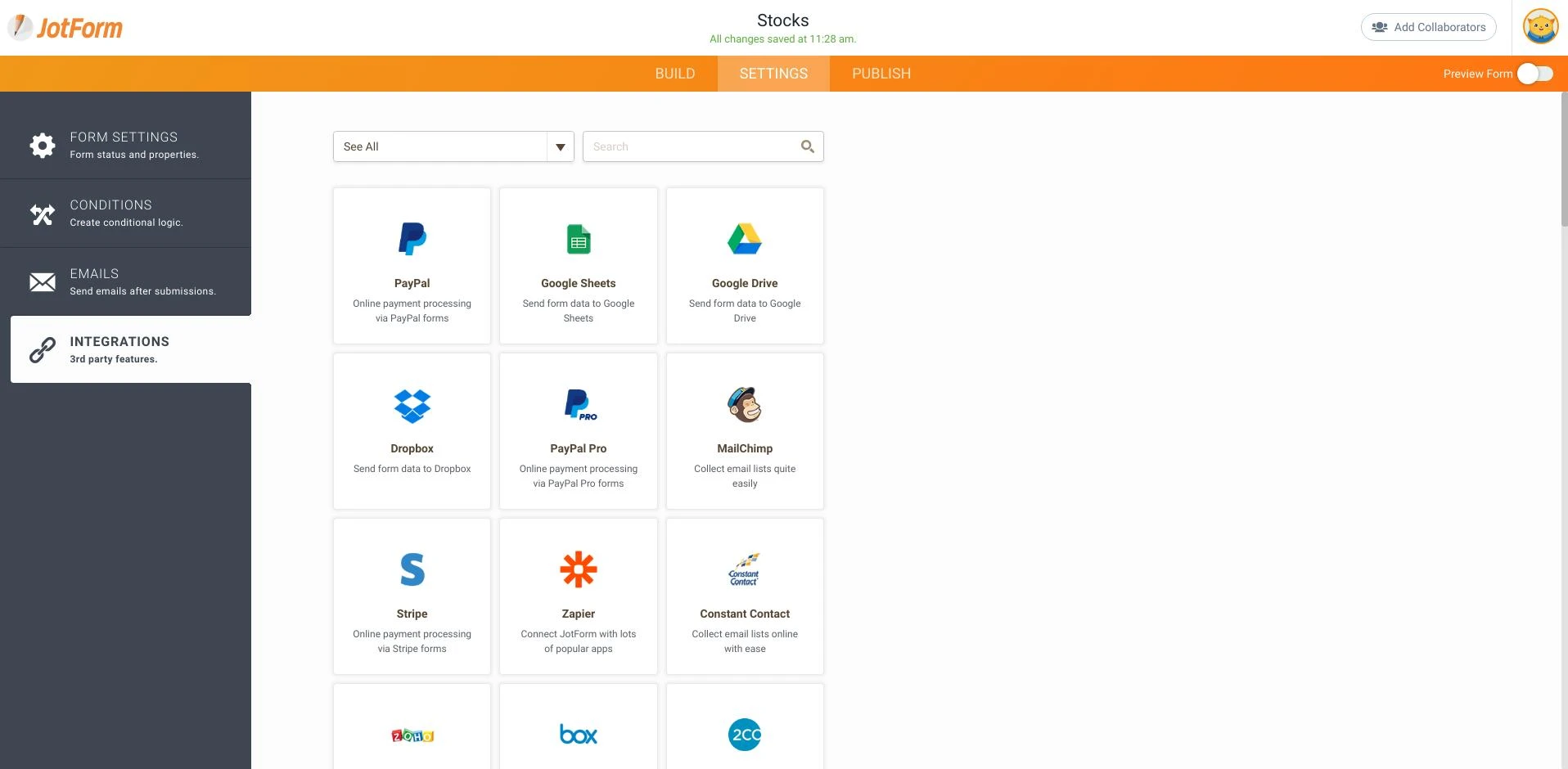
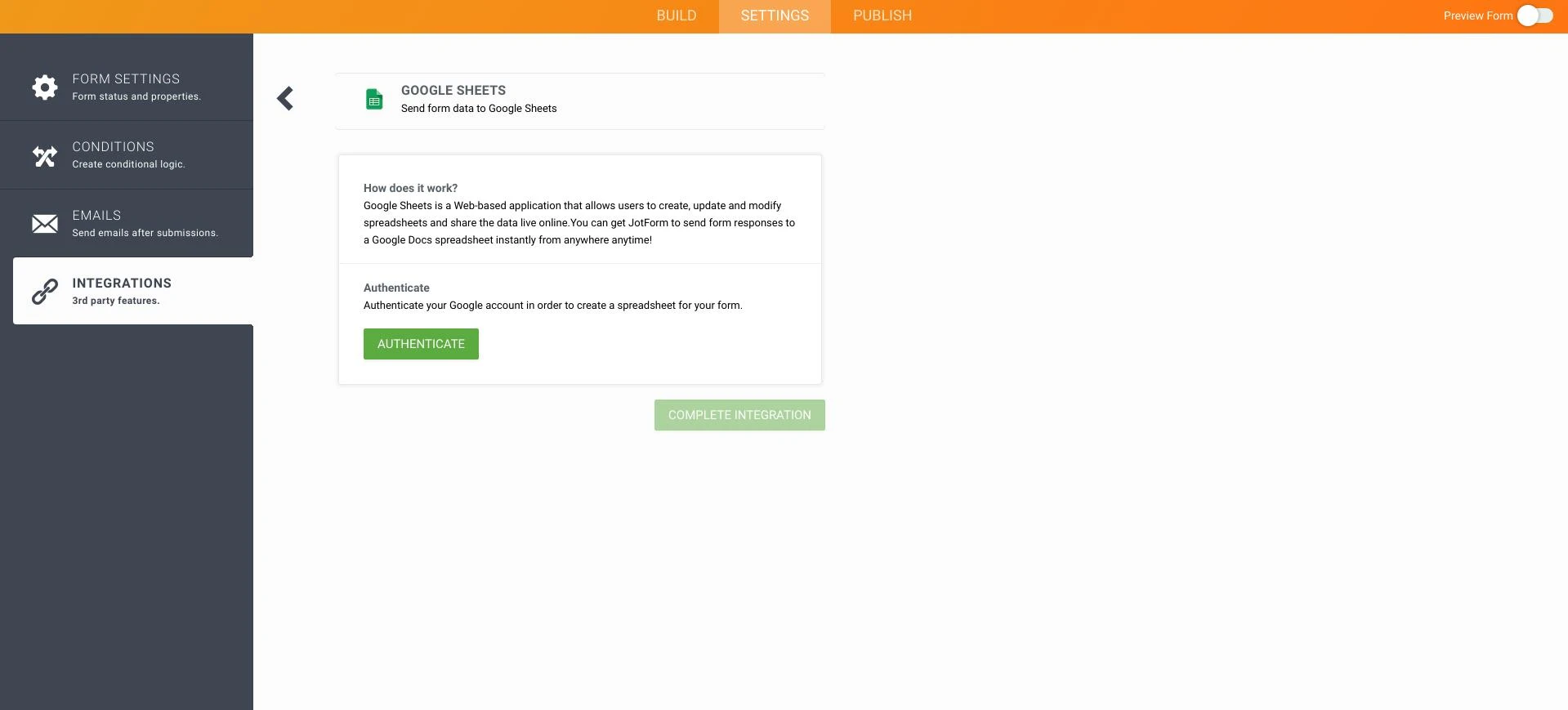
After that, you can sum by using google sheets "=SUM" formula.
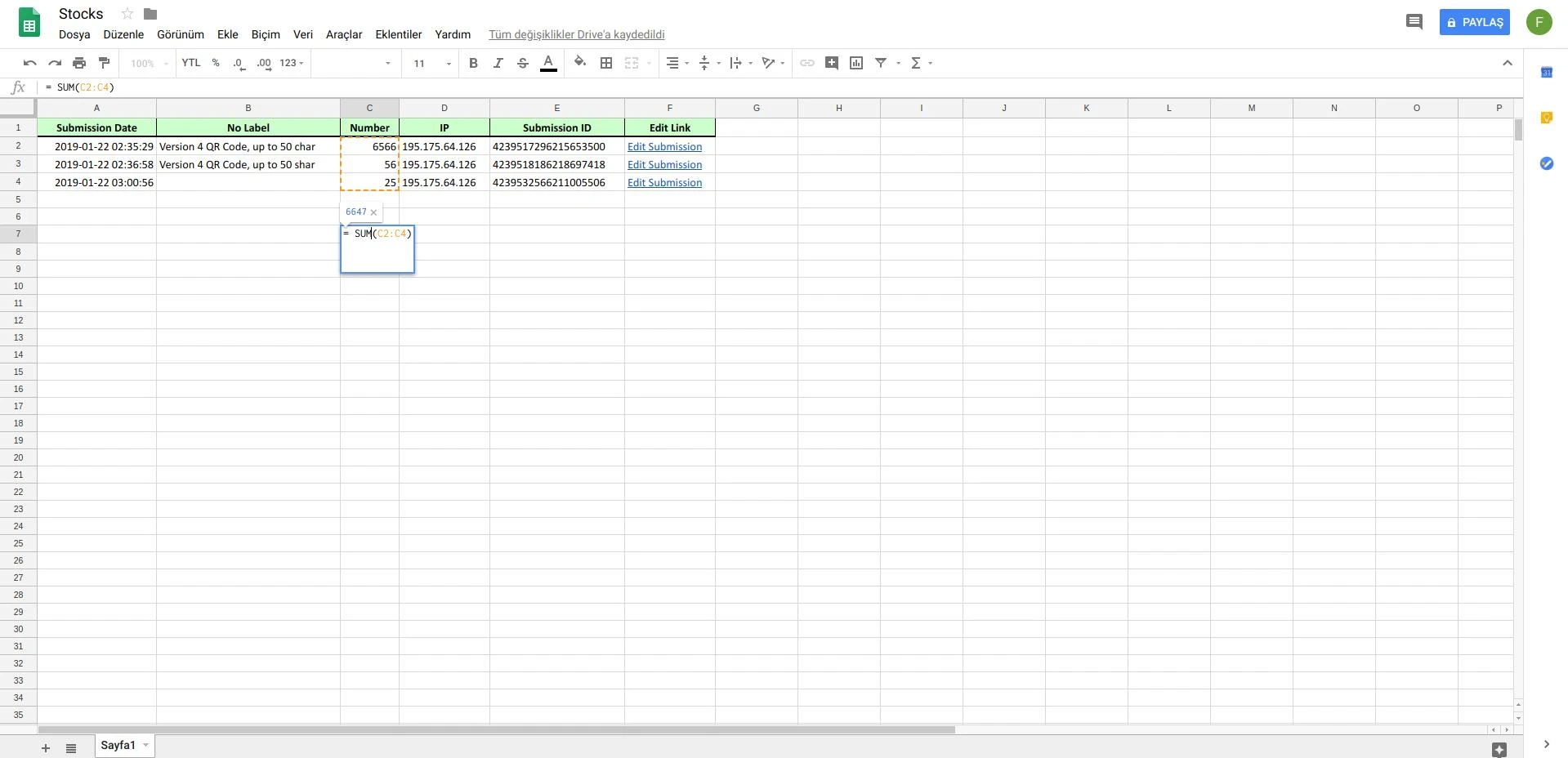
Please feel free to contact us if you need any further assistance.
- Mobile Forms
- My Forms
- Templates
- Integrations
- INTEGRATIONS
- See 100+ integrations
- FEATURED INTEGRATIONS
PayPal
Slack
Google Sheets
Mailchimp
Zoom
Dropbox
Google Calendar
Hubspot
Salesforce
- See more Integrations
- Products
- PRODUCTS
Form Builder
Jotform Enterprise
Jotform Apps
Store Builder
Jotform Tables
Jotform Inbox
Jotform Mobile App
Jotform Approvals
Report Builder
Smart PDF Forms
PDF Editor
Jotform Sign
Jotform for Salesforce Discover Now
- Support
- GET HELP
- Contact Support
- Help Center
- FAQ
- Dedicated Support
Get a dedicated support team with Jotform Enterprise.
Contact SalesDedicated Enterprise supportApply to Jotform Enterprise for a dedicated support team.
Apply Now - Professional ServicesExplore
- Enterprise
- Pricing



























































