-
developerguru99Asked on January 22, 2019 at 6:21 AM
Hi
How to Remove Spaces on Sidebar and Top of the Quiz form? – https://www.screencast.com/t/jeoBDYnCB
How to Remove on page count number in a bottom. - https://www.screencast.com/t/mVqigmOAwczh
Page links - https://www.test5.guru99.com/linux-interview-questions-answers.html
-
Mert Ceylan JotForm DeveloperReplied on January 22, 2019 at 10:19 AM
You can remove the page counter from "smart embed" options.
Here's a guide on how to use smart embed: https://www.jotform.com/help/510-How-to-Enable-the-Smart-Embed-Feature-in-JotForm-Cards
By looking at the screenshot below, you can see that there is an option to show the progress bar in your form. By unticking it you can remove the progress bar from your form.
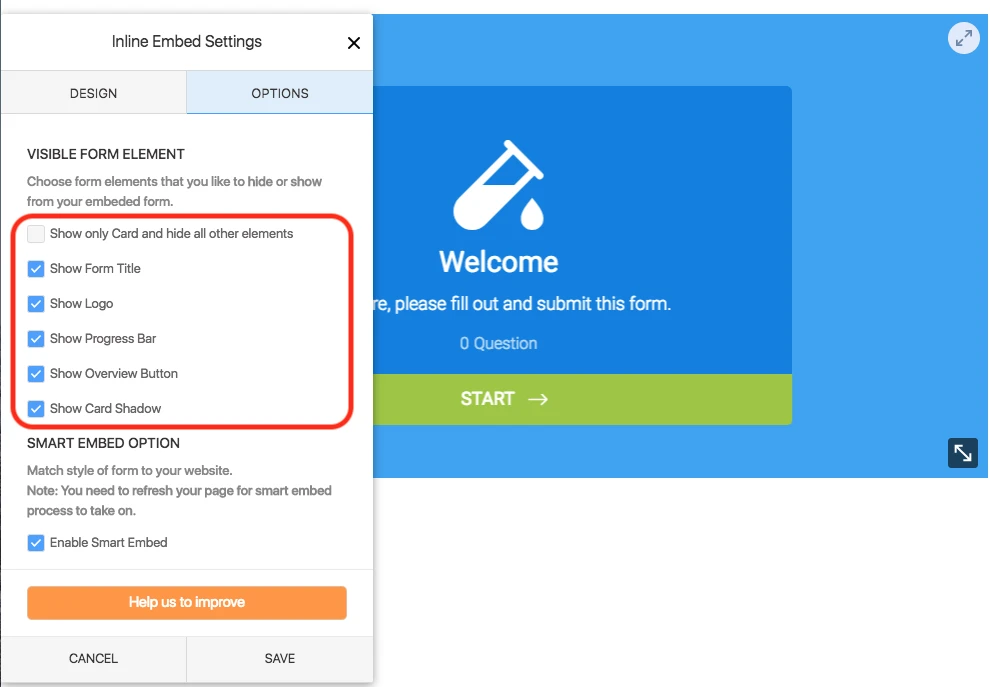
"How to Remove Spaces on Sidebar and Top of the Quiz form?"
Unfortunately, you cannot remove those spaces for now.
I will escalate this feature request to our developers but keep in mind that we cannot give an ETA.
If you need any help, let us know.
-
developerguru99Replied on January 23, 2019 at 8:47 AM
Hi
I have select on form title options is "Small" and click on save button. – https://www.screencast.com/t/AOLnOi1MPPu
I want again page refresh title size was changed. - https://www.screencast.com/t/RmZxsCMttef
How to set on title size is small?
Page Url - https://www.test5.guru99.com/linux-interview-questions-answers.html
-
Richie JotForm SupportReplied on January 23, 2019 at 10:47 AM
I have moved your question to a new thread to assist you better.
Kindly follow this link:https://www.jotform.com/answers/1709995
Thank you.
- Mobile Forms
- My Forms
- Templates
- Integrations
- INTEGRATIONS
- See 100+ integrations
- FEATURED INTEGRATIONS
PayPal
Slack
Google Sheets
Mailchimp
Zoom
Dropbox
Google Calendar
Hubspot
Salesforce
- See more Integrations
- Products
- PRODUCTS
Form Builder
Jotform Enterprise
Jotform Apps
Store Builder
Jotform Tables
Jotform Inbox
Jotform Mobile App
Jotform Approvals
Report Builder
Smart PDF Forms
PDF Editor
Jotform Sign
Jotform for Salesforce Discover Now
- Support
- GET HELP
- Contact Support
- Help Center
- FAQ
- Dedicated Support
Get a dedicated support team with Jotform Enterprise.
Contact SalesDedicated Enterprise supportApply to Jotform Enterprise for a dedicated support team.
Apply Now - Professional ServicesExplore
- Enterprise
- Pricing




























































