-
Bali-ChrisAsked on January 22, 2019 at 10:33 AM
Hi there,
how can I change the color for the footer? This color only appears on mobile, not on desktop.
Also I would like to remove the frames around the images on mobile devices only. How to do that?
Cheers,
Chris

 Page URL: https://form.jotform.com/90213491332953
Page URL: https://form.jotform.com/90213491332953 -
Richie JotForm SupportReplied on January 22, 2019 at 12:04 PM
It seems you're using the card Form. You may edit the background in the Form Designer using themes or custom theme.
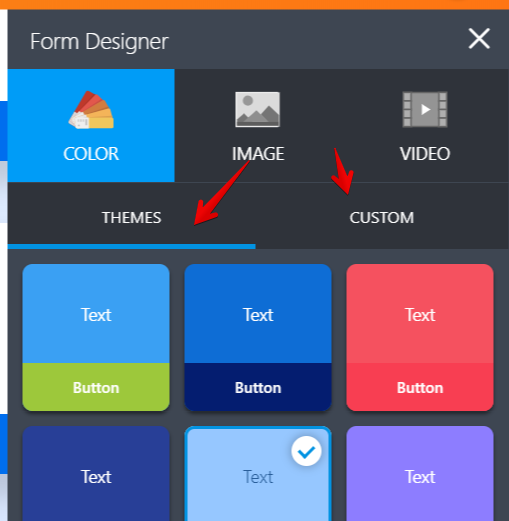
Unfortunately, we cannot use CSS to customize the form. You may however, select different themes for your form.
-
Bali-ChrisReplied on January 22, 2019 at 9:04 PM
Hi Richie, thanks for your reply.
I would like to do that but this blue color of the background doesn't show up anywhere. I already customized the theme. I don't know where this light blue color behind the button comes from...


-
Richie JotForm SupportReplied on January 23, 2019 at 12:16 AM
I have checked my sample form and your form and it seems the blue background color is the default color when browsed in mobile.
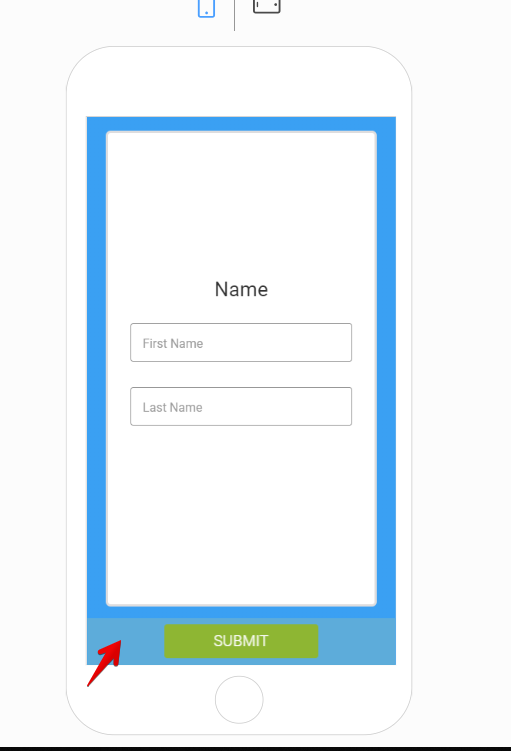
Sample Form:https://form.jotform.com/90220316103943
Unfortunately, there is no option to change the background color for the footer in mobile.
-
Bali-ChrisReplied on January 23, 2019 at 3:53 AM
Ow, any chance this will be fixed anytime soon? It would be good to have control over the colors at least if the design is fixed ;-)
-
Ashwin JotForm SupportReplied on January 23, 2019 at 4:34 AM
I am reporting this to our backend team. Though we cannot provide an ETA on this but we will get back to you as soon as we have any update from our backend team.
-
Bali-ChrisReplied on January 23, 2019 at 4:43 AM
Hi Ashwin!
Great, thank you!
-
beril JotForm UI DeveloperReplied on February 15, 2019 at 6:41 AM
Thank you for reporting he issue. It should be fixed now. Could you please also test it on your side and let us know the result?
- Mobile Forms
- My Forms
- Templates
- Integrations
- INTEGRATIONS
- See 100+ integrations
- FEATURED INTEGRATIONS
PayPal
Slack
Google Sheets
Mailchimp
Zoom
Dropbox
Google Calendar
Hubspot
Salesforce
- See more Integrations
- Products
- PRODUCTS
Form Builder
Jotform Enterprise
Jotform Apps
Store Builder
Jotform Tables
Jotform Inbox
Jotform Mobile App
Jotform Approvals
Report Builder
Smart PDF Forms
PDF Editor
Jotform Sign
Jotform for Salesforce Discover Now
- Support
- GET HELP
- Contact Support
- Help Center
- FAQ
- Dedicated Support
Get a dedicated support team with Jotform Enterprise.
Contact SalesDedicated Enterprise supportApply to Jotform Enterprise for a dedicated support team.
Apply Now - Professional ServicesExplore
- Enterprise
- Pricing

































































